
 Jes
Jes Default Expand Level setting does not maintain after performing a search on either of the side panels
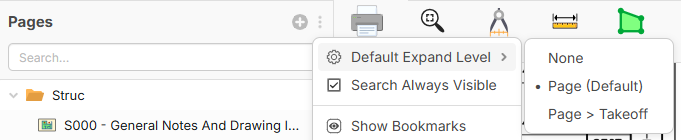
Not sure if this is a bug or intended behavior, but the default expand level setting is ignored after you perform a search on either of the side panels.
When you clear/close your panel search, all of the pages on the pages panel are completely expanded, and all folders on your takeoffs panel are expanded rather than being collapsed. It makes sense to expand any pages/folders that match the search query, but once the search is completed, I'm not sure why it leaves everything expanded.
This becomes annoying because then you must perform collapse all commands after each search in order to clean up the panels.
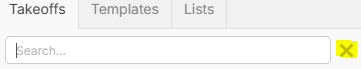
Once I click the x to clear out my search, the default expand level should be restored, or better yet, the panels should restore back to whatever pages/folders were expanded and collapsed prior to the search
Thanks for reporting. We'll get this fixed.
This is fixed locally and will go out with the next major release. It remembers the expanded/collapsed state of each record in the tree, so then you clear the search it should go back to how it was before you started searching.

