Product Updates
Find out what's new and improved in zzTakeoff.
New Update: Hyperlinks, Imperial + Metric Scales, Gray Folders in Pages & Project, Auto Box Mode for Linear, etc.
16d 22h

We just released a new update for zzTakeoff based on user feedback 🙂 Hyperlink Tool You can add hyperlinks to your pages with the ability ...
20 Replies
New Update: Dark Mode, Worksheet, Box Mode, Plan Versioning, Auto Name & Scale Pages, Plan Thumbnails, Inheritance, etc.
32d 21h


Check out our videos covering the new features: Feature Updates - Highlights Video Feature Updates - Details Video Also, you can check o...
1 Reply
New Update: PDF Point Snapping, Report Selected Cells Summary, Copy as Image, etc.
162d 20h

Check out our videos covering the new features Feature Updates - Highlights Video Feature Updates - Details Video PDF Point Snappin...
7 Replies
New Update: Bookmarks, PDF Text Search, Scaled Line Widths, Undocking, etc.
171d 23h


Thank you for all the feedback and support. We just released another update with additional useful features based on feedback from our community. ...
3 Replies
New Update: Overlays, Duplicate Project, Break Apart Linear, Rotate Point Counts, etc.
190d 22h

Overlays - Compare Plans / Basic Stitching We now have the ability to do 3 types of overlays: 1. Colorized - stack multiple floors on top of e...
7 Replies
New Update: Improved Reports, Counts with Area & Volume, Improved Export to Excel, Lists, etc.
205d 21h


Default Expand Level Now in the pages sidebar and the takeoffs sidebar both have ability to set "Default Expand Level" to "None". Some users wa...
3 Replies
New Update: New Collaborator Version, Improved Measurement Outputs
260d 21h


We just launched another update. Users have been asking for a way to add a license of zzTakeoff for annotation & collaboration only (without takeo...
3 Replies
New Update: Templates, Items, Assemblies, Volume, Wall Area, Formulas, Custom Properties, Project Folders, etc.
268d 23h

We just released a new update to zzTakeoff 🚀 This is our biggest update yet. Fun fact: this update represents 43,748 new/updated lines of code. ...
8 Replies
New Update: Undo / Redo, Background File Processing with Web Workers, Hover Hint Delay, etc.
374d 13h


We just released another update 🚀 Undo / Redo You can now undo/redo up to 100 actions per page with CTRL + Z and redo with CTRL + SHIFT + ...
1 Reply
New Update: Copy / Paste, Speed Improvements, Move, Rotate, Flip, Extract Schedule Popup, Grayscale, etc.
382d 7h


We just released another update 🚀 Copy / Paste Easy to duplicate selected items with CTRL + C and CTRL + V (or right click menu copy/paste...
2 Replies
New Update: Customizable Browser Tab Title
395d 11h
We just released an update that allows you to customize what your zzTakeoff tab title looks like to help users keep track of which page/project th...
2 Replies
New Update: Mobile Access, Show/Hide, Note Annotation, Count Symbol & Size, Properties for Annotations
401d 15h

We just released another update 🙂 Mobile Access This is great for having access to your plans in the field. You can switch pages, zoom, pa...
1 Reply
New Update: Resizable Sidebars, Snap/Ortho, Reports Grid, and much more...
410d 9h
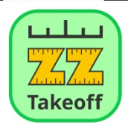
Thanks everyone for your patience. We just released a new update with a ton of new features: Resizable Sidebars Better use of screen real e...
3 Replies
New Update: zzTakeoff Website
431d 12h
We just released an update for our front-end website. Lots more updates coming to the software soon. Thanks for all your input and support 🙂
2 Replies
New Update: Community - Status, Likes, and Help Center
451d 12h
We just released a bunch of new community updates. Now users will be able to see what status a community post is in. You can now like post...
Reply
New Update: Ability to Rename Projects
458d 18h
You can now rename projects from the Open Project popup:
Reply
New Update: Improved Batch Rename UI / More Accurate AI
467d 14h
Now when you drag a box over the page name (Smart Select), then you get an improved popover with an "All" option to auto rename all pages with AI ...
Reply
New Update: Batch Rename Pages with AI / Zoom Speed Setting
471d 11h
We just released another update. When you select a page name on the page, then choose "Page Name", it auto names the page, but also gives you a n...
Reply
New Update: Print Current Page
472d 10h
We added a print button to print the current page. You can use this also for saving a page to PDF. If you want to save as PDF (in Chrome) ...
Reply
New Update: User Settings Popup
474d 10h
Just added a user settings popup: First setting is an option to invert scroll wheel. We'll be adding more. Just let us know what other se...
Reply

