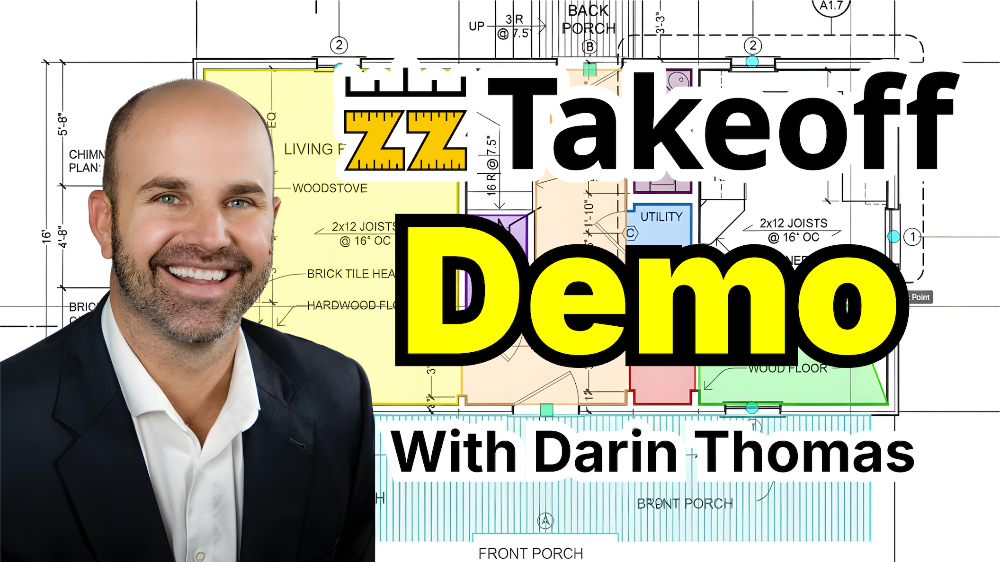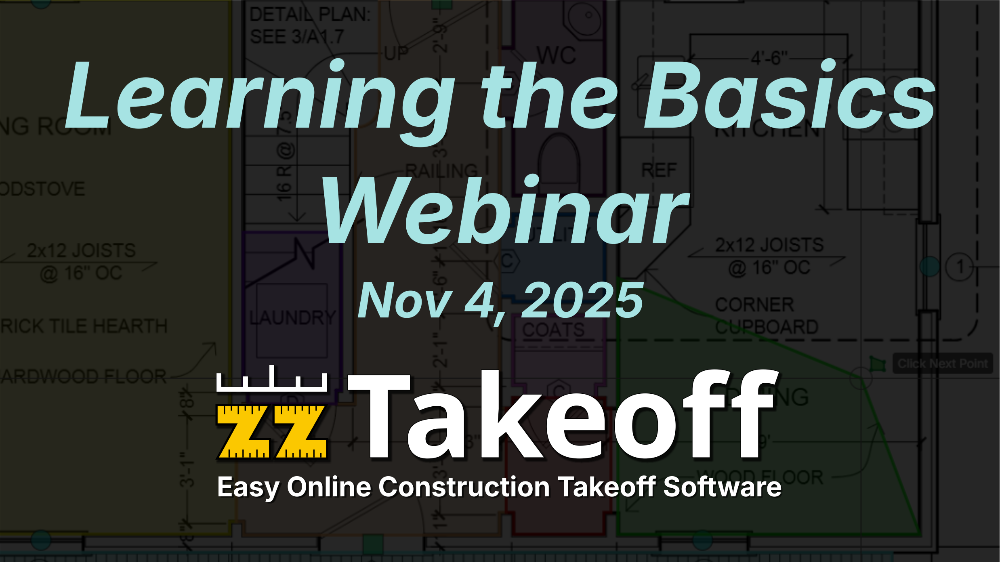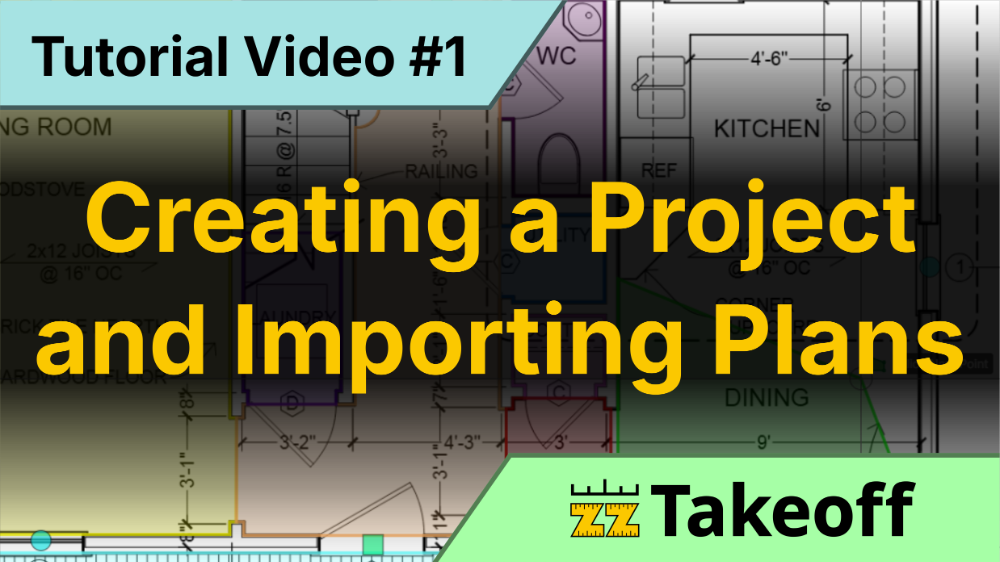Training Videos
Step-by-step video tutorials to help you learn and master all features.
Feature Updates


Project Level Custom Properties in zzTakeoff
In our most recent update, we now have the ability to add properties at the Project level. This will allow you to manage multiple properties when...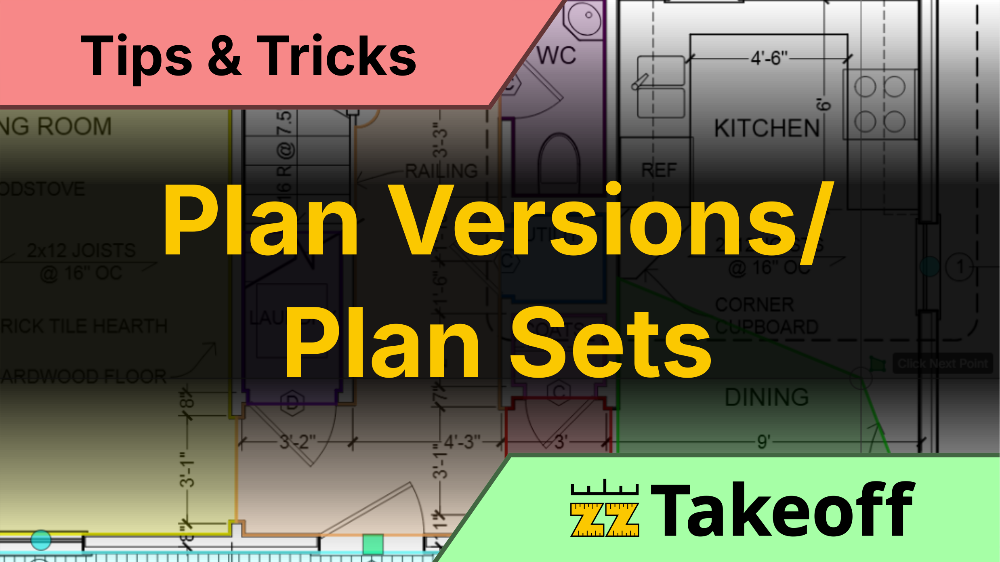

Plan Versioning Control in zzTakeoff
In our most recent update we can now manage Addendum, Plan Revisions and more, watch this video to learn more. 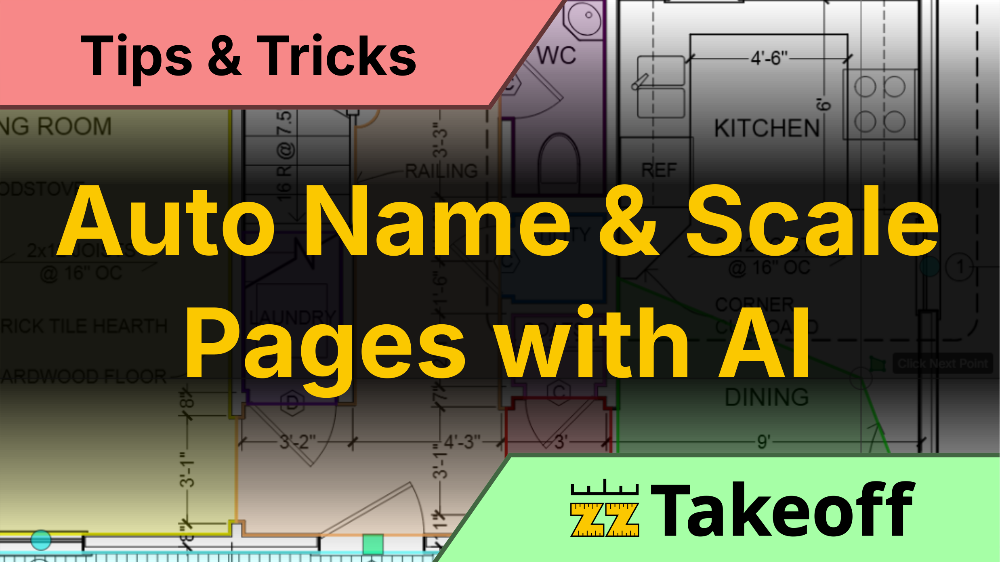

Auto Name Plans. Plan Sheet Numbers and Scale with our newest zzTakeoff Feature Update!
In our most recent update we can now Use AI to Auto scale plans when we import them into zzTakeoff! Also the new plan sheets will auto name a...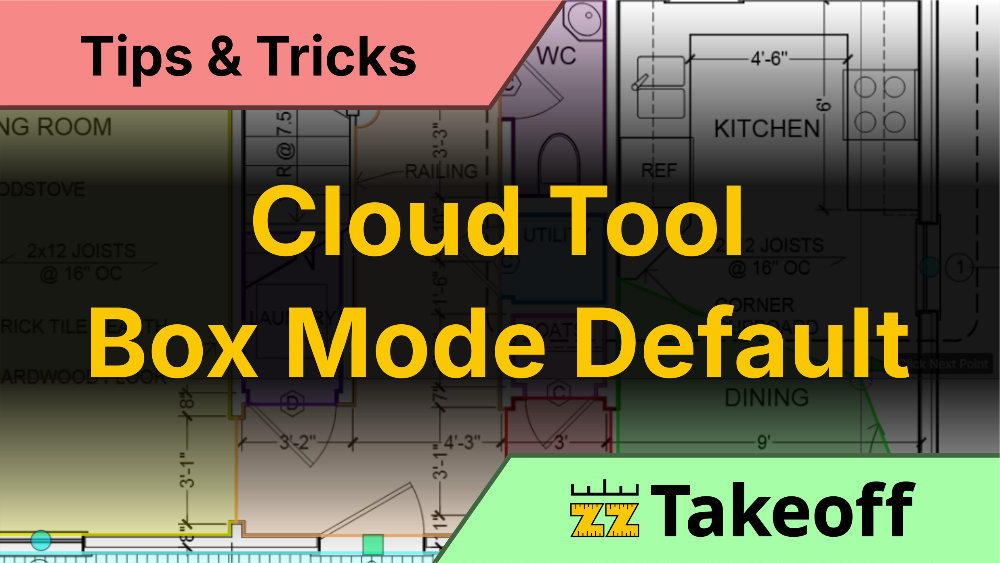

New Linear and Area Box mode in our feature update
In our most recent update we can now use to box mode for linear and area takeoffs, which will speed up our takeoffs even more. Watch this video t...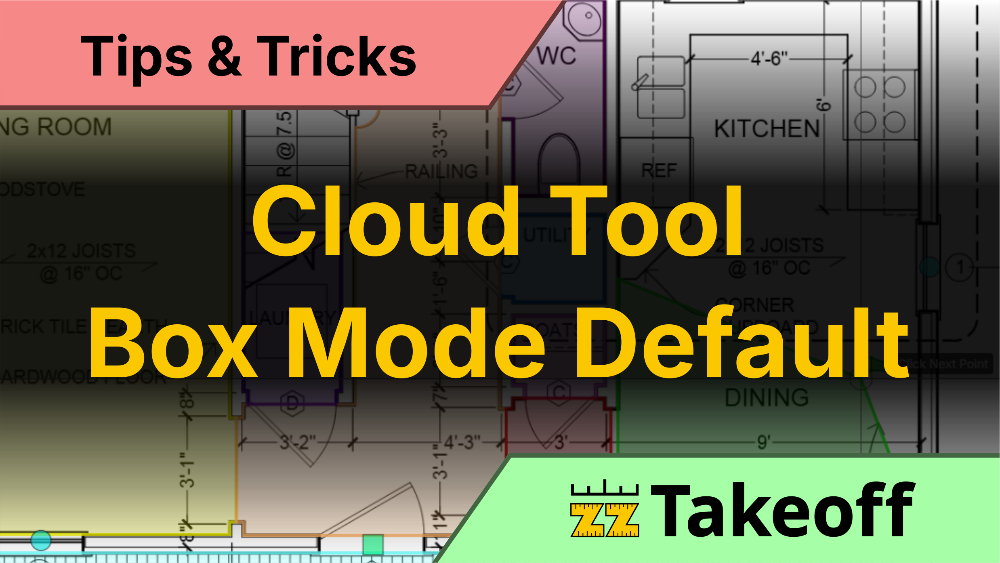

New Linear and Area Box mode in our feature update
In our most recent update we can now use to box mode for linear and area takeoffs, which will speed up our takeoffs even more. Watch this video t...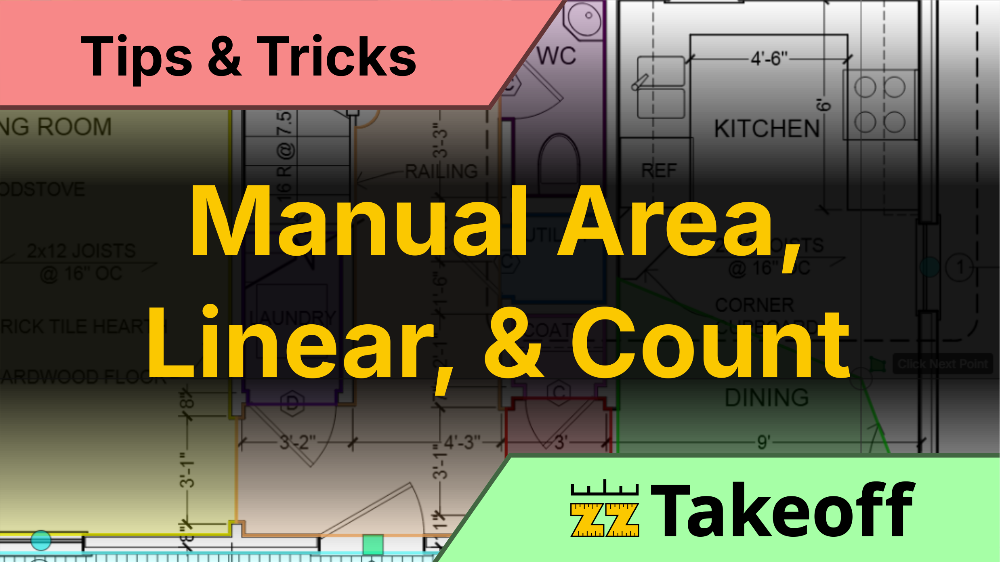

Manual Entry Quantities in zzTakeoff!
In our most recent update we can now enter quantities manually with our having to perform a takeoff, watch this video to learn more. 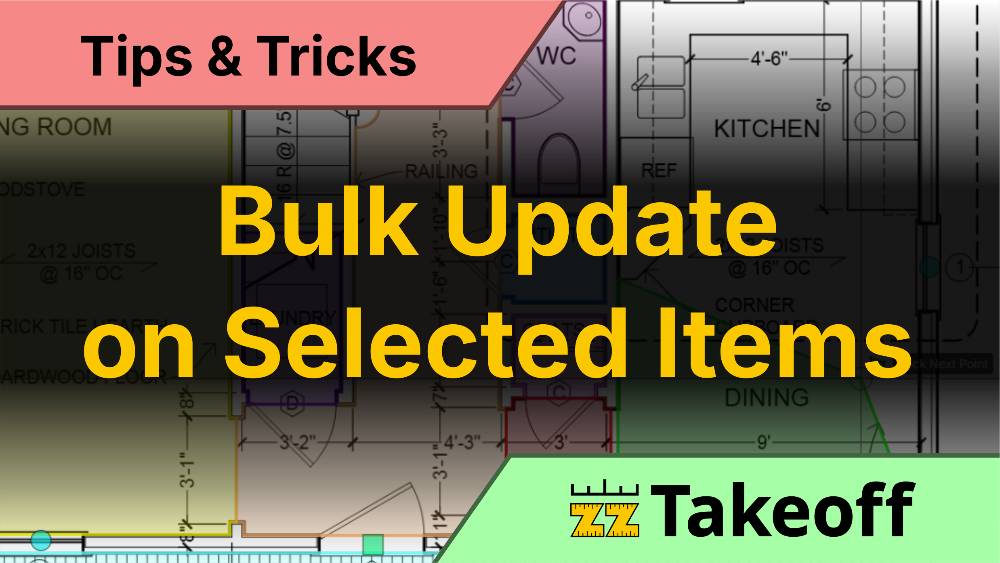

Bulk Property Updates at a time with zzTakeoff
In our most recent update we can now change multiple properties at a time in zztakeoff, watch this video to learn more. 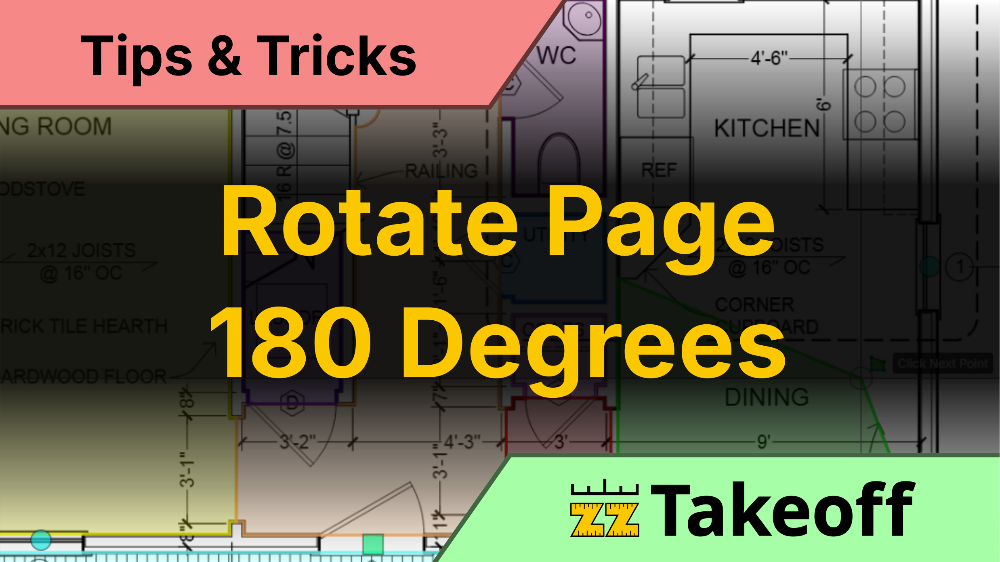

Rotate Plans 180 and 90 degrees
In our most recent update we can now rotate our plans 180 degrees as well as by 90 degrees, watch this video to learn more. 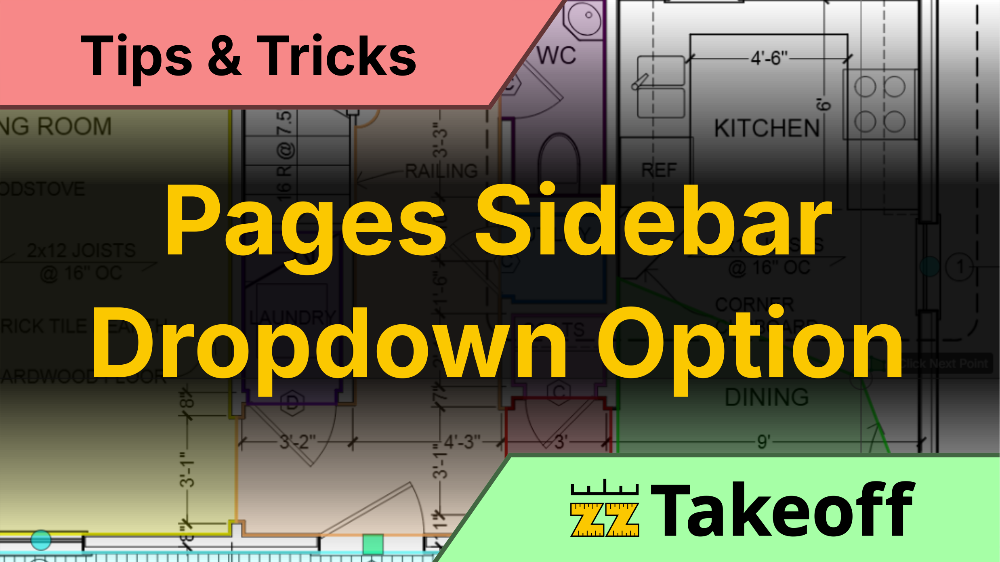

New Plan Sheet Drop Down Window in zzTakeoff!
In our most recent update we can now have a new plan sheet dropdown, watch this video to learn more. 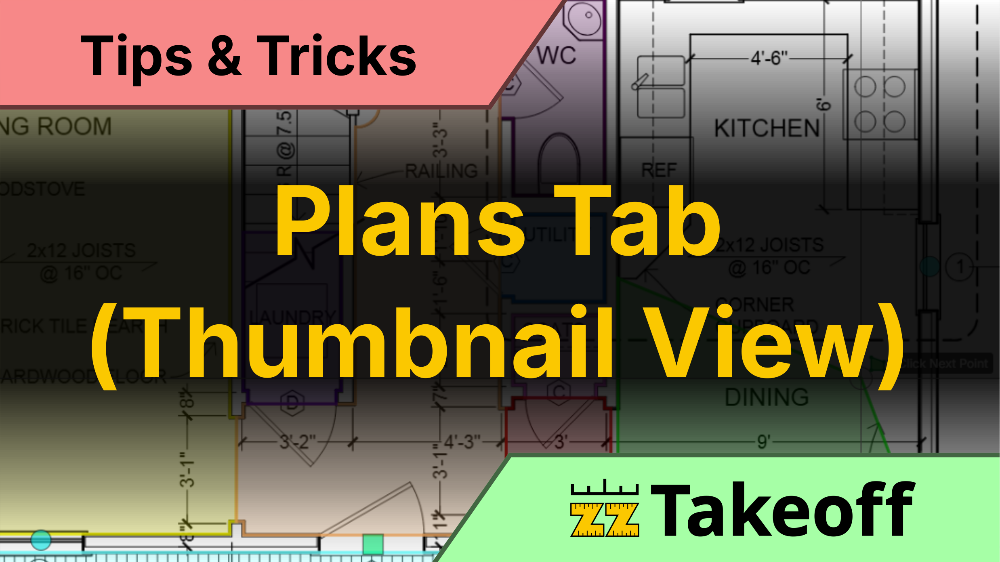

New Page Tab View with Adjustable Thumbnails
We have a very exciting and very useful new plans tab in zzTakeoff, watch this video to discover more about this new feature You can now view ...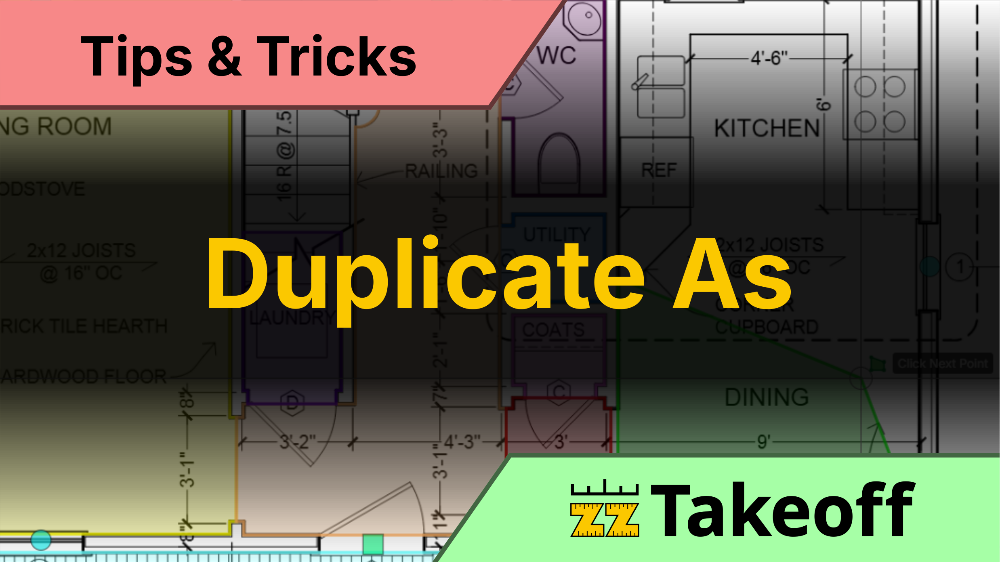

Duplicate Takeoffs and Paste Templates as New in zzTakeoff!
Now in zzTakeoff, you can duplicate and paste as a new takeoff property without having to copy and past and convert. With this new option, yo...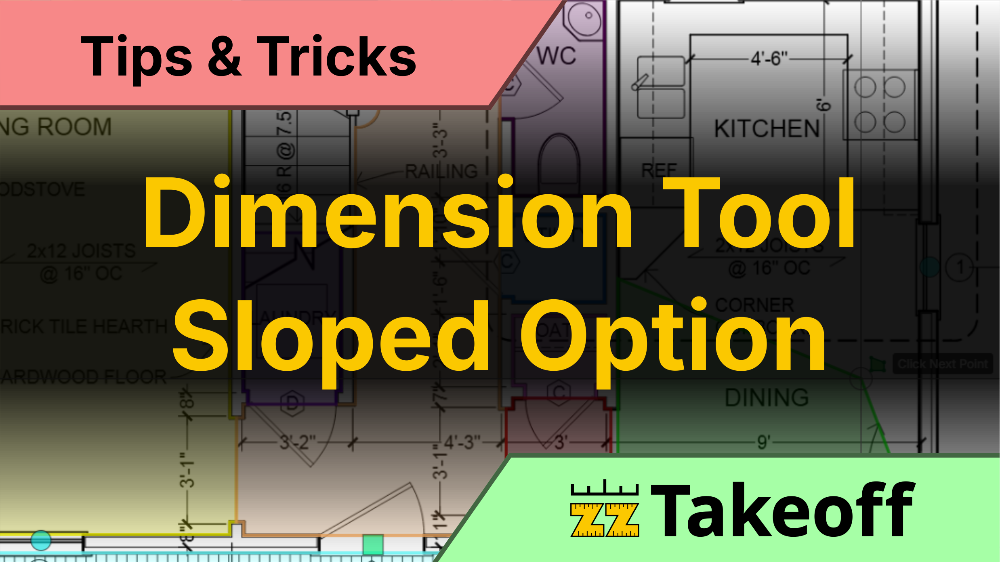

Dimension Tool for Sloped Areas
In our this recent update we can now have a dimension tool for sloped measurements, this also works in hip valley measurements as well, watch thi...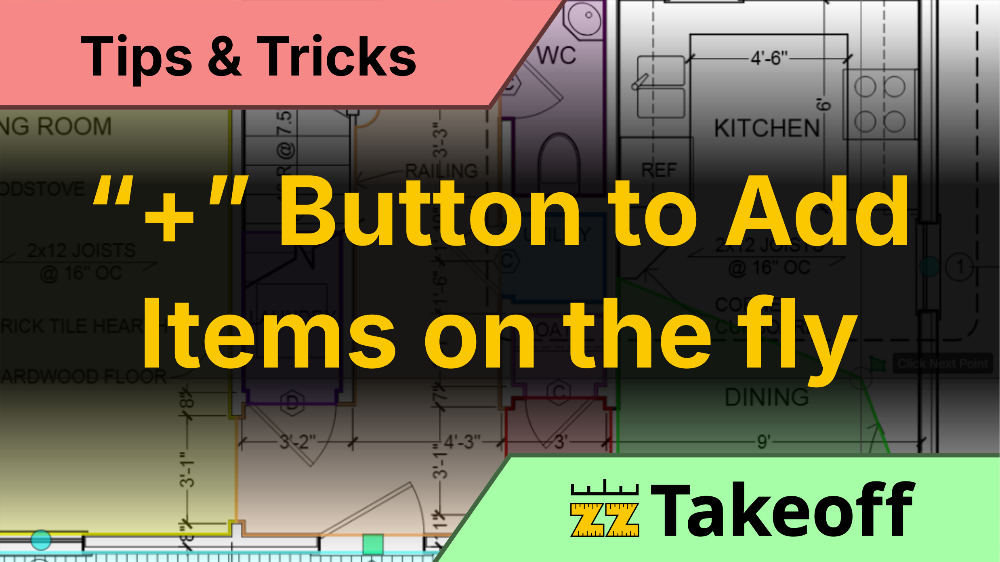

Adding New Products and Items with single Plus Button
In our most recent update, it is now even easier to add new items (material, labor, equipment, subcontract and other) on the fly! Watch this vide...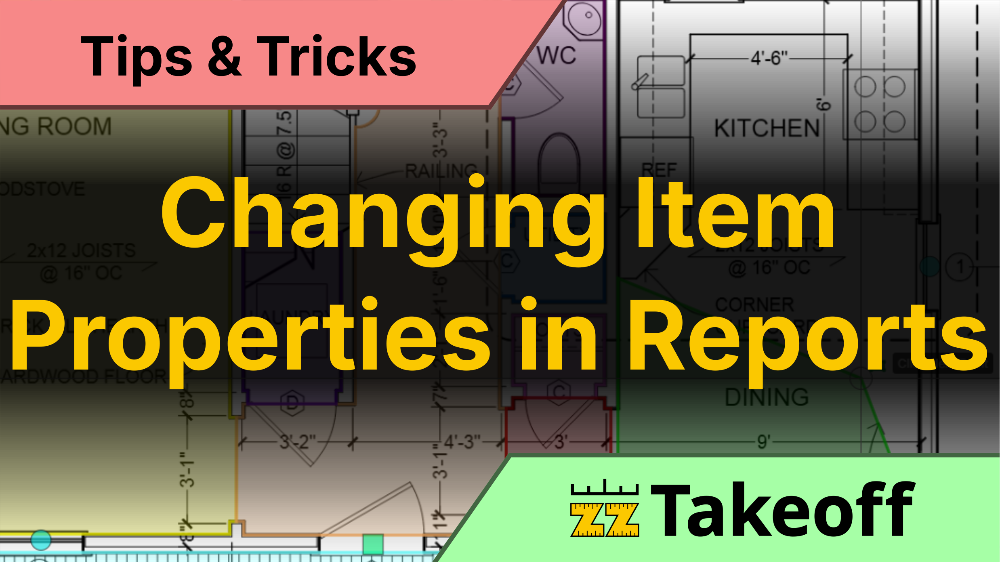

Changing Item Properties in Reports with our Newest Version Update
Now in zzTakeoff , you can update pricing, markups and more in the Reports tab or the Takeoff Tab Worksheet. 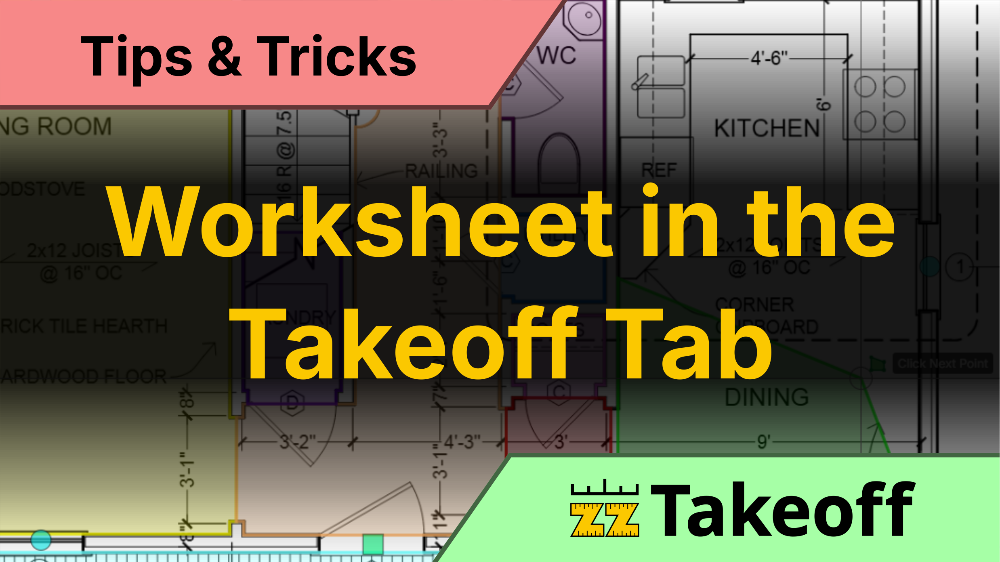

Our New Update has a Worksheet in the Takeoff Tab!
Now you can change prices, markups and more with this new feature in zzTakeoff. Watch and see how easy it is to make changes to your takeoff temp...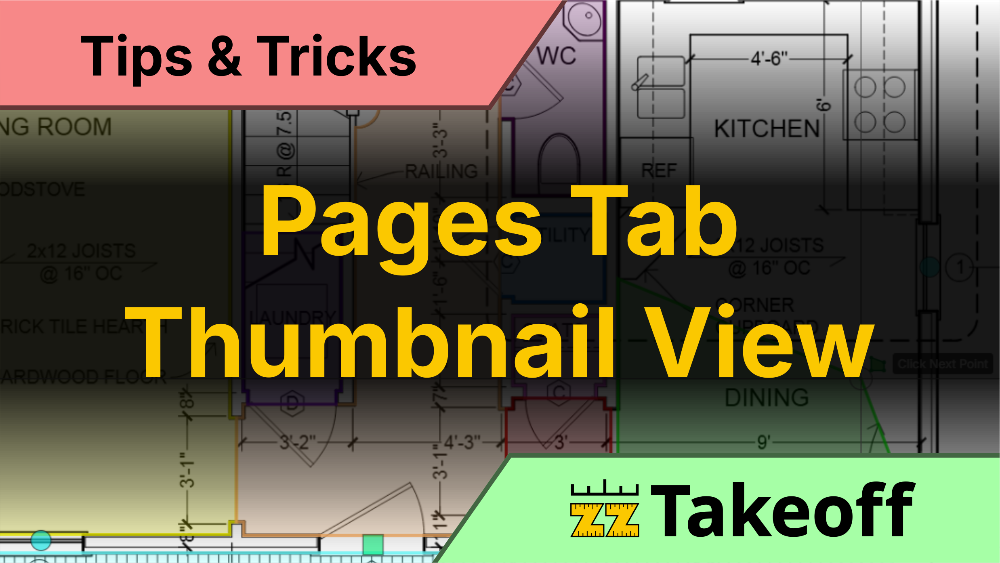

Feature Update-Thumbnail Plan View on Pages Pop Out
With this newest feature update, we have the option to see all of our plans in the pages tab in a Thumbnail View. Watch this video to see this ex...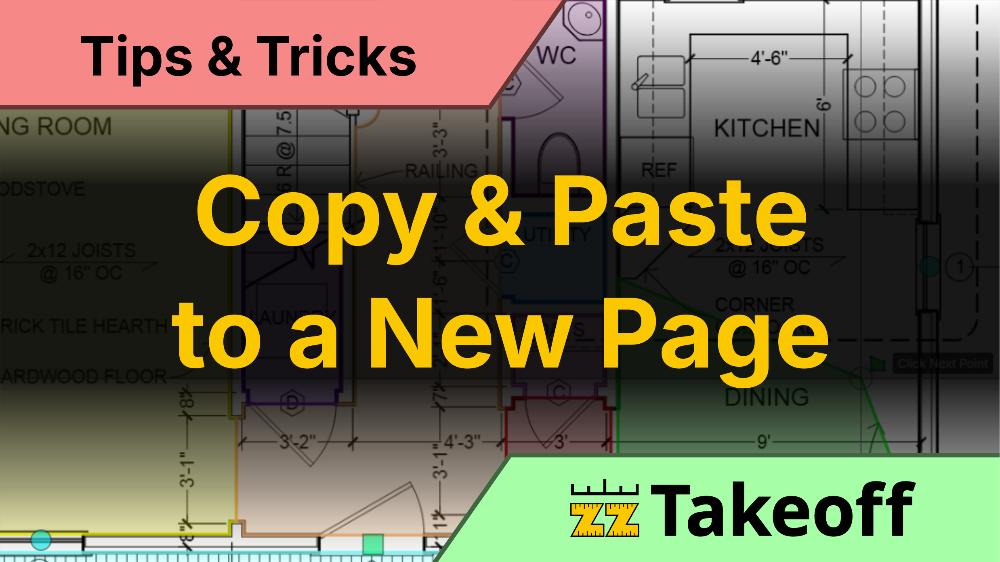

Copy and Paste Takeoffs to New Page to Same Location
Now in zzTakeoff we can copy a takeoff(s) and paste the takeoff(s) in the exact location on a new plan page. Very usefull for floor plans with mu...