Documentation
Complete guides and reference materials to help you get the most out of zzTakeoff.
Getting Started - How to
⚡Creating a New Project in zzTakeoff
435d 16h
Initial Setup 1️⃣ Launch Project Creation 📂 Click the dropdown menu in the top-left corner - (1) Select "New Project" from the o...
Reply
📏 Scaling Pages in zzTakeoff
433d 18h
🎯 Overview Two methods available for scaling pages: 🤖 AI-powered automatic scaling ✋ Manual scaling using known dimensions 🤖 M...
Reply
📄 Page Naming and Numbering using AI
433d 11h
1️⃣ Overview zzTakeoff's AI-powered page naming and numbering feature helps you efficiently manage and organize project pages with automated u...
Reply
How to Export Data to Excel or CSV
401d 18h
Method 1: Using the Reports Tab Navigate to the Reports tab in the top navigation menu Right-click anywhere on the data grid In the context ...
Reply
List of Current Hotkeys
246d 23h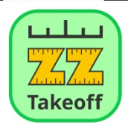
C - C ompletes takeoff (same as escape) A - Toggle A rc point - only if 1 point is selected N - N ew section T B L R - Alig...
2 Replies
Arc Tool Documentation
374d 11h
Overview The Arc Tool allows you to create curved segments in both lines and areas within zzTakeoff. This tool is accessed using the keyboar...
Reply
Unlocking Powerful Calculations: Introducing Formulas for Takeoffs and Templates!
255d 15h
We're excited to announce a significant enhancement to how you can utilize items within your Takeoffs and Templates! With the recent introduction...
Reply
Planswift Migration
174d 16h
🚀 How to Migrate Jobs and Templates from Planswift to zzTakeoff 👋 Introduction Welcome to the zzTakeoff migration guide! This documentation...
Reply
In Progress
Templates & Formulas
Formula Builder Help Guide
159d 18h

Getting Started with Formulas Math.js formulas in ZZ allow you to create conditional calculations based on your takeoff properties. This guide wi...
2 Replies
True/False Statements and Check Boxes
164d 11h
Overview Check boxes in takeoff software serve as true/false indicators for formulas. Understanding how these work is essential for creating d...
Reply

