Q & A
Got questions? This is the place to ask! Connect with other users and get the answers you need.
Drywall Plugin
12m 29s

Do you guys plan on building/ releasing a drywall plugin?
22 Replies
Floor Joist/Rafters & Beam Tools
1d 0h


What is the timeline to add a joist/rafter tool and a beam tool?
16 Replies
In Progress
Reports
3d 16h


How can we group all pages takeoff quantity on one page ?
23 Replies
Framing
4d 0h

Is Metal framing estimated the same way as traditional wood frame?
3 Replies
Looking for Templates/Lists to Test zzTakeoff
4d 10h


I’m currently looking into zzTakeoff and would like to trial it properly before taking it to the directors for approval. Before I start from scrat...
7 Replies
Under Review
Is there a way to utlize both metric and imperial scale within the same project?
4d 16h
I am Canadian and we tend to need to be able to utilize both. just noticing i cannot use ft or inches in the template if i create the project in M...
7 Replies
Planned
Whiteout
4d 18h
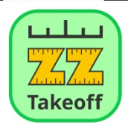
Is it possible to white out areas of the pdf plan to clean up unwanted clutter to free up space for takeoffs and dimensions so they don't display ...
3 Replies
Under Review
Hide folder quantity information
4d 19h


Is there a way to hide the folder roll up quantity? This information shows up when exporting to excel as well. I don't want the information showed...
4 Replies
Measure Wall Angles
4d 20h


Is there a tool or a way to measure the angle of a wall? I need to measure the inside and outside angles as shown in the screenshot for cornerguar...
1 Reply
Steel Takeoff
4d 22h


Question 1 Anyone have a decent steel takeoff example they could share? Even a picture to get some ideas. Our template is basic but wonder if ther...
4 Replies
Properties Form after activating Assembly
4d 22h


Good Morning, I like the PS idea of a property form opening when activating an assembly. This allows the one assembly to be used with multiple...
2 Replies
iPad and Apple Pencil for takeoffs
5d 0h


Does anyone have experience with an iPad doing takeoffs? Not an ideal hardware but in a pinch?
3 Replies
Mark callouts as done.
5d 17h


Hey fam - Looking for best practice recommendations to handle the call outs in a plan (see screenshot below). Once the pipe segments ar...
1 Reply
Copy a "ghost" plan onto another plan sheet?
5d 18h

I know the title doesn't make much sense, but I was wondering if it is possible to overlay one sheet on top of another during a takeoff? For e...
5 Replies
Takeoff Table and Drawing Table Layout
5d 18h


Is there a way to have the takeoff table on the left side and the drawing table on the right side?
1 Reply
How do you make Taxes work
5d 22h
Has anybody made taxes work yet and if so how is it done this is what i have so far this is the project level and this is the item level h...
4 Replies
Linear Take Off (Wall Area) with Different Height
5d 23h

Hi everyone, Is there a way to do a single linear takeoff and, at the same time, have multiple heights? For example, if I have two segments with...
4 Replies
Let's Simplify Our Product Lists- Hope this Video helps
5d 23h

Hi All, I have been working with some pretty amazing people and helping them along their way with ZZ. I noticed that one of the biggest concerns...
1 Reply
Sectors, Areas & Levels
6d 14h


Is there an ability to assign sectors, areas and levels to takeoff and then be able to sort by these?
3 Replies
Process Piping for Waste Water - Detail Takeoff
7d 12h
Hello Everyone, I'm going to be doing a detailed takeoff where we selfperform the scope for process piping for a waste water plant and wonderi...
2 Replies


