
Hip Valley Segment
Within 'Templates' I created a beam with the Hip/Valley tool and added the specific beam type from 'Items' and set the item properties to round up to the nearest 1. If I create a new takeoff for each beam of the same type from the Templates tab it rounds up correctly to the nearest 1 on the reports tab.


If I takeoff multiple beams of the same type under one takeoff, it does not round up to the nearest 1 on the reports tab even though I set the item properties to round up the nearest 1.


Ideally all segments of the same type could be taken off under one takeoff and round up to the nearest 1 on the report tab. If there are multiple segments of the same length, it would be great if it could combine like sizes in the reports tab as 2 @12, 1 @14, 3 @ 20, etc.
Thanks for reporting. Looks like we need to add more control over rounding. Right now it rounds after it totals all sections. If we add the ability to round separately per section, I think it will solve this. It should probably be a user option.
Hi Heber - Yes, that would fix the problem and act as a beam tool at that point. I did notice that the values on the takeoff page slightly differ from the reports page. I double checked the Segment Properties and the Pitch is set to 0.
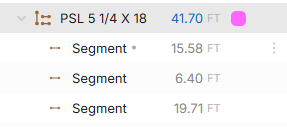

Hi FPR,
In this example, the total Material Quantity for "PSL 5 1/4 x 18" is being rounded to 42 based on the rounding specified on that calculation. Then it is dividing the total rounded material evenly per section based on the length of each segment, so it appears to be working as intended. The first screenshot has no rounding and is the raw measurements. Hopefully this makes sense. It allows users to round the total material, but also to get a breakdown per section that still adds up to the rounded total, which will be really nice for breakdown by zone, phase, etc. in the future. We will give more control over when it rounds, and hopefully it will solve what you're after.

