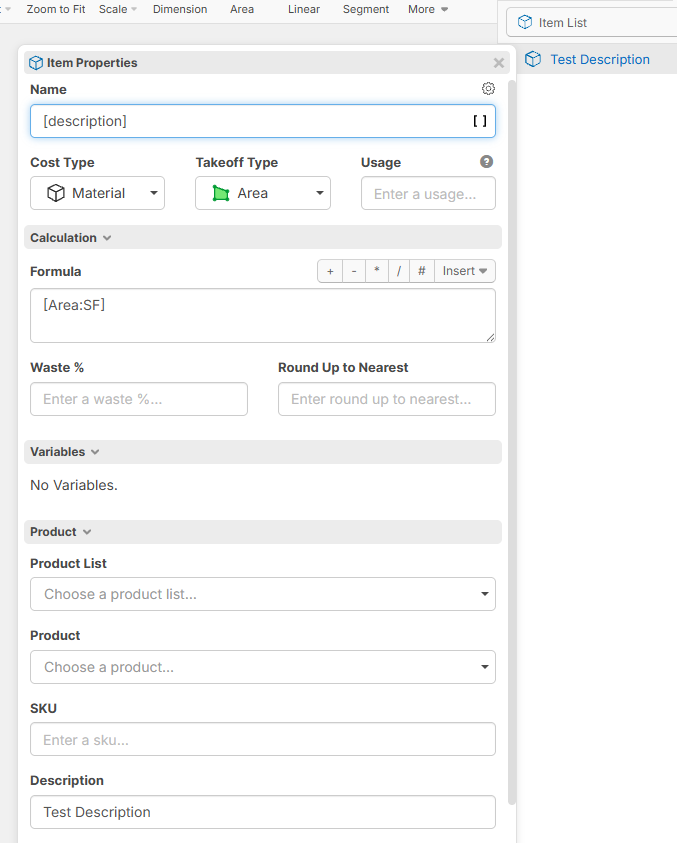Samuel C.
Samuel C. Item List: [Description] Formula bug
When creating items in an item list, using a formula with [Description] as the Name will simply display "[Description]" as the name of the item in the item list, but will display correctly once it's inserted in a Takeoff.
Hi Samuel,
Thank you for reporting this.
I've been testing this, and have not been able to re-produce this issue.
I tried it with Material, Equipment, and Other items - set as Area, Linear, and Count items.
As long as I set the "Name" field in "Formula Mode" it's working for me. And if it's not in Formula Mode, then it's still showing "[Description]" for me even after inserting it in a takeoff.
Can you provide any more detail on what type of item and item properties you're working with?
Also, can you let me know what browser you're using? I'll do some testing in whatever browser you're using.
Hi James,
It works perfectly in my browser Microsoft Edge 139 for a fast and secure site. But yes, if you don't activate the formula stay as [Description] which makes sense why.
Thanks. I'll do some testing on my end with Microsoft Edge.

Hello James, I'm also on Microsoft Edge Version 139.0.3405.111 (Official build) (64-bit).
Here are the item properties. The item as displayed in the list. And the item as displayed when added to a takeoff.
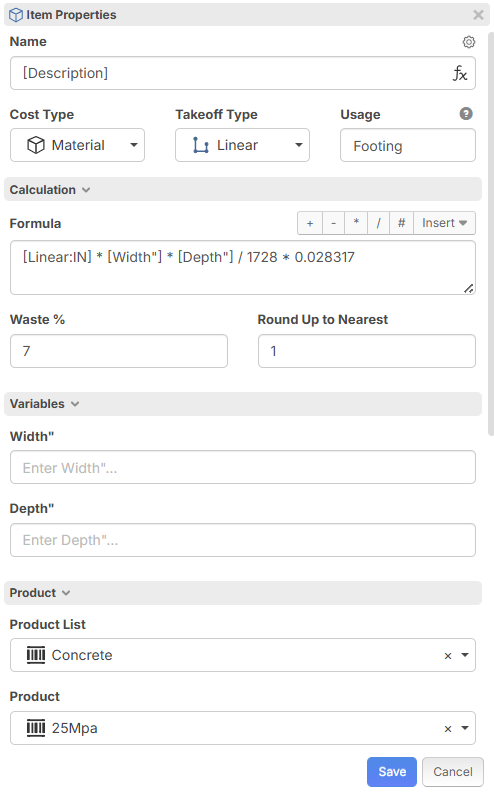
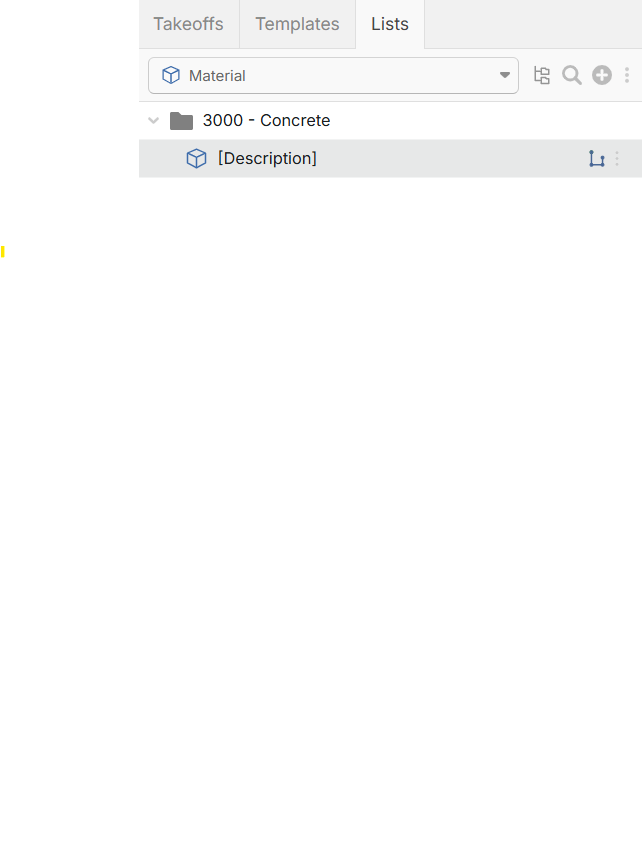
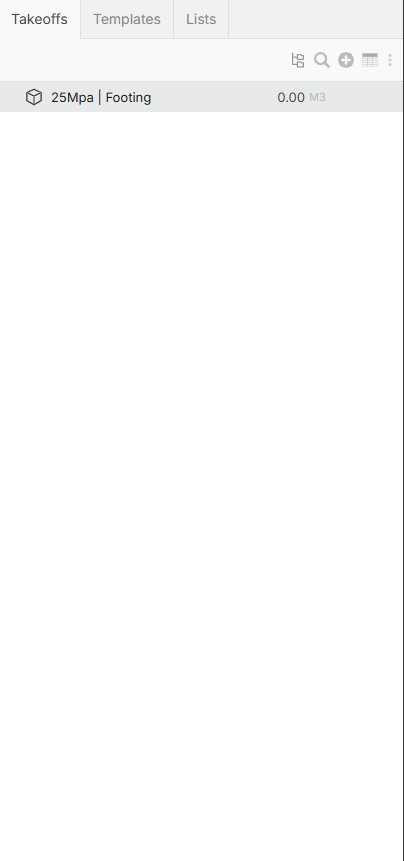
I might be missing something.
@ Samuel C.
It appears you may need to input width" and depth" in the variables. The formula will assume Zero's. Anything multiplied by 0 will be 0.
Hope this helps

Hello Sam,
Even when values are entered in the inputs, the display name of the item still shows as [Description].
Additionally, for values that cannot be entered manually—because they come directly from the takeoff, such as [Width] and [Depth] — the item name in that case would also not populate correctly if i understand correctly.
Hey Samuel, this should now be fixed.