
Takeoff Element has got deleted when it is not supposed to.
1. When I create new takeoff while I'm looking into Legend page and then I need to do this takeoff using another Plan page, the takeoff I just created disappears. In order to save this takeoff for using on another page I need to create at least one takeoff on Legend page and later delete it.
2. I created takeoff and did the first measurement. But I want to remove this one and do another takeoff. It asks me if I still want to delete it and I click "NO" but it got deleted anyway. It got deleted at the same time the verification window appears.
Hey Liudmila, based on what you're explaining, it looks like you're looking at what we call the "Pages Sidebar", instead of the Takeoff Totals.
The current behavior of the Pages Sidebar is to total the takeoffs that are on that page. If you delete all takeoff objects on that page, the takeoff in the sidebar under that page should disappear because that takeoff is no longer on that page.
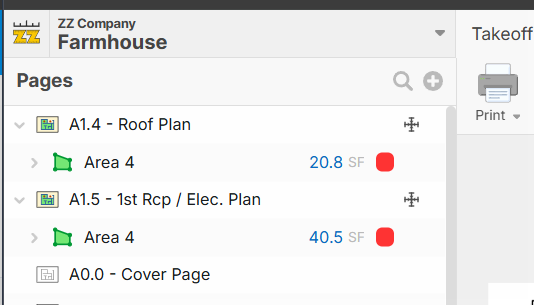
In zzTakeoff, any new takeoffs you create will show up in the Takeoff Totals, regardless of which page you are looking at. If you utilize the takeoff totals sidebar, I think this will solve the issues you're running into, and this approach allows you to reuse the same takeoff across multiple pages.
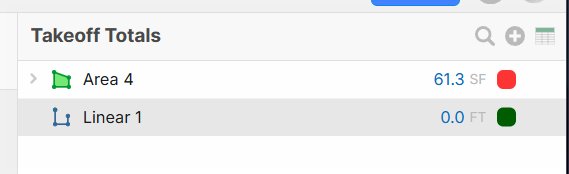
To clarify, on your second point, that popup only shows if you are deleting the last takeoff object of a takeoff, and asks you if you want to delete the takeoff along with the takeoff object you just deleted. Hitting no, just means zzTakeoff will not delete the takeoff in the takeoff totals sidebar, but does not change the fact that you have deleted the takeoff object on the page. If you want to undo the takeoff object deletion, you will need to use our undo hotkeys.
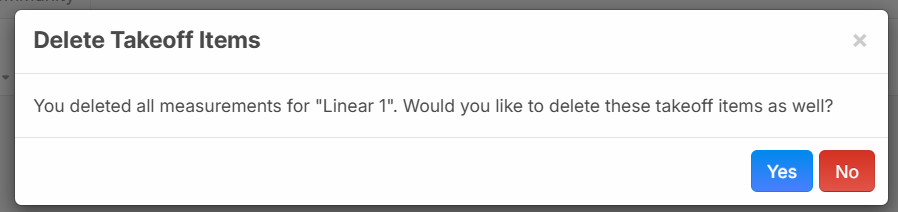
Thank you for clarifications!

