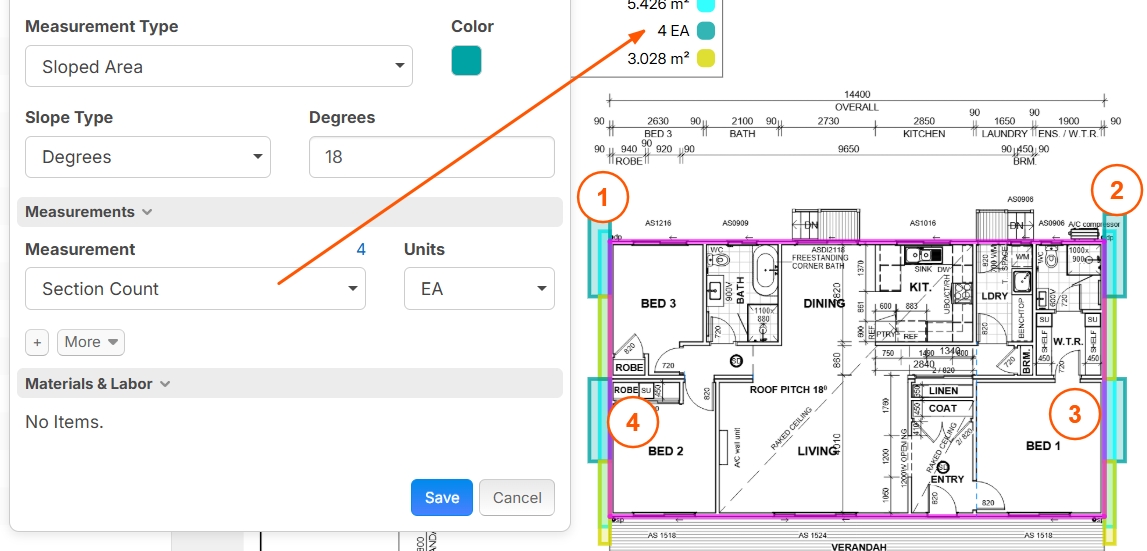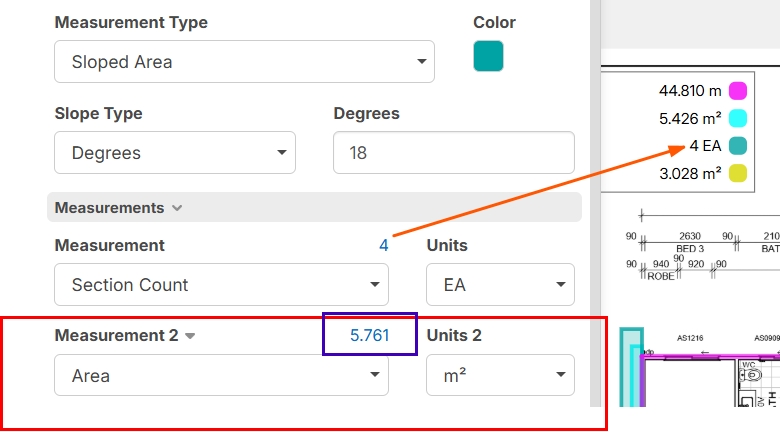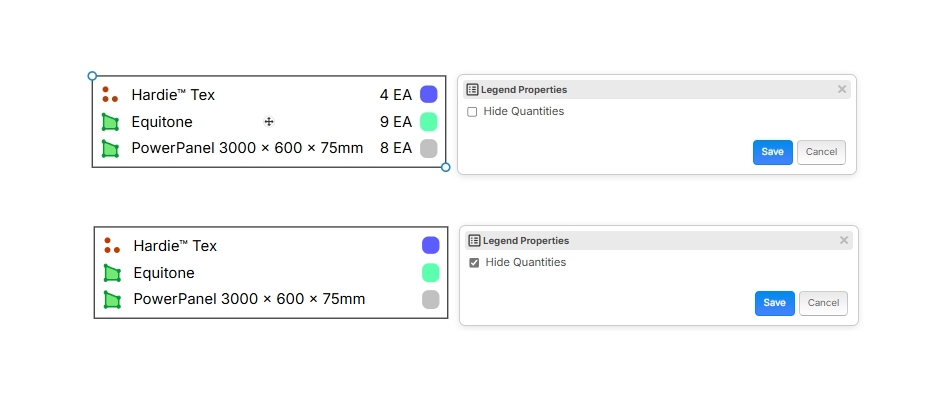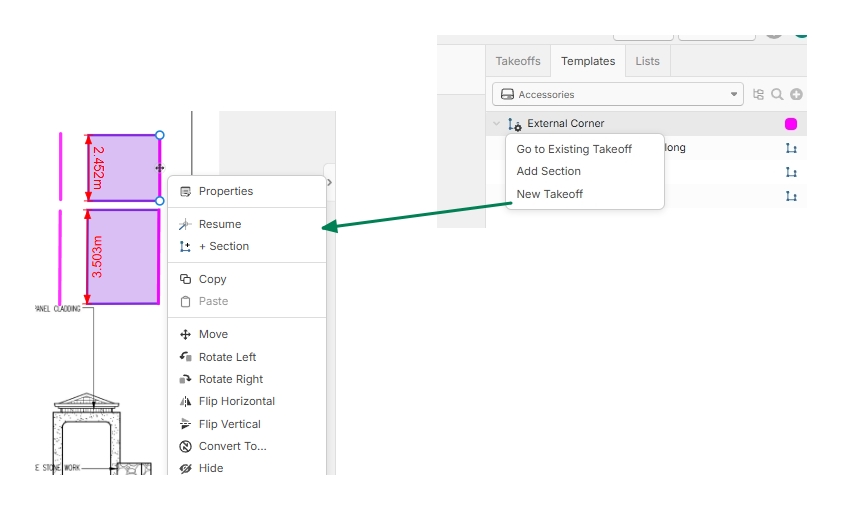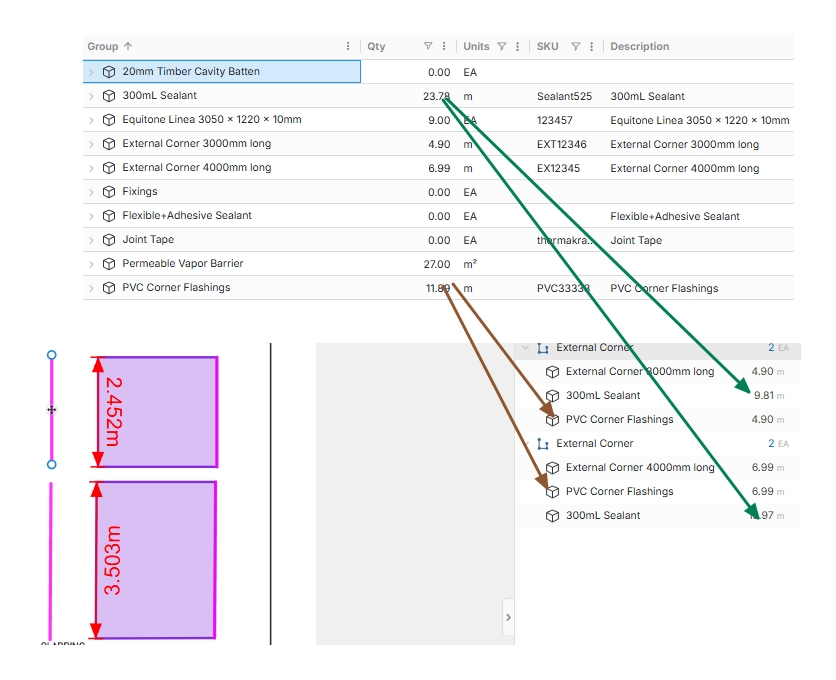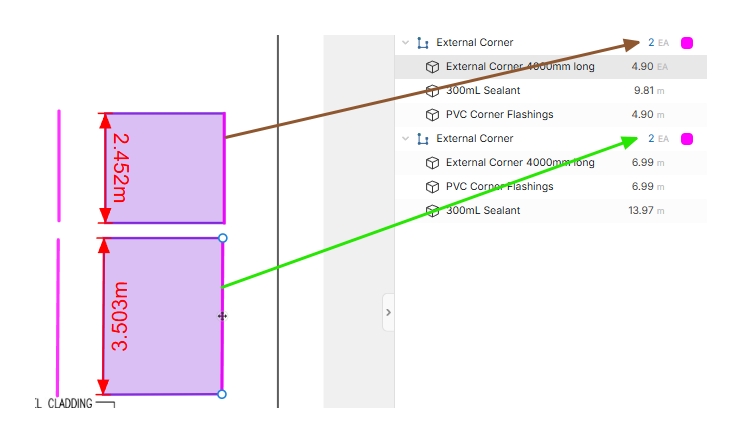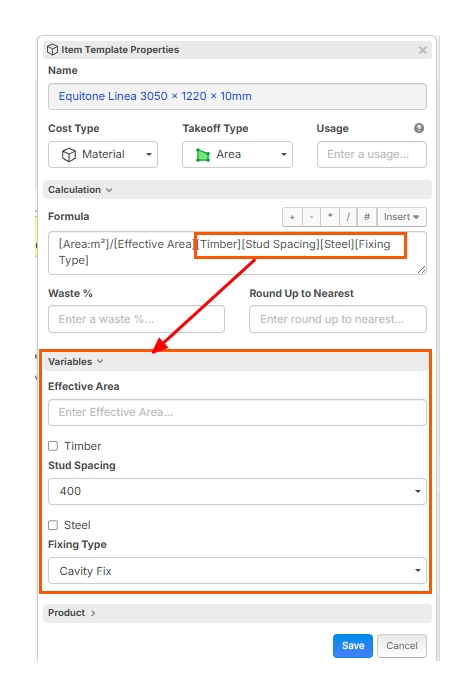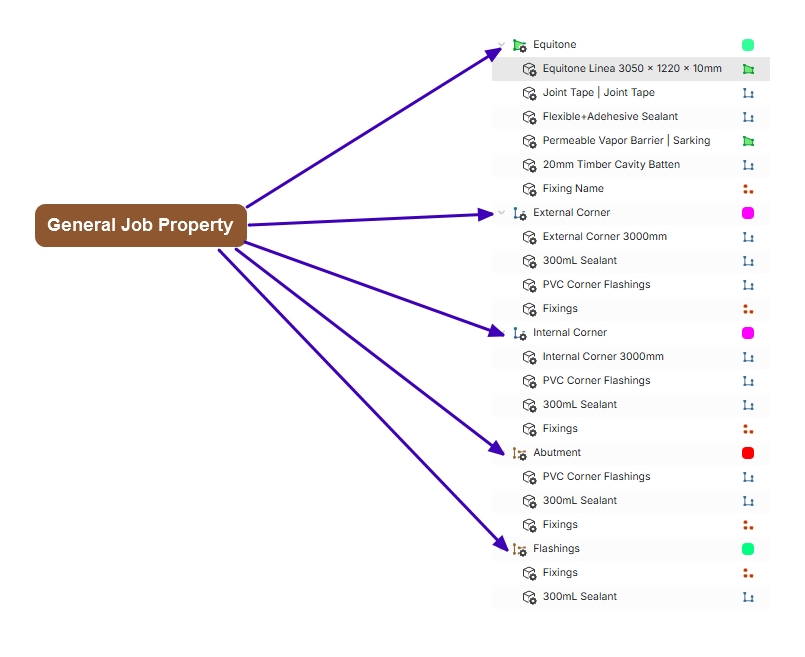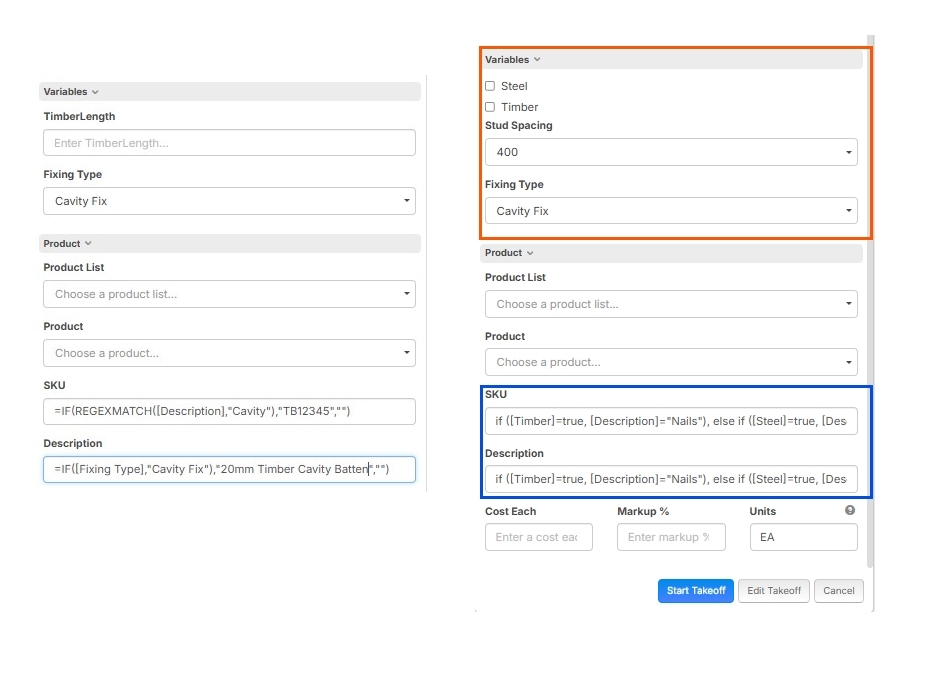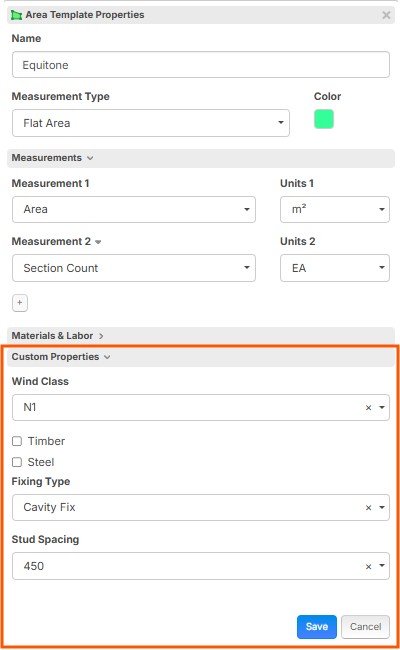All About Flat Sheets
1. This feature will significantly improves our flat sheet productivity — by allowing us to lay out the actual sheet size, the tool automatically calculates the count of sheets needed based on the drawn area.
2. For the "Show Legend" feature, is it possible to include an option to display secondary measurements? For example, in addition to showing the sheet count (e.g., 4 sheets), it would be highly useful if we could also display the total area covered by those sheets (e.g., 5.76 m²) in the "Show Legend".
I second this, but as a work around at the moment. You can copy the item as a new item, then change the Measurement type
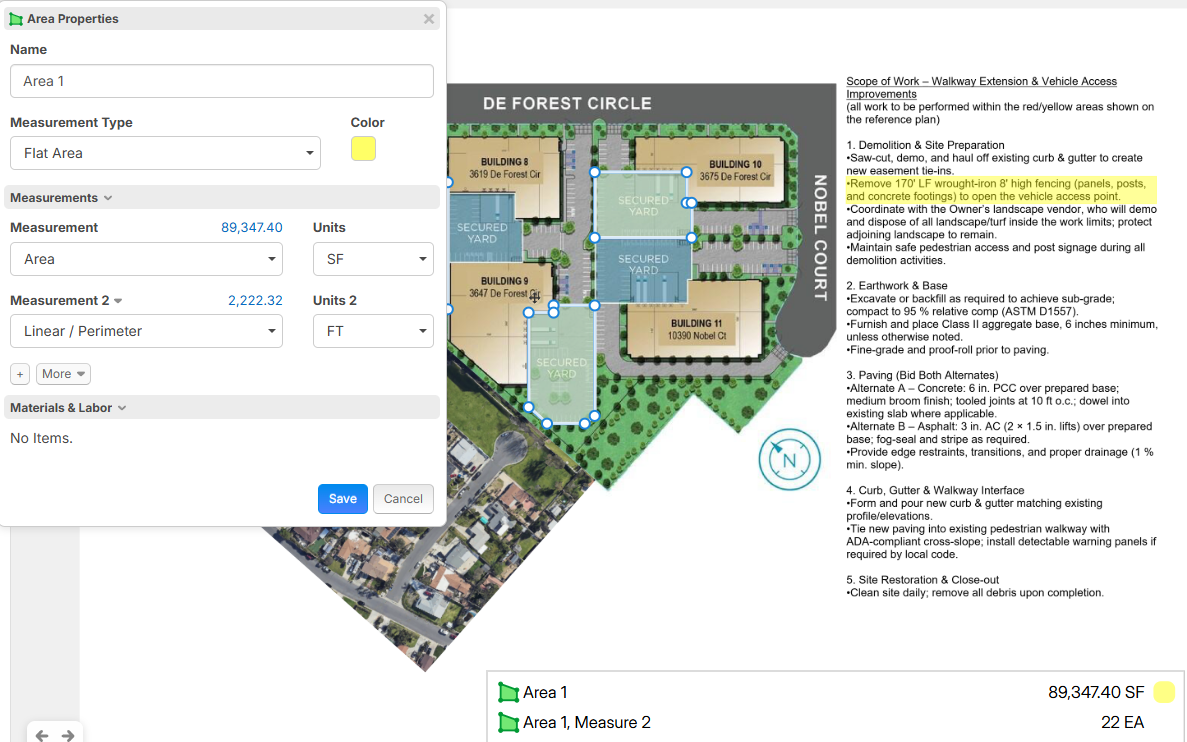
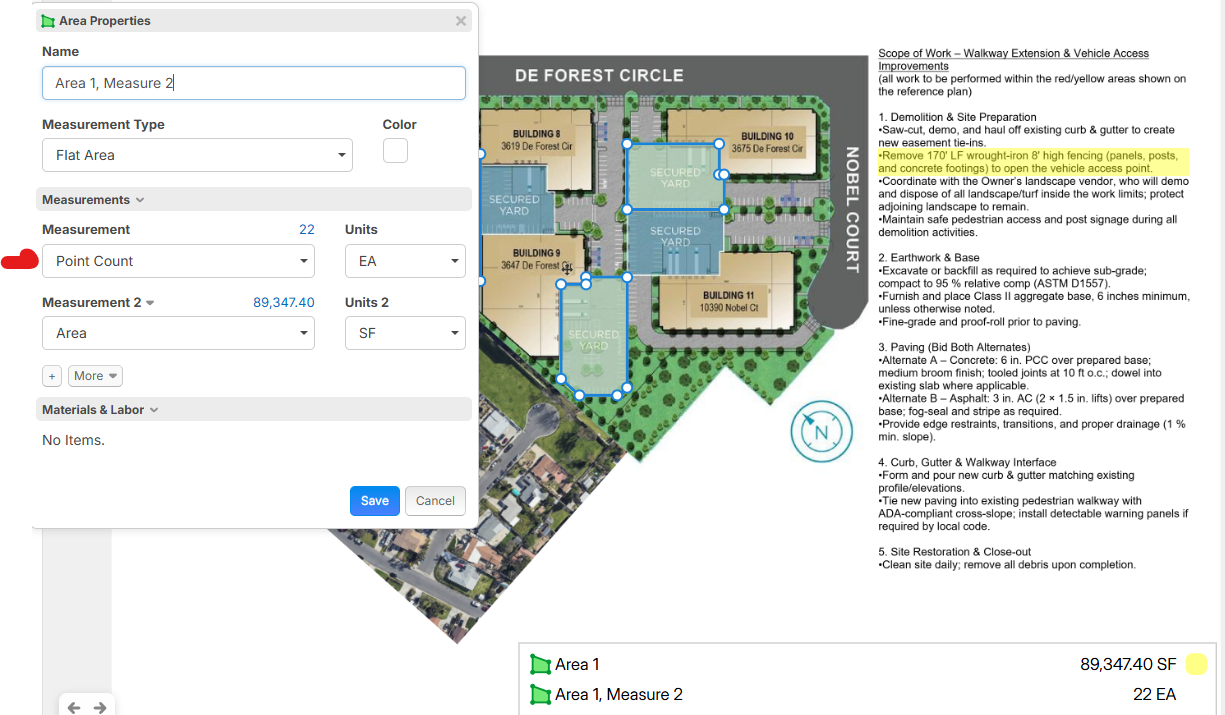
This is some great feedback. We'll add to the list. Thanks Casey for the work-around in the meantime.
The downside of copying is that it adds to the total area calculation, potentially doubling the quantity—something we must avoid to ensure accurate takeoff results.
After copying, you would convert it into a new item. This avoids adding the copy amount into the original quantities.
One cool thing about zz, you can toggle takeoff visibility in the legend. Plus, it supports trademark symbols, which is great for keeping supplier branding spot-on
1. If this is not too much to ask, could this be made available when hovering over the takeoff to include the New Takeoff option in the right-click.
2. This feature automatically sum like items. Just wow!
3. Section count is a real game-changer, the flexibility to switch between measurement types adds significant value for builders, especially in scenarios where full-length corners are required and offcuts aren’t needed for joining.
Added note:
You can put [measurements] in your name with the new update. It works well with Count at least. So if you want to hide the quantities, you can put them into your name
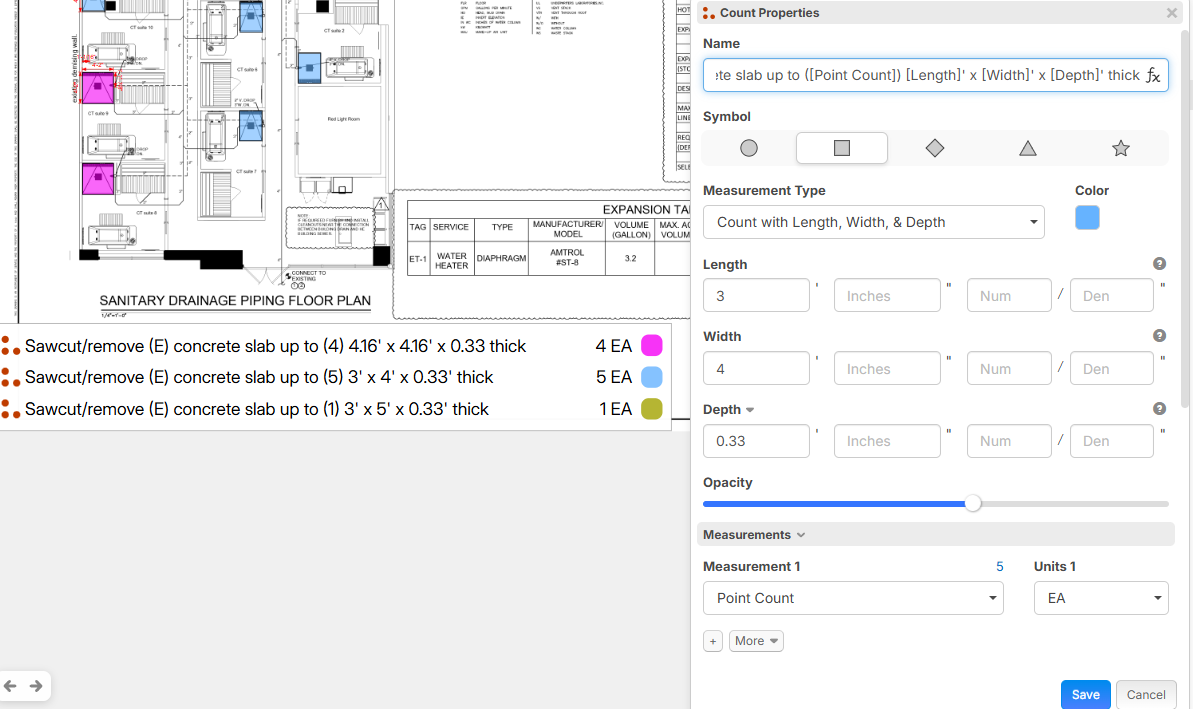
True, Casey! Really looking forward to the ability to add other flat sheet specs into the batch list. It’d be a huge time saver if selecting a product from the dropdown could auto-populate the Name, Length, Width, and Depth—no more manual input needed!
Related comment to this link
Exploring a workaround on custom properties in creating templates with variables—here’s a thought:
1. Current situation: Variables can only be applied within the calculation formulas for quantities. This means the user has to manually input the variable parameter to material one by one where it is dependent, which creates a high risk of errors.
2. Suggestion: Since creating a Property is already available in the Settings, can we extend this by creating a Job Property? Inside the Job Property, we could define Parameters (such as Wind Class, Stud Spacing, Fixing Type, etc.) that would act as shared variable references across the Job scope. This would streamline template setup, reduce repetitive input, and significantly minimize errors.
3. It would also be powerful if formulas could be applied not only to Quantity but also to Description, SKU, Units, etc. This way, materials could dynamically update their displayed info based on the defined Job Properties.
I’ve started customizing the UI and am now waiting for the next update on how to populate to the sub-items.
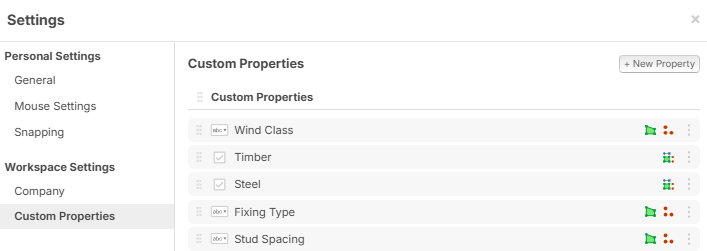
Thanks for all the feedback here. We will work to make the flow a lot more flexible and powerful for items & assemblies. 🙂
Has there been any update, or is there a timeline for when we’ll be able to customize the formula in the zz UI?