
Allow for Custom Properties With Batch Import Tools and Right Click Properties on Takeoff Folders
Current state for Batch Import Takeoffs you start off with "Type" and "Name". I tinkered around and noticed that if you add a custom property under the user settings it would actually show up under the Batch Import Takeoffs screen. You can paste in all your data and add the items into your takeoffs.... but it doesn't appear to actually import that extra data to the custom property (in this case "Option Number).
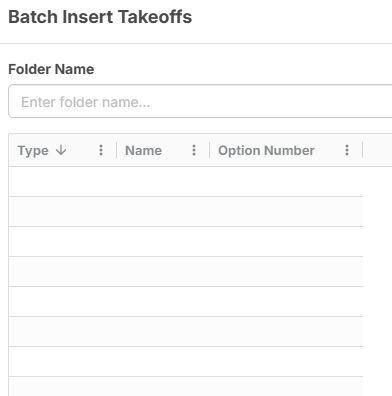
Which results in something like this below with the folders and names. However, there is no context menu to allow you to go in to the folder properties to even see the custom property or adjust it in any way. There also doesn't seem to be any other spot where you would even see that custom property data other than reports. So, I did a spot check and noticed on the reports that the custom property field shows up but didn't actually save the original data I had imported through the batch import process.
*Add properties context menu for deep dive customization tied to custom properties
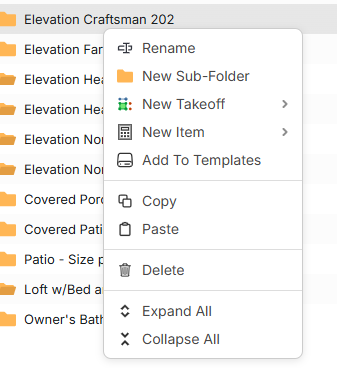
I had a sample area takeoff housed in the Base Takeoff folder and the Option Number property did not actually populate anything on the report.
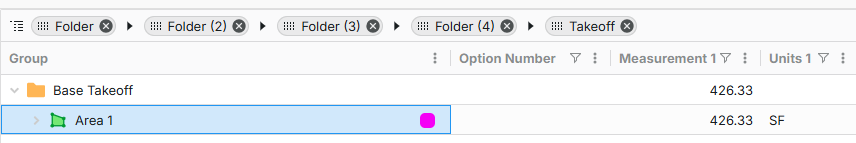
Would be very helpful to be able to batch import custom properties and have the additional right click context menus to be able to dig deeper into things like folders.
I was showed a semi-workaround to the process by just entering in the data for that custom property on the takeoff item itself, which does actually work. However, the huge downside to that is that you would need to micromanage many takeoffs/items to manually change that custom property across all of them and make sure you keep track of each one. What would make most sense is that anything within that parent Folder would inherit that custom property (similar to Planswift hierarchy and inheritance). Copy and pasting things into different folders would then inherit that new custom property value on the fly w/o the need to manually adjust it every time which could lead to some inaccuracies on the reports if you forget to manually change things.
Thanks!

Yeah this would be nice, I mentioned a similar idea yesterday about having "assembly folders" where any takeoff objects inserted inside of them automatically has assembly items/properties applied to them.
Also on the batch insert takeoff module, adding columns to the module so that we can insert length/width/depth/diameter when we want to import large amounts of count takeoff dimensions from Excel would be very helpful
Hi Andrew!
Thanks for posting this feature request.
I've looked into this, and I wanted to add a little clarity for the development team. And also make you aware of "Work Breakdown Structure" if you're not aware of it already.
1. Requested Feature - Allow imports to add values to saved "Custom Properties" in Settings (if I'm interpreting your request correctly)
You are correct - when batch importing - if your import data has values that are not already set up on the custom property, the batch import does not add these values to the custom property drop down.
Example: I set up a custom property named "Option Number" and put drop down options of "A", "B", and "C"
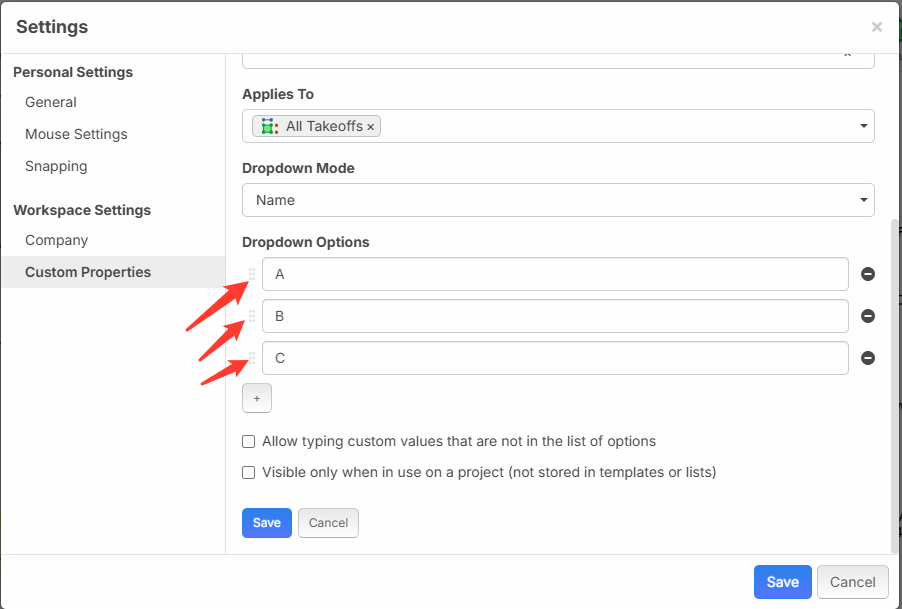
Then I did a "Batch Insert Takeoff Items" and used Option Number 1 through 5
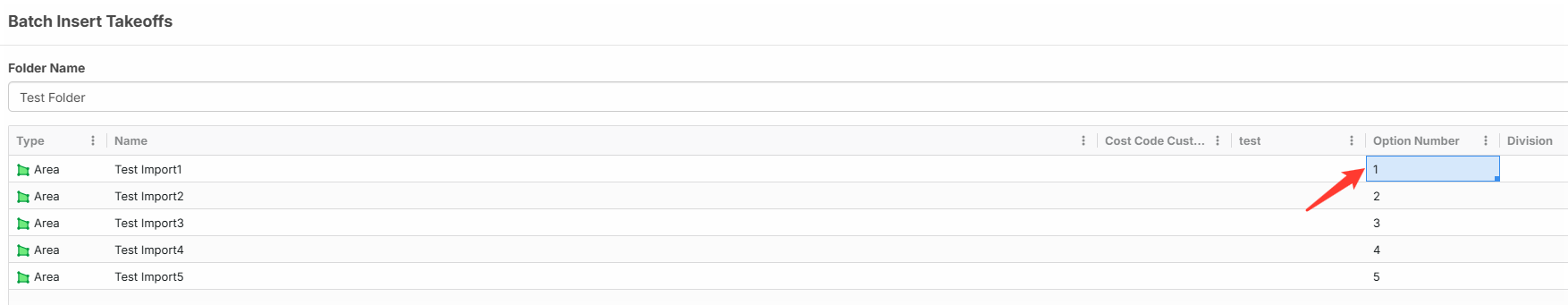
These imported as Takeoffs just fine and with the assigned options 1 through 5. But in custom properties, "Option Number" still only has drop down options for A, B, and C
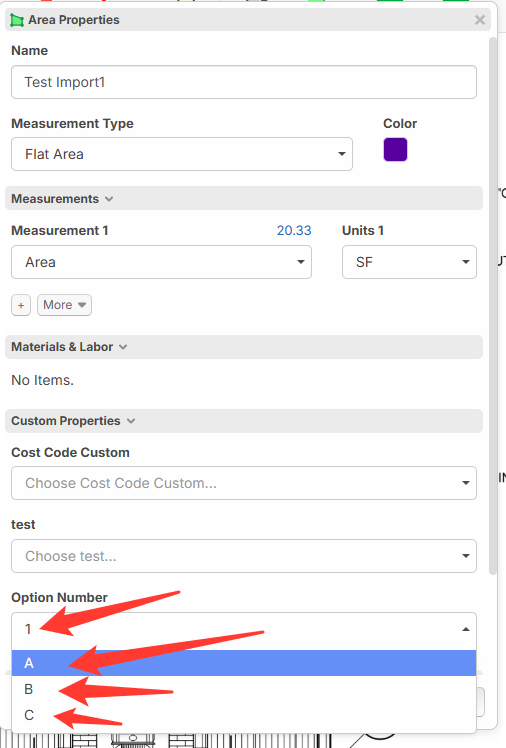
Note: Option Number is set as "1" from the import, but if you drop it down to change it, it only shows selectable options for A, B, and C
These Option Numbers showed up fine for me in reports
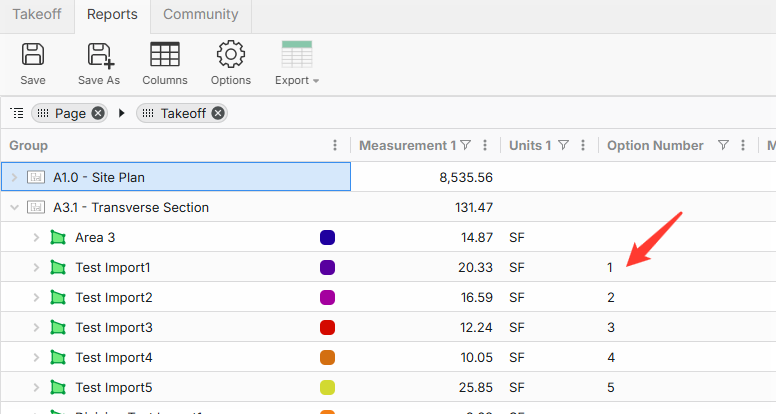
2. Requested Feature - Allow Custom Properties to be set at the folder level and have all takeoffs in that folder inherit these custom properties
I think this could be very useful, and I'll pass this along to the development team for their review.
3. Making sure you're aware of "Work Breakdown Structure" feature.
We have a Work Breakdown Structure that may help you. It automatically re-assigns a custom property when you drag and drop a takeoff between them.
Under Settings > New Property > Work Breakdown Structure > Division (I'll use "Division" as an example)
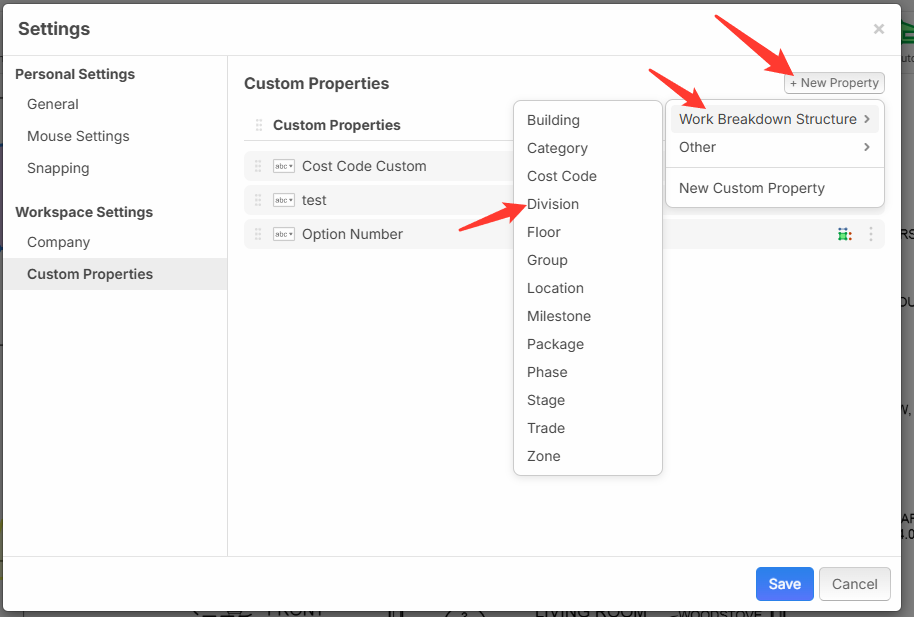
I did a batch import using Division 1, 2, 3
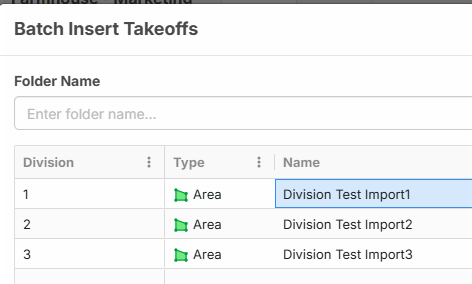
Then I drew area takeoffs using each of the imported takeoffs.
Then I changed my Takeoff Tab View to group by Division
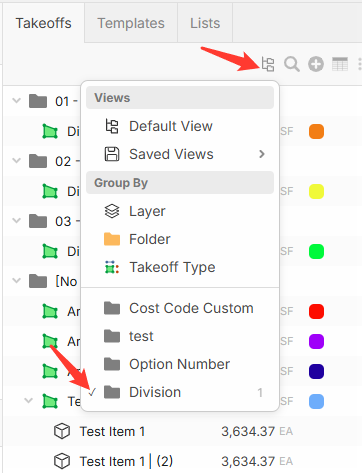
You can see that the view is grouped by Division
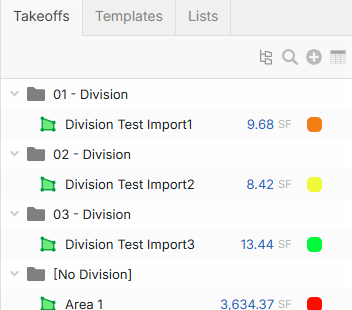
And in the Area Properties, it has the division set (Division 3 in this screenshot for the Area named "Division Test Import3"
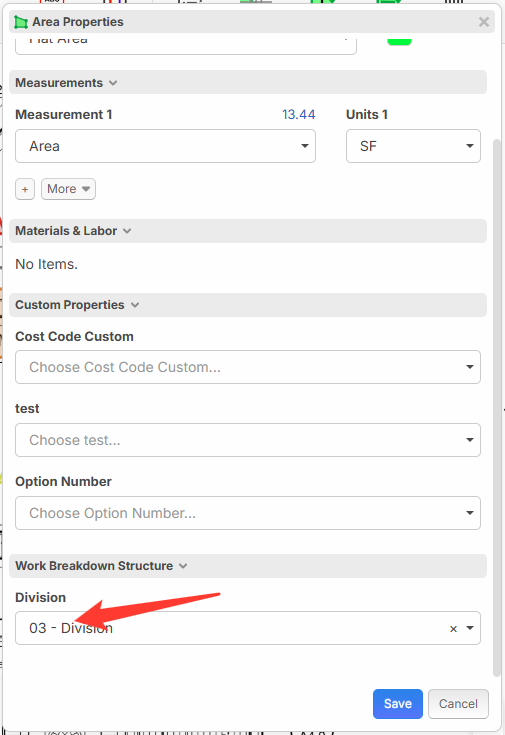
If I drag and drop this area into division 2, it changes the custom property over to division 2
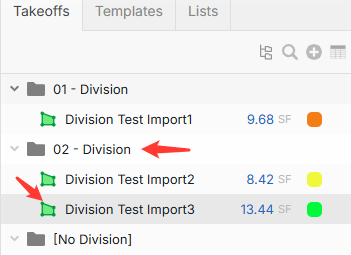
And here's a view of the custom properties showing that the Division was automatically changed to Division 2 - just by dragging and dropping it from "Division 3" into "Division 2" in the Takeoff Tab.
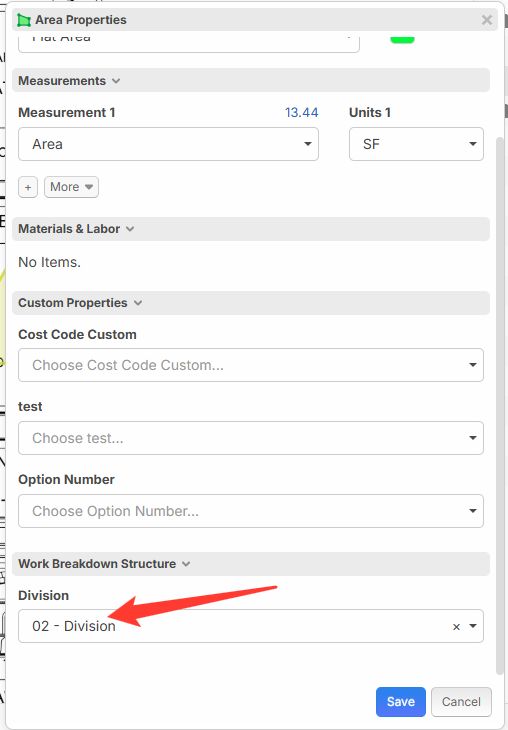
So these Work Breakdown Structures may help you accomplish what you're trying to do.
And I'll pass your request on to the development team. (My apologies for the long post)
That is actually very useful, I may steal that from you James! Not really stealing, it's just making us all better at what we do!
Thanks
This is kind of the functionality I'd want to see be available for use in folders instead of needing to go through a convoluted way to change the view entirely to need to group things by a specific property(s) in a specific order. Don't get me wrong, this is still useful for certain scenarios but may not be the most intuitive way to bucket things (Example - on my report out I'd need to see the specific "Option Number" for each takeoff item but I really would NOT want to need to micromanage every takeoff assembly to manually select and set the "Option Number". Then it gets more complicated when copying things from one folder to another and potentially forgetting to manually change that takeoff assembly to the new "Option Number".
I'd guess that most users would logically setup folders to bucket their takeoffs (similar to how they would have in Planswift and have the assemblies and parts inherit the root folder's properties) vs. going the route of assigning a custom property or WBS property within every takeoff assembly. The end result could be pretty messy/complicated looking if you didn't have things grouped in the right order all the time. It would be like some Inception (movie) level of needing to check and verify all of your takeoffs are bucketed correctly by property(s) and also within the right folder.
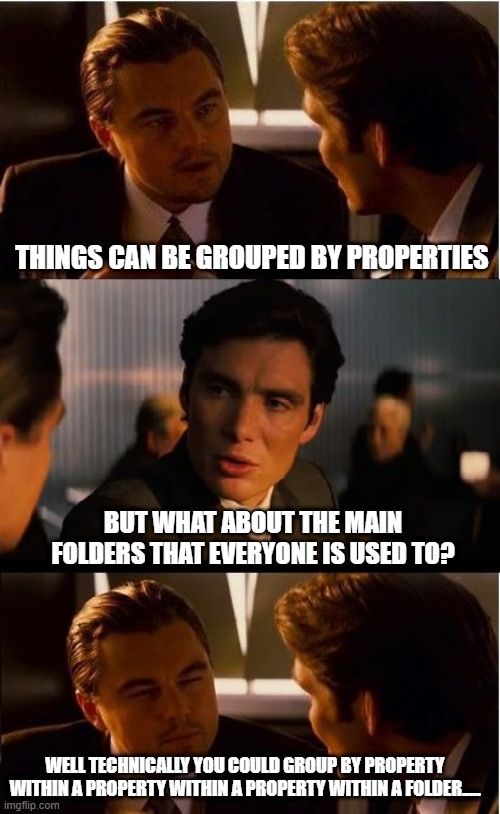
Thanks for the additional feedback Andrew. I'll pass it along to the development team.
I completely agree that it would be very useful to have properties on folders that would apply to all items in the folder.
I know the dev team is currently working on updates to Templates and Items and the structure around them. I just offered the Work Breakdown Structure as a possible work around in the mean time.

+1 on folder or project scope properties.

