
 Tim Lotterhand
Tim Lotterhand Be Able to "Grab" a takeoff in a cutout section
Is there a way to "grab" or "select" the takeoff in a cutout section? When I click on the area, it typically just selects the cutout area, there does not seem to be a way to select the takeoff that is in the cutout unless I move the cutout away from the takeoff.
Hi Tim,
Thanks for posting about this. I ran into this the other day. The blue "Hallway" area has a cutout for offices on this plan. I created a new area for "809 Open Office" (light purple)
When I click on the light purple area, it selects the cutout from the blue (Hallway) area.
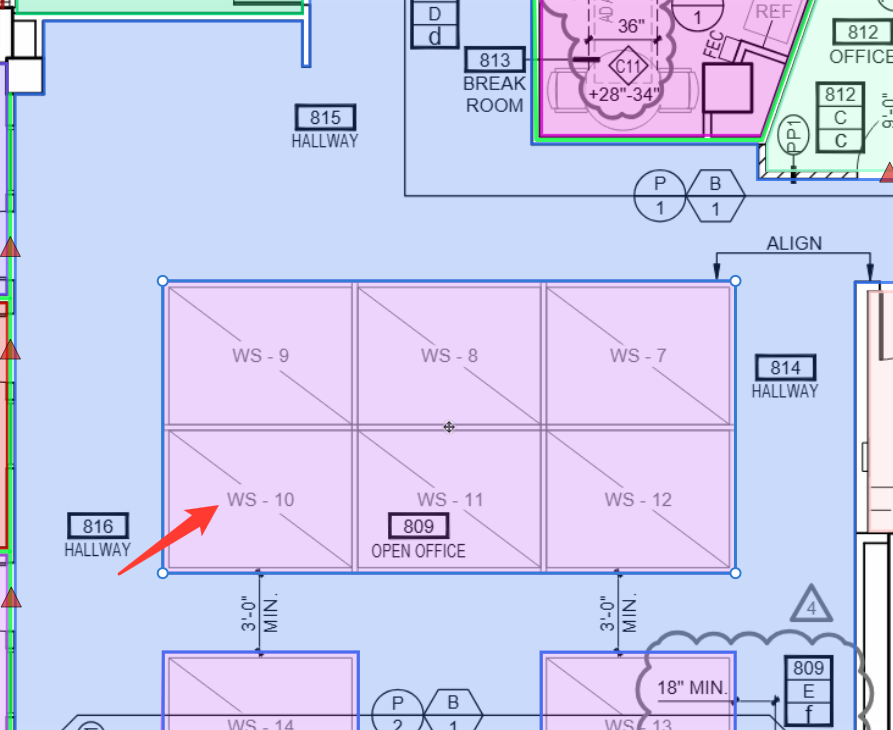
Currently, the best work-around would be to "hide" the blue area that has the cutout using the little eye next to the area in the Takeoffs window.
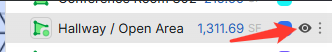
After you hide the blue area, you can then select/modify the purple area. When done, you can unhide the blue area.
There's a somewhat related thread Send to Back/Bring to front options.
This relates to "layering"
The cutout is "above" areas so that it is clickable. In most instances, this makes it so it's easy to select the cutout and move/modify it. But if you have multiple areas, you can't select the area inside the cutout unless you hide one or move one.
I can see 2 possible solutions for this:
1. Make it so cutouts aren't "filled" (You'd have to click on the outside line of the cutout in order to select it)
2. Add a whole layering system that allows items to be "brought forward" or "sent back"
Or maybe we could just add a global setting that allows option 1 to be turned on or off in the user settings.
I'll forward your request on to the development team.

