
Convert From Feature
Hi ZZ team, would it be possible to get a "convert from" feature in ZZ? This way we could use the extract schedule AI feature (which I love!) and then pick the template that we want to connect the convert to. We would really want to keep the extracted schedule name but use the premade and saved template....
In this example would keep the Kaonechloa Name and and takeoff qty, but assign it to a 1 gallon template.. You can see why I love the extract schedule feature, botanical names are insane.
Please?
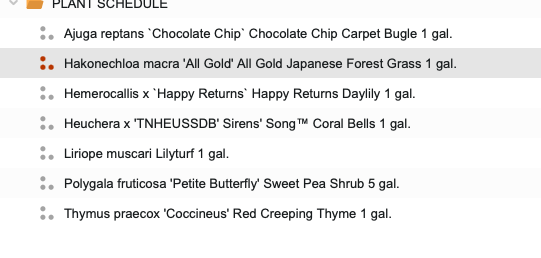

Yes some enhancement for user customization with the schedule extractor is definitely needed so that we can tie the extracted list to assemblies and items within templates. For example, being able to have the schedule extractor assign values to the dimensions of the count objects. I would assume this would require some user input/interaction to make sure the AI enters widths where widths belong and so forth
This thread also requests the ability to tell the AI what columns on the schedule to ignore so that we don't have to sit and erase a bunch of text from all the extracted rows.
To expand on this a little, I would imagine in order to accomplish something like this, the schedule extraction would need some capability where it can replicate Excel's "text to columns" function, and then once it has split up the text into separate columns, instruct the AI to enter everything in column A as the count object's width, column B is length, etc, so that you end up with a bunch of takeoff objects that are fully ready to play with assembly items straight out of the extraction What did they used to call modules like that? Wizards right? This would be the schedule extraction wizard that performs magic

I have another possible idea for the issue with having the extract schedule tool put together a large list of takeoff objects that aren't assigned to assemblies.
What if you could create an "assembly folder" where any takeoff objects placed inside that folder (through the extract schedule tool) would automatically have a set of template items applied to those takeoff objects, instead of having to sit and copy&paste all of the items you want against the schedule extracted takeoff objects?
You would still need to map length/width/depth values for counts, but once that is done you could just move all of the created takeoff objects into the assembly folder and done. Just throwing it out there
Some great ideas and feedback here guys. I'll pass this request along to the development team for their review.

Still on my wish list
(Below image illustrates how I would like to see an enhancement to the Extract Schedule tool to create counts with length & width measurements filled in. Would be huge time saver when you have massive schedules)
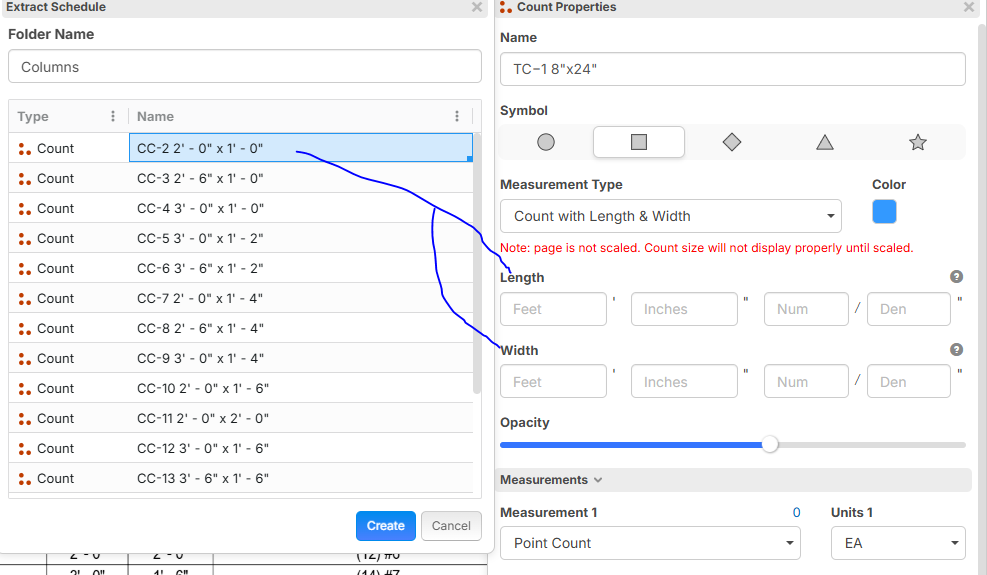

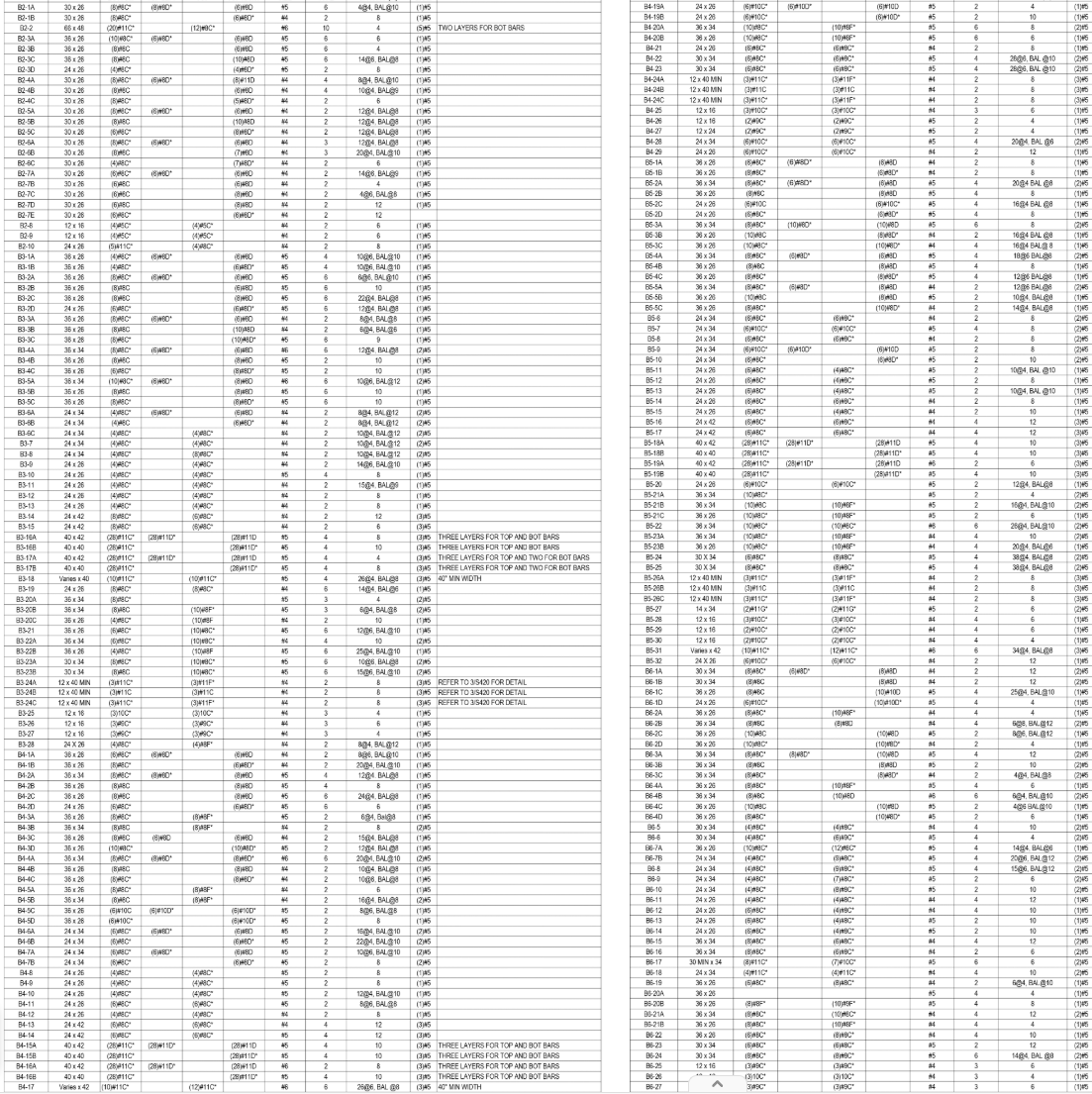
(This is just the first page)

I feel bad for Some of you guys! I think it would have been easier for you to go to med school and become a brain surgeon, than be a structural concrete estimator!
sorry Jes!

