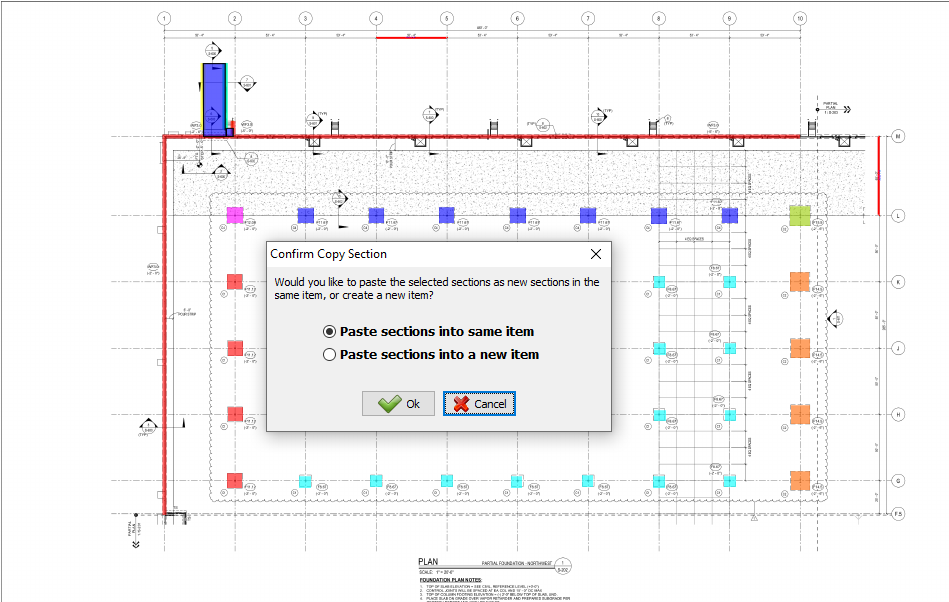Convert to New Item | Paste as New Item
Currently, you have to convert to an existing item. It would be nice to be able to convert into a new item.
For Example: I copied the Area of flooring on Floor Demo plan, then pasted into the Ceiling Demo Plan, since the area where the ceiling is being removed is the same area where the flooring is being removed.
When I pasted the copied item, then right click to convert, it allows me to search for the item, but I didn't create the item first. (My work around is just to create the item without marking anything)
QOL, if you can paste as a new item (Like maybe Ctrl + Shift V or something)
Another QOL, is if you can copy from the Plan's Item list instead of having to select each part of the item from the plan itself.
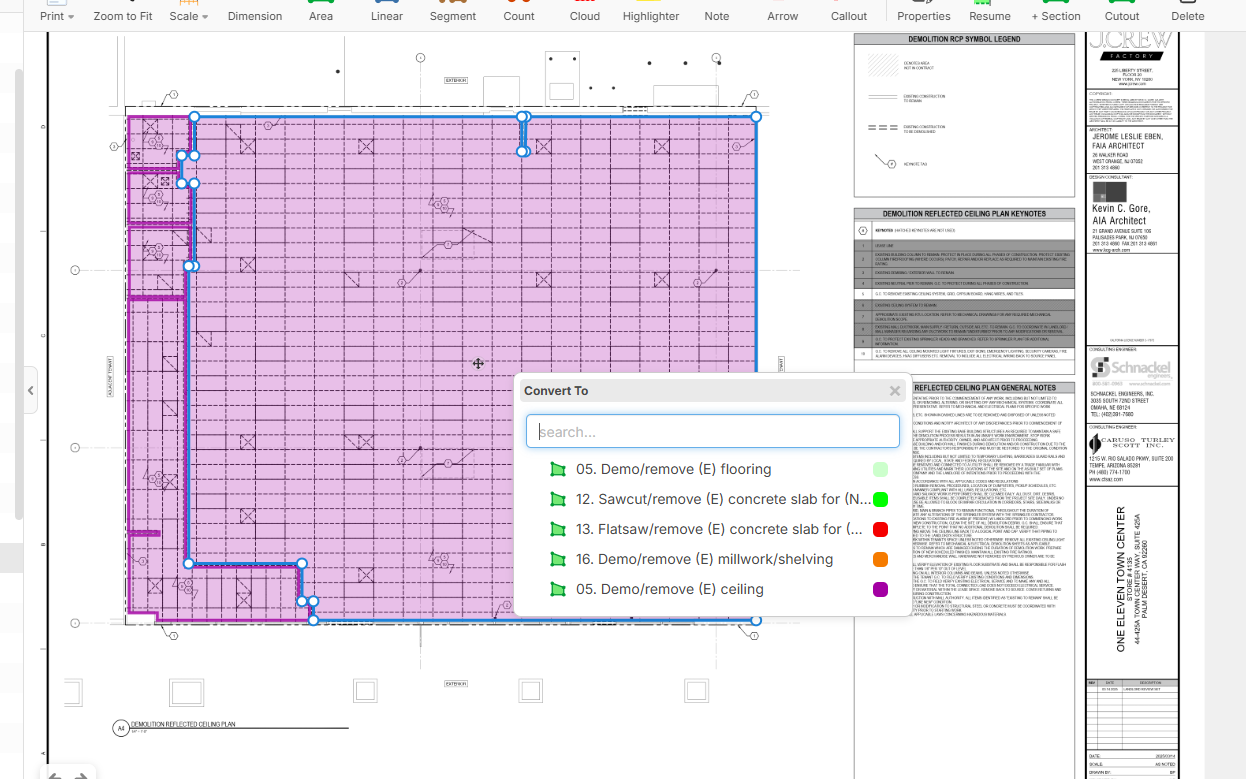
@Casey
I would try to avoid drawing the same area takeoff. Use Items, they might be your new best friend in the future. I'm learning here but here is what I would try... Thoughts?
2 min vid:
A little misunderstanding here.
Its not doing the same area on one page, its doing the same area on two pages, but the 2nd page is just for ceiling.
Doing a copy and paste, helps keep the same footage. Also, if I created one item for both, if there happens to have a different area or an additional area, you would have to create a new item.
https://youtu.be/HR6qJKRDTJw
Hi Casey! 👋 Thanks for this detailed feature request!
I can see exactly what you're looking for - the ability to paste takeoff items as completely new items rather than being forced to convert to existing ones. This would definitely streamline your workflow! 🚀
Looking through our feature requests, I found some related suggestions that might interest you:
"Copy & Paste needs to be able to create new objects" - This is actually already in our system with "Planned" status!
"Expanded Paste Features" - Currently "In Progress"
Your request for a keyboard shortcut like Ctrl + Shift + V is a great addition to these existing requests! but may be already allocated as follows:
The keyboard shortcut Ctrl + Shift + V is primarily used to paste content as plain text, meaning it removes any formatting (like font, size, color, bolding, italics, hyperlinks, etc.) from the copied text and applies the formatting of the destination where you're pasting it.💡
I've forwarded your specific request to our development team and set the status to "Under Review". The team will consider adding this functionality to enhance the copy/paste workflow.
Thanks for the detailed explanation and screenshots - they really help us understand exactly what you need! 📋✨

I also have this workflow like Casey. Albeit maybe for different reasons. Copying take offs onto another page.... Often I will do my take-off on the finish plan because that's where the architect has noted our work. However I also need to copy the take off to the construction plan where it shows the elevation symbols so I don't have to have 3 different pages open to find one elevation. When you have 50 rooms to verify its very annoying to have to be jumping from drawing to drawing just so you can see #3/A300.
I feel you Beau.
I also suggested a paste/embed a picture on a plan. And suggested a hover popup. And suggested a floating note. So there would be less going back an forth.
All great feedback guys! I'll forward your request to the developers.

Any updates on this request? I highly recommend it. This is what Planswift does. When you copy and paste an object, it asks you if you want to paste to old takeoff or create a new takeoff. Would save so much time if you had this ability.