
Cost Type dropdown list - Add Equipment Accessories
The request is to enhance the Cost Type dropdown list in the estimating system by:
- Adding a new entry specifically for Equipment Accessories to differentiate from Equipment proper.
- This would help categorize items like, e.g., 450mm diameter augers or 300mm buckets as attachments rather than lumping them under generic Equipment or Other.
- Additionally, this approach could extend to other cost areas such as Reinforcing & Accessories under Material cost type.
- Alternatively, to improve flexibility, allow users to manually type and add new cost type options on demand in the dropdown menu.
Recommended Approach
1. New Dropdown Entry: Add an explicit "Equipment Accessories" option under Cost Type dropdown.
- This clearly segregates accessories from primary equipment.
- Facilitates better cost tracking, reporting, and estimating accuracy.
- Supports consistent categorization for equipment, equipment attachments and accessories.
2. Extend to Other Categories
- Consider similar accessory subcategories for other cost types (such as materials), e.g., "Reinforcing Accessories" under Material cost type for clarity.
This will Enable User-Defined Entries
- Allowing direct typing and adding of new cost types enhances adaptability.
- Supports uncommon or project-specific accessory types without system admin intervention by separating core equipment from its accessories.
- Helps keep the cost coding system dynamic and responsive to evolving needs as required, and this will improve cost categorization granularity, enhance estimator workflow efficiency, and support clearer, more accurate project cost management.
Hi Steve. Thank you for clearly spelling out your request. I'll send this request on to the development team.
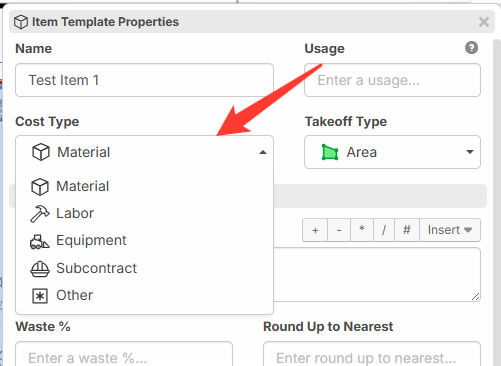
Good morning, G'day, G'evening ZZ Team,
Hope you’re all doing great! I just wanted to say a big thanks for all the effort you’ve been putting in, it’s genuinely appreciated.
I know there’s a lot happening across various updates and priorities at the moment, but I wanted to give a friendly reminder about this particular task.
If it’s not too tricky to wrap up, getting it sorted soon would make a real difference especially for those of us who like to clearly show where specific costs are allowed for by Allowing direct typing and adding of new cost type rather than having them grouped under “Other.” It will make things cleaner, easier to track, and save time having to explain those details later on.
Thanks again for all your hard work, collaboration, and positive attitude, it really shows and makes a huge difference to how smoothly everything runs.
@Steve - Would this be incidentals - FOG as well?
Personally, I've always referred to construction estimating resources as MLESO and from that point create organization, whether that be CSI/WBS/Omniformat/inhouse/etc or just a classic GC/GR dump...
As an example, I would say a nail (fastener) would be an accessory to framing/form carpentry or maybe I'm misunderstanding?
@Chasstan
Thank you for your questions and insights. Being a heavy user of PlanSwift and having the options of “Material”, “Labor”, “Equipment” “Subcontract” & “Other” straight from the “Reports Layout” into PDF “Summary Report” it becomes frustrating for me when needed to explain what I’m including into the “Other”
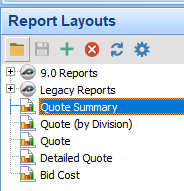
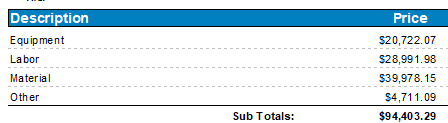
When generating reports, I don’t export the Summary Report to Excel and add brief explanations for each “Other” line. This is particularly useful when providing the report to clients or team members who require clarity about what is included.
Allow me to clarify why having the ability to directly type and add new cost types—rather than grouping them under "Other"—is beneficial:
Clarity and Traceability: By allowing explicit cost type entries, every cost item is categorized precisely. For example, a specific fastener or accessory doesn’t get lost under “Other,” making reports, audits, and cost analyses far more transparent.
Enhanced Reporting and Accuracy: When each cost is properly labelled, you can generate reports that accurately reflect expense breakdowns at a granular level. This prevents aggregation of diverse costs under a generic category, which can obscure true project costs.
Flexibility for Project-Specific Items: Construction projects often involve unique or uncommon materials and accessories that aren’t part of standard classifications. Directly entering new cost types accommodates these variations without waiting for system admin updates or group reclassifications.
Efficiency in Estimation Workflow: Estimators can code costs quickly and accurately without having to explain or justify ambiguous “Other” entries later, which saves time and reduces errors.
Alignment With Established Practices: While traditional approaches like MLESO or CSI/WBS are valuable, they often rely on generalized groupings. Allowing custom cost types supplements these frameworks, giving teams the ability to capture both standard and unique items effectively.
In summary, this approach isn’t about complicating the system—it’s about making it more precise, flexible, and user-friendly, which ultimately supports better decision-making and easier project tracking.
If helpful, why not suggest some guidelines for standardized naming to maintain consistency while still taking advantage of this flexibility.

