
 Tim Lotterhand
Tim Lotterhand Counts on Area Takeoff
There should be an option to have the "area counts" as a takeoff. Example - Windows. Usually would take this off as an area, but would like the number of windows. You currently show an option for "point count" and "segment count", which I would imagine is the same number for every area drawn - every point created creates another segment - correct? If my windows are drawn with 4 points, I would have to divide this number by 4.
I want it to show the total number of windows, which I suppose would be an "area count".
Hi Tim,
Thanks for this great feedback! 🪟 You're absolutely right that having an "area count" option would be super useful for scenarios like counting windows, doors, or other discrete items that you're measuring as areas.
Looking at the screenshot, the "Section Count" option available by adding Measurement 2! 🎯 This is actually exactly what you need for counting windows.
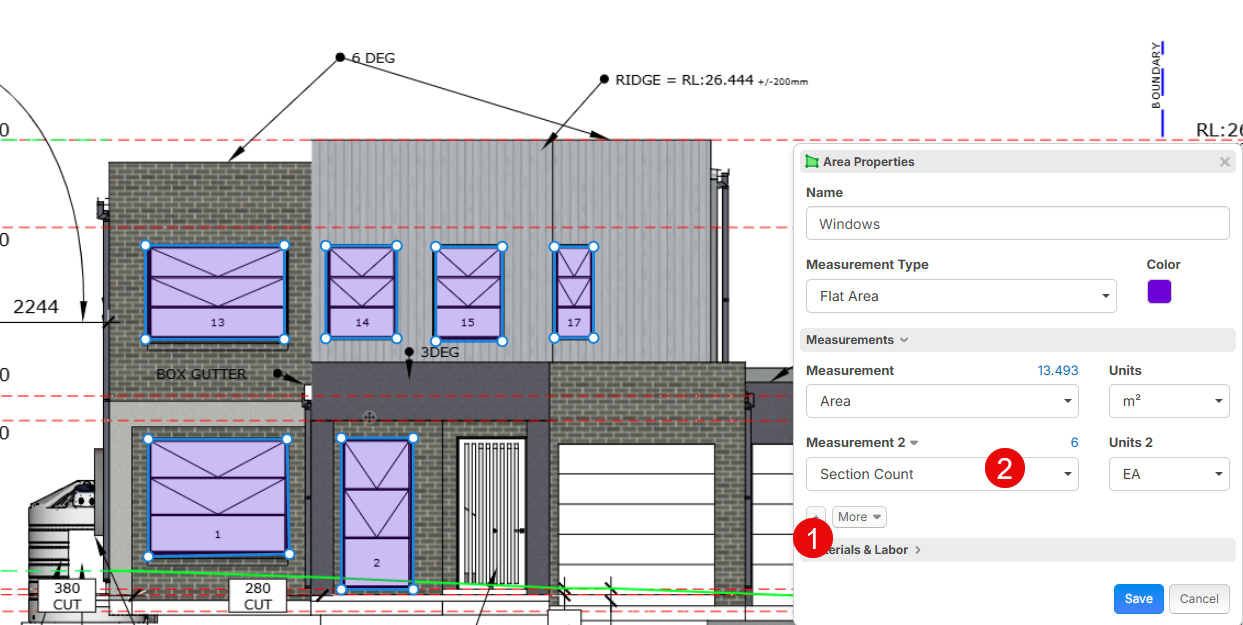
The Section Count will give you the total number of individual area sections (windows) that you've drawn, regardless of how many points each one has.
So in this example the 6 windows drawn as separate areas, the Section Count should show "6" - giving you the exact count of windows without needing to divide by the number of points per window.
Currently, you're correct that the "point count" and "segment count" options aren't quite what you need. The segment count would indeed give you the number of line segments in your area perimeter, so for a 4-sided window, you'd get 4 segments and would need to divide by 4 to get the actual window count.
Status: Under Review ✅
Thanks for helping make zzTakeoff even better! 🚀
I like this, but having a count part would be faster if all items are the same. IE: 1 click vs 4 clicks (Makes a difference when you have 100 windows on a building) and it SF would be more accurate.

That's what I was looking for, thank you. Apologies I did not see the section count quantity item.

