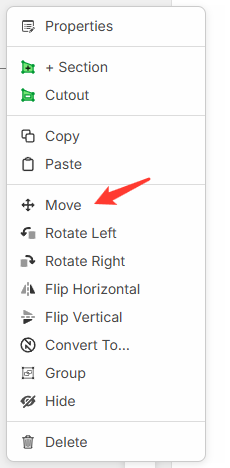Jes
Jes Extend the duration of "click and drag" mode after pasting takeoff objects
When you paste takeoff objects to another floor and select the move command from the paste popup dialog box, it activates "click & drag mode" for moving the takeoff objects around the page. But the second you release your mouse that mode deactivates.
Sometimes when I am pasting a large quantity of takeoff objects or working on really large drawings, I have to move to the other side of the page and continue my alignment, which requires me to zoom in and out and so forth, but at that point the click & drag mode gets deactivated and then I'm stuck with using the middle move arrows pop up or holding the alt key to move the objects from the other side of the page. The problem with those methods is when you have pasted areas with cutouts and other things like that, they don't always move with the rest of everything else once you have exited click & drag mode, so the whole process becomes tedious.
My suggested solution to this would be to extend the amount of time click & drag mode stays in place by keeping the pop up paste icon bar up until the user hits Escape or clicks X to close it, while keeping the Move command darkened/selected so that the user can see that they are still in click & drag mode

Hey Jes, thanks for the feature request, this is under review by our developement team.
As a workaround for now, after using the paste toolbar move, you can right-click on the selected objects and choose "Move" to reactivate click & drag mode. (In addition to the Alt key and move arrow)