
Individual point count rotations [Low Priority]
Just wanted to get this on the board if not already. I see the ability to rotate every 90 deg. Makes a difference to sort out multiple levels of foundation elements in scaled QTO's .
.
Sounds good. We'll get it on the list 👍🏻

Is this in development?
Update on this one: The ability to rotate point counts (also areas and linears) has been added by the development team. It's currently in testing and should be released soon. (It's live on the test server. If you're signed up to beta test, you can try it there.)
Shortcut key to rotate 90 degrees is "O" (for Orientation)
Shift + O rotates 45 degrees
Alt + O rotates 15 degrees
Just an update to this previous request
Objective:
Allow users to rotate individual count/annotation items (e.g., equipment symbols, baseplates, fixtures) to align with plan orientation, improving visual accuracy and clarity during takeoff review.
Description:
Currently, single count items are placed at a fixed orientation with no option to rotate them. In certain cases—such as when a structural element, equipment footprint, or annotation is shown at an angle on the drawings—the inability to rotate the symbol can cause visual misalignment with the plan and reduce the clarity of the takeoff.
Suggested Enhancements:
- Add a rotation handle or a right-click menu option to rotate placed count items via free-rotate.
- Optionally display the rotation angle in the properties panel for precision adjustments.
Benefits:
- Improves visual alignment between takeoff marks and plan geometry.
- Enhances clarity for downstream reviewers who rely on visual cues.
- Supports more accurate presentation in client- or team-facing marked-up plan sets.
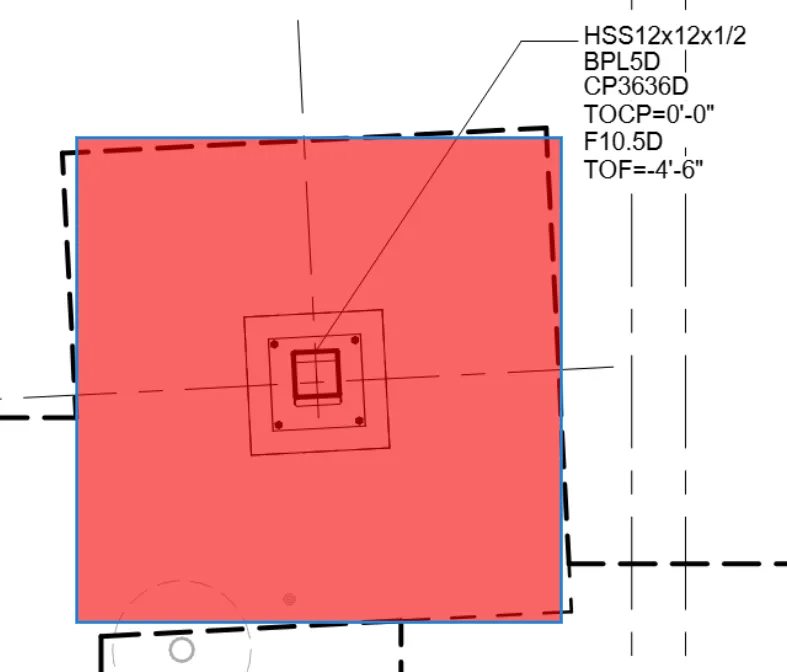
Feature Update: The ability to rotate areas, linears, and counts has been released on the live server.
Shortcut key to rotate 90 degrees is "O" (for Orientation)
Shift + O rotates 45 degrees
Alt + O rotates 15 degrees
Alt + Shift + O rotates 1 degree
@james this is sweet! TY team @zzqto!
Can't wait to try it out this morning

