
 Wes
Wes Interactive Input Form for measuring tools
Are you planning to make an interactive form that can be customized similar to Planswift? For example, when you click on a measuring tool and the box pops up, I like having that box custom set up as a questionnaire that depending on my answers the items/products changes, spacing changes, perhaps items get added into the takeoff, etc. all based off of the input on the form. Is that going to be possible in the future or is it possible now and I'm overlooking it?
Yes, we're planning to add ability to customize the form that pops up (or which inputs are visible) when you start taking off a template. Do you have any additional details for specifically what you are trying to do, and it will help us make sure our solution can solve what you're after.

Thank you for the quick response. First, I'm not complaining, what you're doing is great.
Probably the most complex example would be exterior load bearing walls for framing. Wall thickness, wall height, bottom plate type, hold down type & spacing, stud spacing, mid-height wall blocking, sheathing type & thickness, if using housewrap or not...For now, we plan to just set up templates without the input form but the form method is just a helpful way to build an estimate and not forget things. Even if it isn't as elaborate/customizable as Planswift but a way to do a drop down box of whatever categories that are useful to me, ie. bottom plates, top plates, sheathing, hold downs, etc. so it is all right there without having to search for, drag and drop item parts, this also helps reduce errors when working as a team or perhaps less experienced estimators, if we could share the same templates once they are created (now that I think of it, I'm not sure if sharing templates with the team is currently possible in zz). We do a lot of the same stuff over and over again with a small list of items for each variable but there is quite a few variables in an exterior wall.
Perhaps it could be very similar to how your custom properties are now but in a way that isn't so universal and is also visible on the takeoff tool popup box. The custom properties are nice the way they are but one way to make them more useful is to make it possible to select if you want the custom property to be universal for all items/products/measurement or just that one item/product/measurement. I know that may be new request also, haha, but it wouldn't be good if framing variables showed up on tools set up for concrete takeoffs, etc. I hope that makes sense...if not, please just let me know.
Thanks again.
Hey Wes,
This may help.
Made in "Custom Properties", hopefully not too confusing 😄
Basically have created template items.
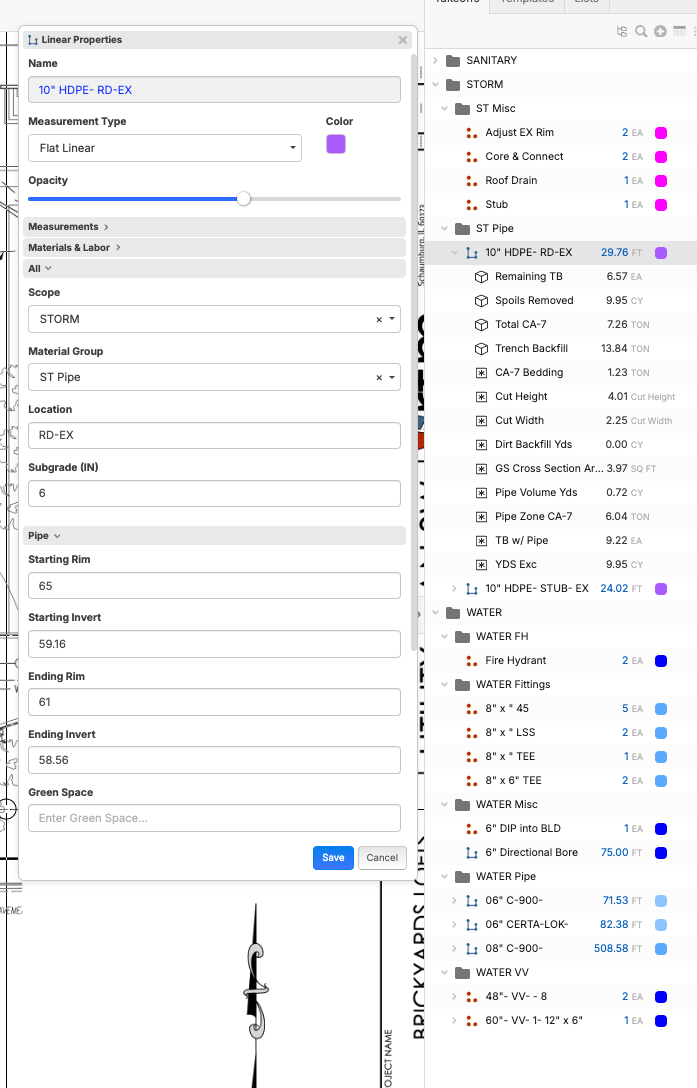

Thanks Bryan, I'll will look at Custom Properties some more. In my reply what I was calling "Custom Variables" I should have been calling "Custom Properties" ! So that made me more difficult to follow for sure. I've corrected my original reply.
Perhaps I don't use Custom Properties correctly but from my experience the custom properties show up later in all other items/measurements, even if they that aren't related. For example, if I create custom properties related to framing and then try to create a similar setup for concrete, then my framing custom properties show up in the concrete stuff too...am I wrong about that?
If I understand correctly, yes, but I think zz is working on that. I have created some custom "Groups" to help manage that.
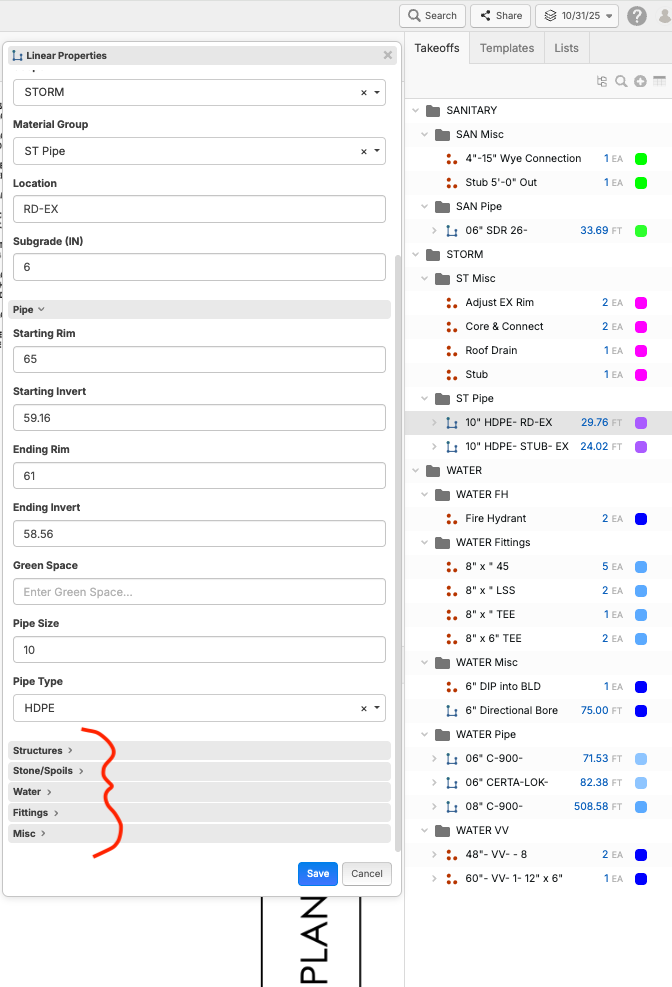

Interesting, that is certainly helpful, thanks for sharing!

This is an example of what I was trying to describe in my original post. The flexibility of creating something like this would be awesome:
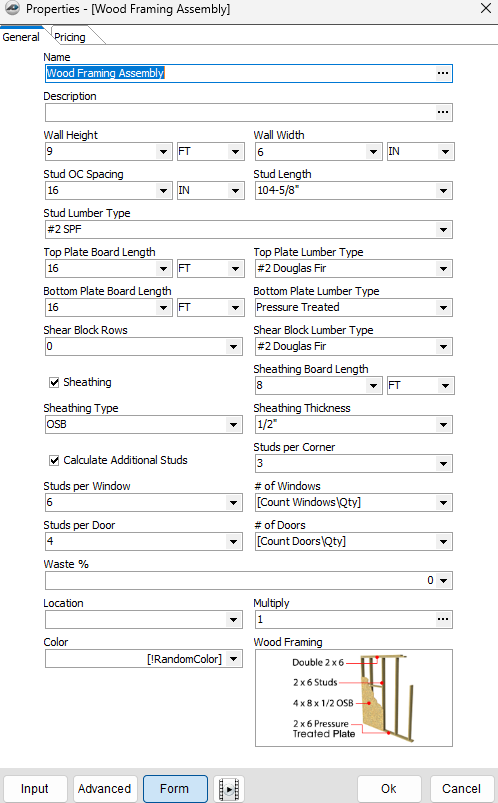
Thanks for all the posts here. It's great. We are working on a checkbox to allow custom properties to be "Hidden by default". Then you can show them as needed on specific templates or takeoffs. That should help a lot. There would still be a central list of Custom Properties which will allow you to set them up and re-use them whenever you want. (Side note: you can see some extra checkboxes as well for "Exclude from Group By options, and propagate/inherit stuff that is still in progress).
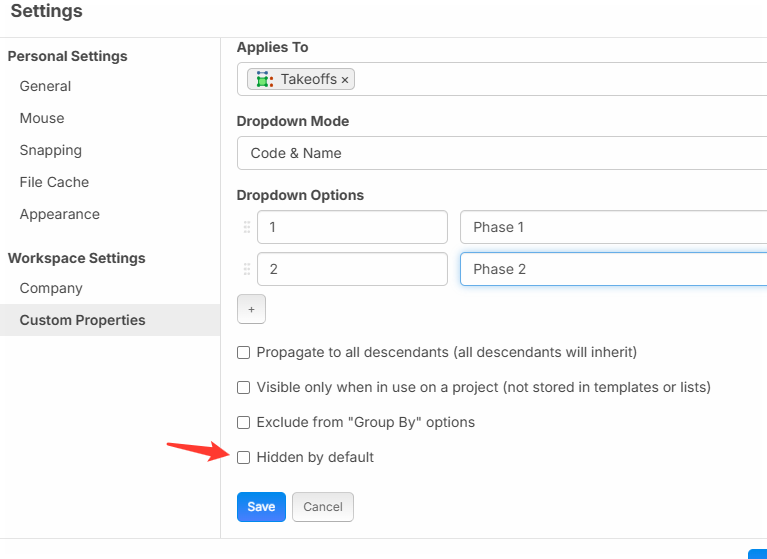
We're still working on how the user will show them on a specific takeoff, but for now we have so you hit a gear here, and then just click "Phase" in this example, and the property becomes available on the currently open takeoff or template. That way it's out of your way until you need it. Eventually, as a time saver, you'll be able to build a property on the fly from here without going to Custom Properties (but would still be saved in Custom Properties for central management).
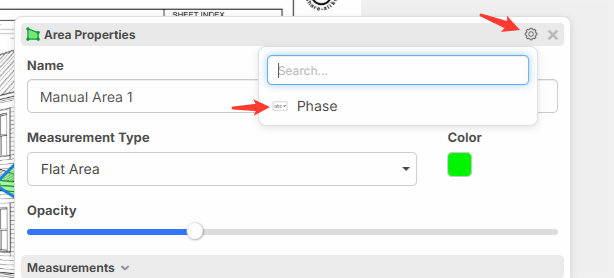

Thanks again for the quick response. Great info! I'm looking forward to these features and as well as others y'all are working on, thanks!
Love this! I've been wondering if there was going to be a way to clear the clutter and only focus on the "input" fields that mattered for a particular resource (MLSEO) part. I always did love the ability to create [input] properties within PS
@Chaz Yes, we're planning to have some way to flag specific properties as input properties. We haven't finalized how that will work yet, but it's in discussion internally. Basically the user will ultimately need to operate a few different modes:
1. Building the Template - configuring the formula, setting up the inputs, etc.
2. Using the Template - filling in the inputs to use the template
3. Advanced Settings - more under the hood to see hidden properties, etc.
If you can also find a way to make it more TAB friendly that would be awesome. I can't check it right now but if I remember correctly the drop downs in the forms cause some issues when trying to tab through and fill in the form forcing me to go to my mouse.
--Sorry for the sidetrack, all of the above you plan on implementing sounds amazing!!--

