
Measure Tool Properties: Drag and Drop Measurement
When on the Measurement property, you can add multiple Measurements, and can change them, but as a QOL, a drag and drop would be faster
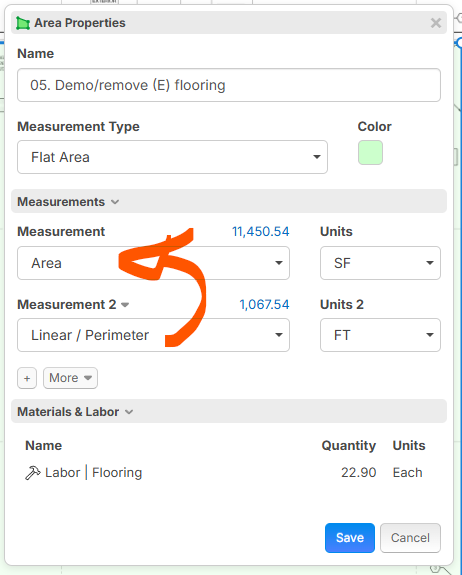
Thanks for your feature request, Casey! 🎯
A drag and drop interface for change the order of measurements in Takeoff Properties would definitely be a quality of life improvement!
Your request has been forwarded to the development team for review. 📝
The team is always working on improving the user experience, and quality of life improvements like this are valuable! 🚀
Is there anything specific about the current measurement workflow that's most time-consuming for you?
Screenshots or additional details could help the development team understand the use case better.
I made a bug request on the Volume being pulled as CF, even if the units displayed is CY. But as a feature request, to have it auto convert as well. So when the measurement gets changed from CF to CY, it changes the Volume pull as well, updating the formulas. Might need to be tested though, since some formulas (Personally at least) might be based off certain criteria. IE: Production of labors could be based on a CY, so when it changes to CF, it would mess things up.
Most time consuming at the moment is creating multiple items for a measurement, but I already posted a request for Multi windows.
Thanks for the detailed feedback, Casey! 🔧
Great catch on the volume unit conversion bug - that's definitely something that needs fixing when the display shows CY but pulls CF values.
Your feature request for auto-conversion has been forwarded to the development team! 📋 You raise an excellent point about the potential formula complications - having production rates based on CY that could get messed up if it auto-converts to CF. The team will definitely need to consider how to handle existing formulas during unit changes.
I see you mentioned the multi-windows request for handling multiple measurement items - that would certainly help with the workflow efficiency! 🪟
The unit conversion feature will definitely need careful testing as you suggested - especially around how it impacts existing formulas and calculations. Thanks for thinking through those edge cases! 🎯
I see you have submitted the bug report separately?
Hi Casey,
I have been informed by the Development Team that Technically the [Volume] pulling in CF always for Items is intentional. Otherwise if they use that item in multiple assemblies that may have different units for display, it would calculate incorrectly. We can change this if we get enough feedback, but current behavior is intentional for consistency of item calculation. Choosing different units at the takeoff level is currently for display purposes only..
The current plan to handle this is like what is on DEV ervers for testing. When you insert [Volume] it will specifically prompt you which units you want. Then it will look like this, showing the specific units. In this case it will auto convert, but the formula will operate independent of the units chosen at the takeoff level.
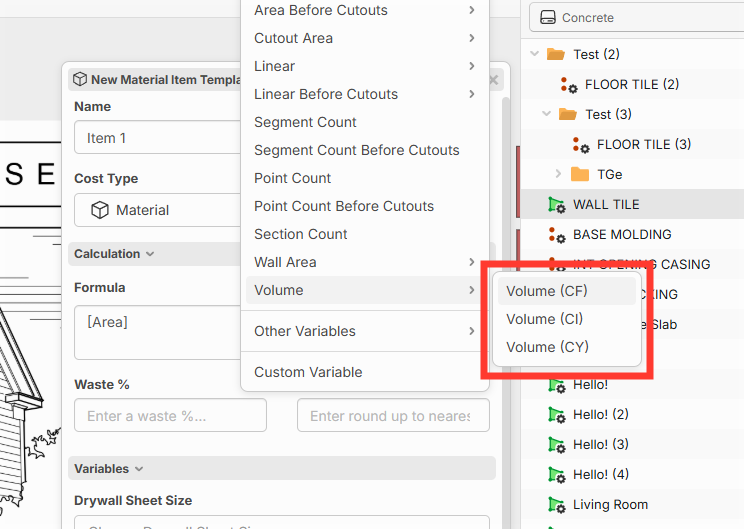
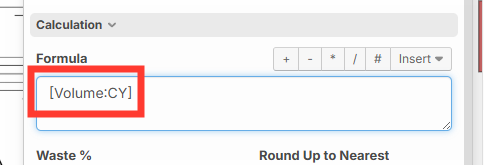
That makes total sense from a technical standpoint - having [Volume] always pull CF ensures consistency across different assemblies and prevents calculation errors when the same item is used in multiple contexts with different display units.
Having the specific unit prompts like [Volume:CY], [Volume:CF], and [Volume:CI] when inserting volume variables is much clearer and will handle the auto-conversion properly while keeping formulas independent of takeoff-level display units.
This approach gives you the best of both worlds:
- ✅ Consistent calculations across assemblies
- ✅ Auto-conversion when needed
- ✅ Clear indication of which units the formula is actually using
The red boxes in the screenshots show exactly how this will work - you'll be able to choose the specific volume unit you want in your formula, and it will display that in the formula field so there's no confusion about what's being calculated.
This should solve both the bug you reported AND provide the auto-conversion feature you requested! 🚀
Once we have this on our TEST Servers we can provide access for you to test.
Any other volume-related scenarios you'd like to see tested before it goes live?

