
 Cassie
Cassie Page sorting within jobs - PLEEEZ help!
There has just GOT to be a way to sort pages within a project. Sorting 100+ addendum drawings manually is SOOOOO time consuming. Its inefficient and a waste of time to the silliest degree. Can you guys PLEASE update ZZ to include that ability? I just had to manually sort 174 pages of an addendum and it's taken me away from more important tasks.

Thank you guys so much for working on this. Is there anything else we would need to get together about on this? I don't want you to be waiting on me for anything....Please advise and thanks again!
Funny story, we sometimes do this in Bluebeam, but never in OST. OST is whatever an estimator happens to upload on their own computer, so no one ever has the full current set. At least in ZZ, one person does it and everyone sees it. So even if we have to keep doing it manually in ZZTO its a win for us.
Just to clarify, do you want a "Sort by Name" option in the right click menu and it sorts all pages alphabetically (or maybe all within a specific folder)? Would you want it to permanently change the sort order, or are you after a view that sorts while that view is active? Just making sure we are precise when we solve this.
This ties into the 'More than an overlay' feature request, version control or a new process to mange revisions which is being planned.
Correct me if I'm wrong but when you receive an addenda you are adding the date to the revised images and then adding the images, one by one, below the original images. This way the estimator can click the original image then the image below to see any changes.
Being able to sort pages by sheet # or page name would reduce a 10-15 minute task to seconds. Right?
Workaround for now/Tip.
Since you're having to drag and drop each page one by one below the previous version of the same page, why not drop the revision on the previous version to create either a comparative overlay or stack your revisions as thumbnails using the opaque overlay option? I'll include a gif or screenshot to illustrate what I mean.
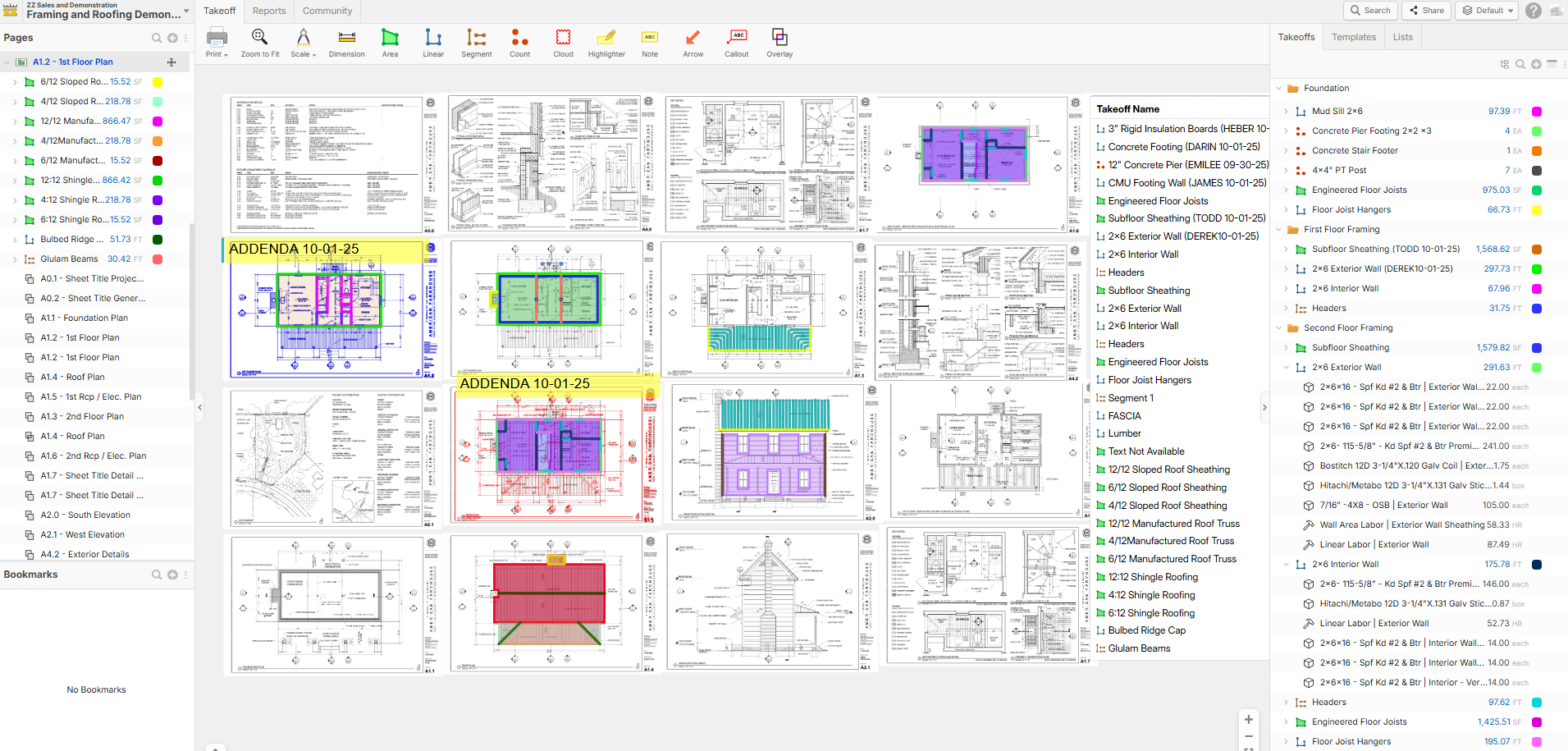

This just made me think of an idea for versioning that might work. Instead of having all of the versions of a sheet as separate sheets, overlay all new versions of a sheet on the original like you mentioned below but give us the option to turn on and off all versions, including the original. Right now, we can color the overlays black to match the original and we can turn them off but we can't turn off the original.
Right now, my workflow goes something like this:
I do my budget takeoff on Sheet A1.1
A revised A1.1 comes out
I add it to my zz planset in a new revised plan folder
I overlay it over the original A1.1
I adjust my takeoff to match the updated A1.1 plan
I then cut and paste that takeoff from the old A1.1 to the new A1.1
I then archive the old A1.1
I'd rather have a workflow like this:
Budget takeoff on Sheet A1.1
Insert revised A1.1 over original A1.1
Adjust takeoff
Hide original A1.1
I use this planset for my field to work from and for them to see my most up to date plans and takeoff so I need it clean and simple. If I use the first workflow, there may be several A1.1's and they sometimes look at the wrong one even if I put it in an archive folder and tell them to never used the archive folder. If I use the second workflow, I can hide all the previous versions so they can only find the right one. Stack has the option to hide plans from the planset so they still live with everything but aren't viewable to the planset viewers. Something like that would help. Procore does an outstanding job of plan set versioning. Implementing versioning similar to the procore setup would be perfect.
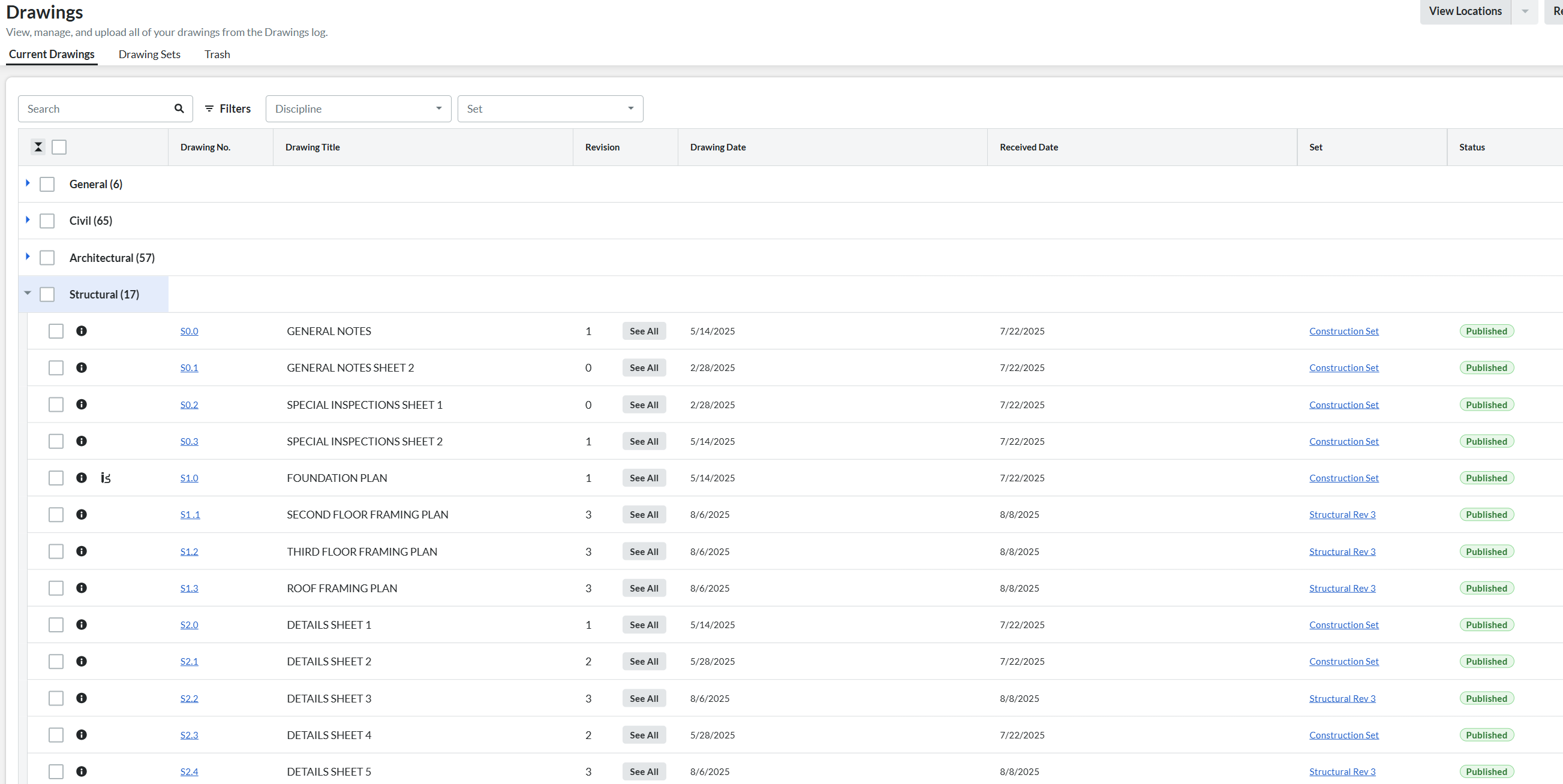
Brilliant!
PLEEEZE Dev team!

@ Kory
This idea has been posited before as Takeoffs On Overlays Instead of Pages. I currently do this in PlanSwift for homes that are based on a model. The key to this working is that the root page is a blank page so you can turn plan pages on and off however you like. Never have to copy takeoffs to another page or show your takeoffs on an old version of the print!

Heber,
To clarify, the ability to sort by Page # (rather than Page Name) is what we're hoping for. For example, please see below.
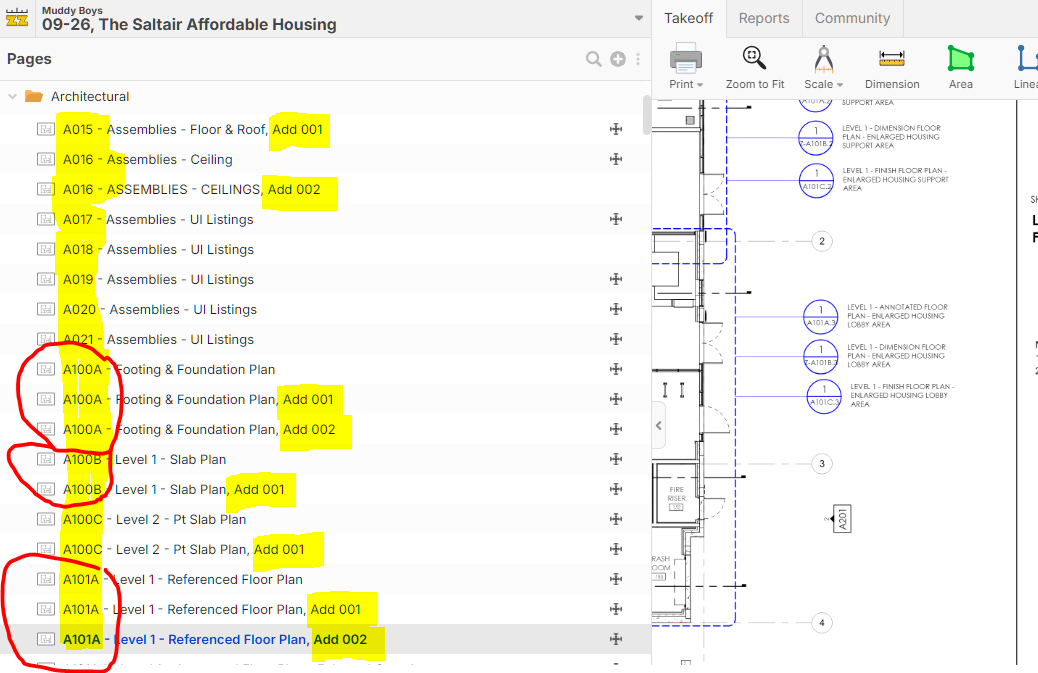
...All the similar page #'s are automatically grouped together. Like when you choose to sort documents in a windows file by name. Another example (before & after) below:
BEFORE:
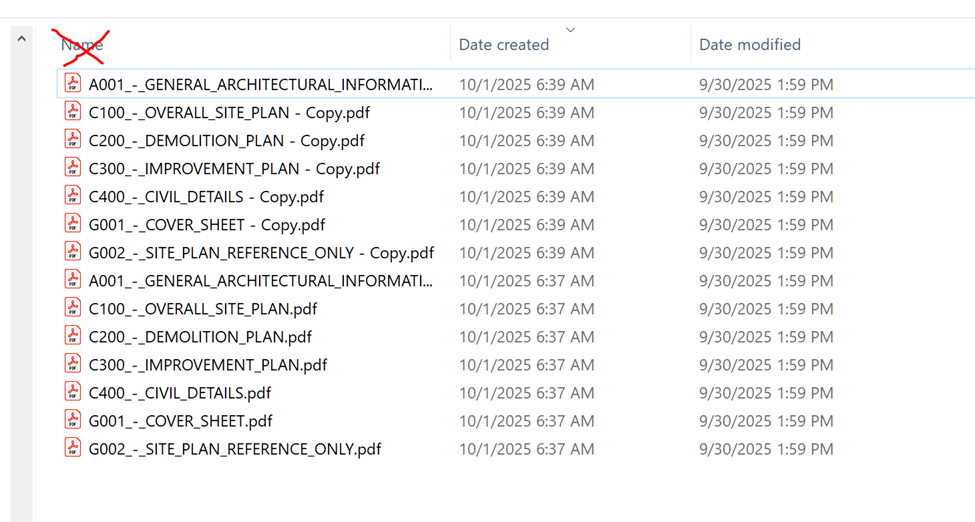
AFTER:
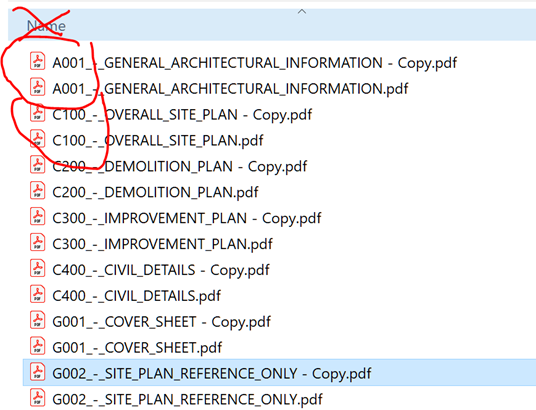
See how all the similar page #'s are grouped together after sorting?

