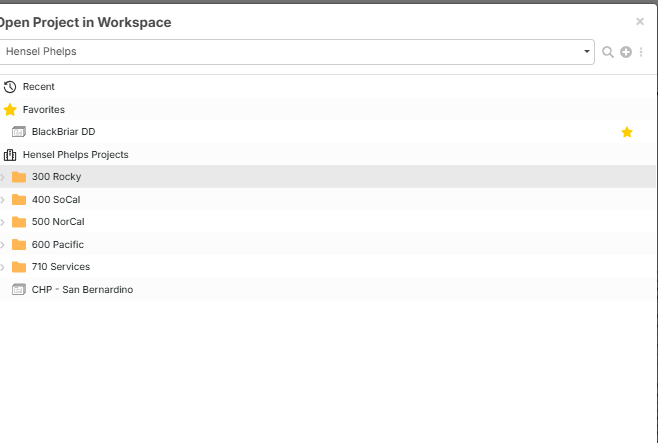Project Panel Enhancements (High Priority)
Auto-Sort When Creating a Project
1. Right now, new projects just drop into the workspace and it’s chaos to organize later. When creating a new project, users should be prompted to pick a Region and Year (or whatever custom fields an admin sets). The project would then automatically get filed under that folder path — for example, Hensel Phelps Projects → 300 Rocky → 2025. This keeps everything consistently organized from the start.
Controlled Expansion When Opening Projects
2. When you click Open Project, everything currently expands by default, and it’s a mess to navigate. It should instead open in a clean, structured way — showing the last few recent projects, favorites, and the folder tree expanded only one level (to Region). There should also be a simple toggle to control how deep it expands (Region only, Region→Year, or All).
These two small changes would make the workflow way smoother and eliminate a lot of the clutter and confusion in the current project panel.