
(QoL) Custom Default Ribbon
Sometimes I don't like or need to see all the options and just have buttons I need.
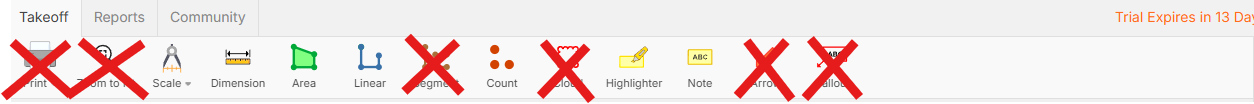
Maybe have a options window to choose what you want to see on there. (Similar to Excel)
Or have an option to hide bottom to hide the whole ribbon. (Since if we have the items we want already on the right side)
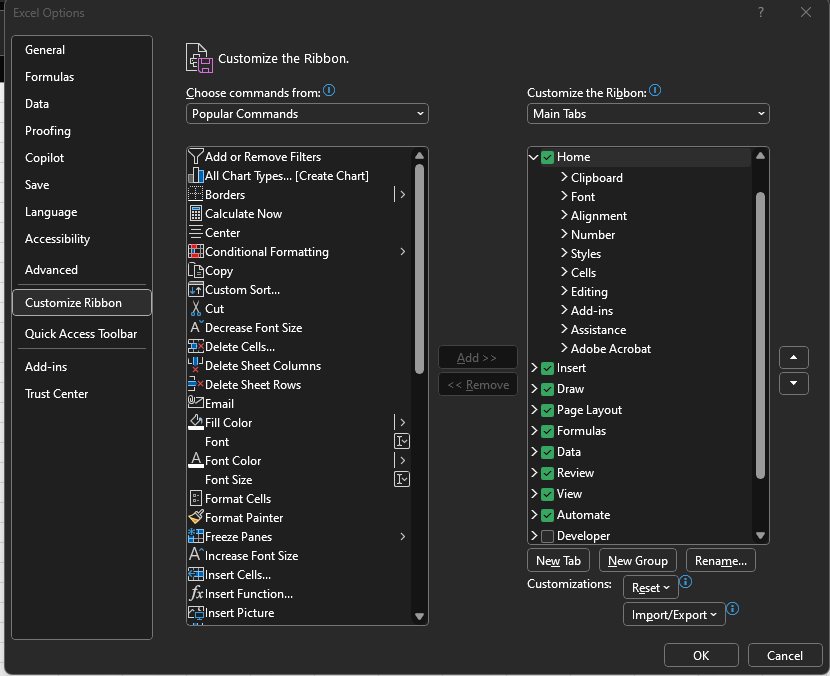
I totally agree. We'll be sure to implement a custom toolbar.
One tricky thing about this is how much of these settings apply at the Workspace level, and how much at the User level. If a user customizes their toolbar & layout, but maybe the company wants some custom buttons for all users, there may be some button sort order/location conflicts, but I'm sure we can come up with a solution.
I would think this requires multi level options. (Similar to Access Level that is already in place for Viewer/Subs)
IE: Company has a list of checkboxes that allows user level or group level on what they have access to to customizes their own toolbar.
When the user looks at their options, it will only show what they are able to customize.
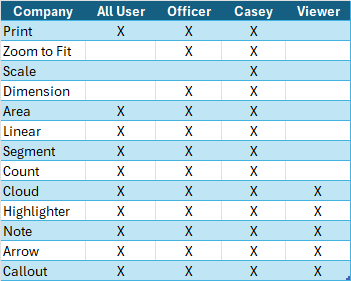
It can be more complicated if you want to do group access, but then its just another level, where the company give whatever access to the group, then the group leader can do the same thing and restrict more access to the next level down.
Similar as well to Google GSuite's group access, but with "options" instead of access.
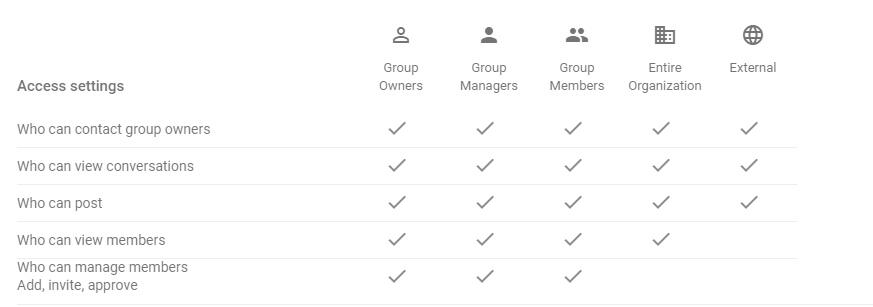

I think a lot of this is solved by separating blueprint page operations and takeoff operations by having a separate Blueprint Tab or Plans Tab, as has been previously discussed.
Don’t get me wrong; I love almost all customization, but at a certain point it turns this into a sandbox experience which is why a lot of people struggled with PlanSwift.

