
Report Columns - Make Calculation Properties Visible (Waste %, Round Up to Nearest, Formula)
Is it possible to allow for selecting the calculation properties to show up on the report?
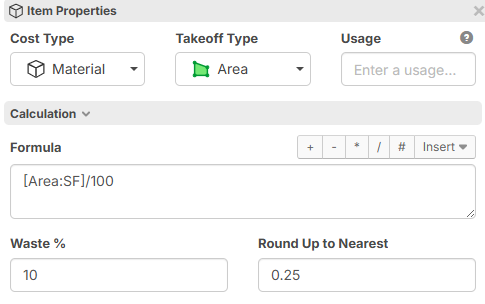
This would be useful for seeing what the values are being calculated for waste factor, rounding/packaging and even the formula for a kind of QC report.
I figured there is technically a workaround by creating a custom property to inject into the formula to manage waste factors or rounding/packaging, but not all would want to get that complex with their assemblies/parts to have that custom property show up on the reports.
Good idea 🙂 We'll add those columns to reports. This should be a pretty easy fix for us, so we'll see if we can squeeze this update into our current release.
Side Note 1: What is the current math.js formula you are using for the Round Up to Nearest? I was googling up the Math.JS functions and doing this looks like it needs a combo of functions to accomplish rounding up to the nearest defined value.
Side Note 2:
I was playing around with creating a more complex Waste Factor type of Custom Property and then trying to come up with my own formula to integrate the custom waste and also try to introduce rounding up to the nearest. It looked like everything I was doing was working well except when I was trying to figure out that round up to nearest syntax of formula. Below is a starter sample if anyone needed some ideas of how to maybe drive a more customized waste factor approach with predefined drop down variables vs. the built in waste factor.
This also has some more complexity built in to determine if something needs to be a deduct or not by introducing another custom property to manage the deducts (example yes = -1 and no = 1).
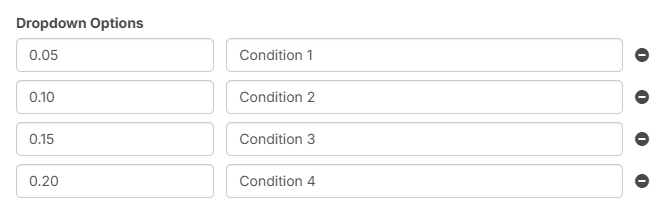
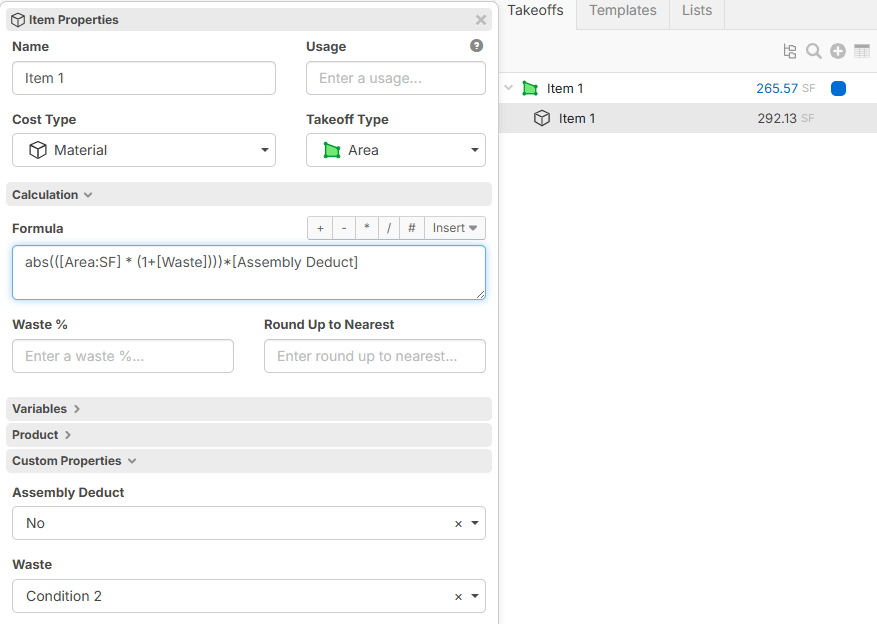
Side Note 3:
I also noticed that the Condition values were moving around in the Item and were not arranged in the order I established in the Custom Property? Any reason why this would be happening? Hopefully this isn't something like that odd Planswift form bug where things just jump around at random every time you make a selection in the form.
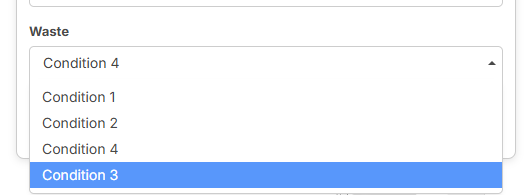
1. For "Round Up to Nearest", this is a calculation we do after the MathJS formula is completely done (happens outside of MathJS). We have also separately added a custom "roundup" function (inside of MathJS) that you can call on your own within the formula.
Example:
roundup([Area:SF], 5)
Currently, this is case sensitive, so "roundup" should be all lower case for now (we will fix so that it's case insensitive at some point).
2. Thanks for this example 👍🏻 It's exciting seeing all the ways you guys customize the software.
3. This has been fixed in our local development (available on our test server for anyone who wants to try it out). You will be able to drag & drop to change the sort sequence. It will be released soon.

