
Templates
How to delete an unwonted name inside the Template. Would be easy right click, and delete, but there is no option that I can find
Hi Steve, can you provide a little more info on what you want to delete? Maybe a screenshot?
In the example below, if you have multiple Measurements, you can remove all except "Measurement 1"
To remove "Measurement 2" you click the little drop-down next to it and select "Remove"
If you have custom properties like the "Custom" section I show in the screenshot, those are managed under your global settings currently. (Click on your user icon in the top right and go to "Settings")
Can you let us know what name you're wanting to remove from the template? We will be happy to assist further.
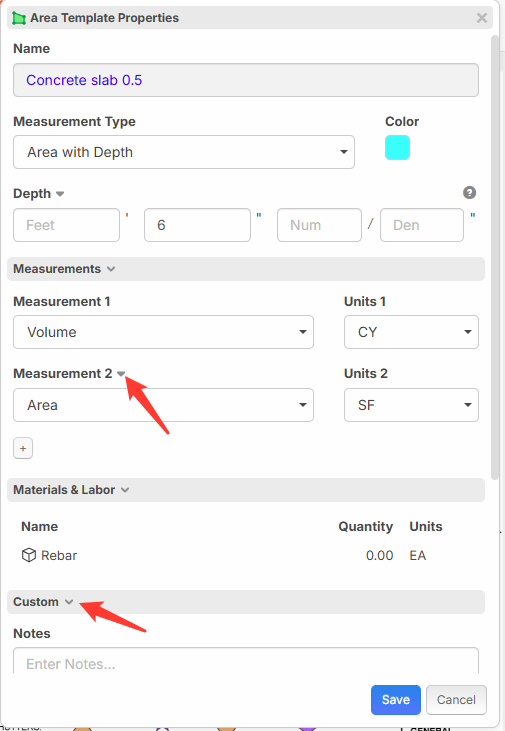
Thank you, Jammes
I posted the screenshot on the chat
apologies for the double m
No problem Steve :)
I'll paste the answer here so other users with the same question can see how it's done.
What you wanted to delete was a template library. Here's Lorin's screenshot on how to do that. (Deleting template library named "123 - Items" in Lorin's example)
Hover over the template library, click the 3 dots on the right side, and select "Delete."
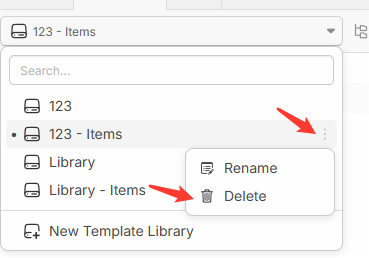
WOW that was easy. Thank you so much!!
Ah, that makes total sense! Those sneaky little three dots—which I haven't seen them at all—can be surprisingly subtle, especially when everything else on the screen is bold and obvious. It's like they’re trying to play hide-and-seek with your attention.
My 5 cents input.
Probably will be good if designers sometimes prioritize minimalism. Remove clutter but keep essential functions visible. Hide secondary options behind menus (like those elusive three dots!).
Prioritize clear labels and intuitive icons. Users shouldn’t have to guess what a button does.

