
 Mustafa Momin
Mustafa Momin Visibility
would be nice if we would make all items invisible and visible at once.
Hi Mustafa, One of the ways I found to accomplish this was to create a new layer. When you switch to the new layer the other layer becomes invisible. Hope this helps and yes I give your feature request an upvote, thanks!

Yeah PlanSwift had a "master visible/invisible switch" on one of its toolbars. Would come in handy here
@ Mustafa & @Jes,
zzTakeoff has a right click menu which does exactly what you are after. You can right Click and Show or Hide all. Alternatively you can Show Hide specifics as shown in submenu.
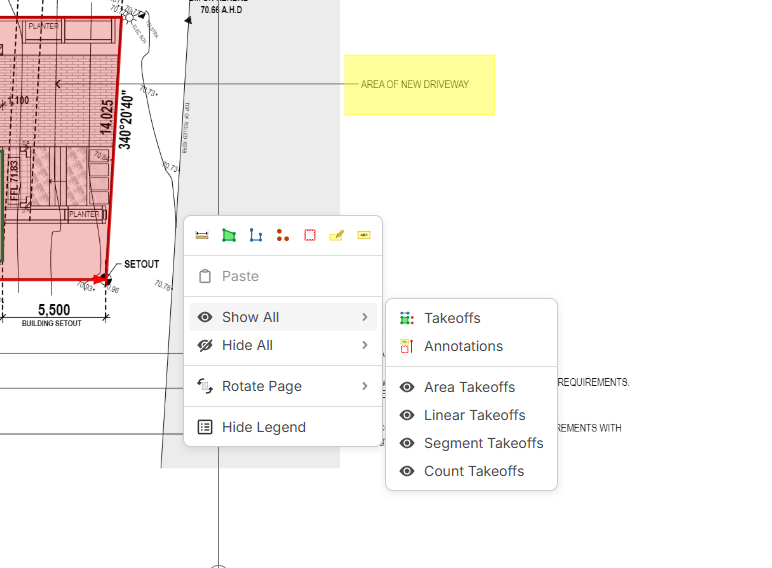
Nice, Thanks Sam, I didn't know that was there

@Sam I know about that feature but it doesn't override the takeoff panel.
In other words if I hide something on the panel on the right, and then I use Show All from the right click menu, it still stays hidden and doesn't show unless I go back over to the right panel and click show on it, or on the left pages panel.
@Jes
Thanks for the clarification, I will refer that to the developers
@Jes,
As further clarification You are looking for Show All and Hide All at the Page Level.
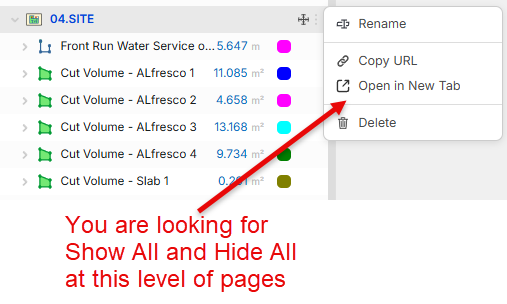

Well from that right click menu directly on the plan page. Hide All works, but Show All will not override & unhide anything that was set to hidden on the right panel.
Example: If you have all your area takeoffs in an Area folder on the right panel and you have that folder set to hidden, when you try to do the Show All command from a page you are currently viewing with the right click menu, it still won't show areas since you had previously hid them on the right panel
Jes,
Thanks for the further clarification.
Maybe a hotkey that will temporally show all invisible while it is pressed
Thanks for the feedback & discussion here. We'll make it so that when you "Show All" it will find any parent takeoffs and force them to visible, also.
Two other requests here.... Can we add the visibility toggle to the "grey" folders as well? Currently, I can turn on or off all items that are part of the "yellow" folder, but I don't have that option for the "grey" folders.
Second, when I have 10 items in a folder, and I want to hide all but 1. I have to hide them all manually. I can't toggle the folder off, and then turn just "one" back on.

