
 Michael Williams
Michael Williams "Cannot Change Visibility" issues
I'm jumped back into a take-off that I was working on, and am trying to light up lines in my take-off that I previously hid, and it won't allow it. There is a note that pops up at the bottom of the screen that says "Cannot Change Visibility: This item inherits its original state from a parent that is currently hidden." How can I fix this?
Hey Michael, this can happen if you have hidden a parent folder of the takeoff, and you try to show the takeoff. To fix this issue, you will need to unhide all parent folders of the takeoff, and if you explicitly hid the takeoff, you will also need to unhide it.
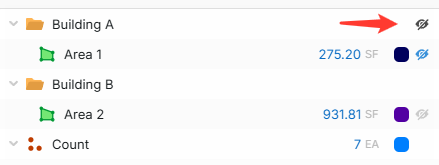
We are discussing internally how to make the hide/show functionality easier to use.

I'm not sure how I hid the parent folder, or where to find it now?
You can unhide/hide a folder by toggling the gray hidden icon on the far right of the folder. If you are trying to show a folder with a blue eye to show a takeoff, like in the example I screenshotted below, you will need to go to that folder's parent (or the folder in the tree that has a gray hidden icon) and toggle the hidden from there.
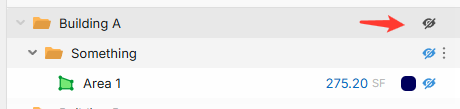
If you can't find the folder that the takeoff is in, you may need to double-check that you are not grouping by any fields.
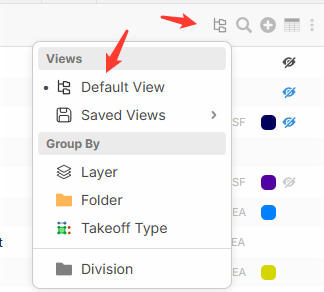
I use this feature on messy plans to see lines easier and it was very easy in planswift to hide the takeoff for that page and just show the new takeoff until you toggled through and unhid all on the page, It was very helpful to us. Hopefully we can get something like that on the page side instead of the takeoff side

