
Default Project that Opens for Start of the day
Hello,
Is there anyway to control the default project that opens, it seems like it opens my first job ever when I started with zzTO a year ago. I want it to default the one I was in when I closed it down last night ideally.
Hmmm...it should open the last project you had open. We'll check into this.
It just dawned on me that you most likely have a bookmark that goes directly to a specific project. Instead if you edit your bookmark to go to:
https://www.zztakeoff.com/app/takeoff
It will open with a list of recent projects on the left (without a specific project open). We'll update this, so that you can have an option to auto open the last project. If you're opening the software from the front-end site, it already takes you to the most recent project, but there are a few locations we need to update still to make it always do that.
Well that was it! User error thank you. That landing page works great, as my last project is at the top. (see below screenshot)
I know we have other threads on this topic but really need to think about how to handle phased bidding, typically one project has many sub-projects underneath it. SD/DD/CD sets. Feels like a major headache to have all that in one project and sub-projects are a better workflow in the future. To give you a example on how lame this is. In building connected we have to create 10 projects to bid one complete project since we buy at different times. My advice would be sync up with the Ediphi Dev team, as they have this figured out with the milesone workflow.
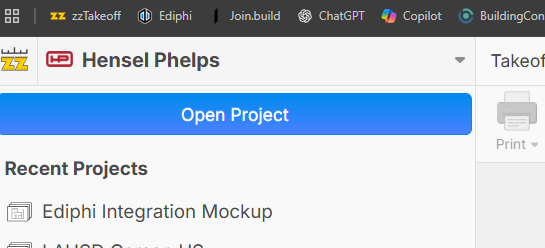
Hi Kyle,
One way to handle this in zzTakeoff is to setup a custom Property Called Milestones, and you can select the Milestone within the Items and have a Milestone Report which you can filter by Milestones
@Sam,
Way way way to granular. Think drawing sets. I need to tag each drawing sets to this milestone, then all my takeoff goes with it.
@Kyle
Thanks for the Clarification, we will discuss further internally

