
 Michael
Michael 291d 23h
Dimensions
Completed
How do i hidden my dimensions that i mark up on the drawings.
0
Heber Allred zzTakeoff291d 23h
Hi Michael. Currently you can select all dimensions that you want to hide, and then right-click and choose "Hide" from the menu. I realize this is a little tedious currently.
We have an improved way to handle this in the new release, where you can right click on the page and click "Hide All -> Annotations" and that would hide them.
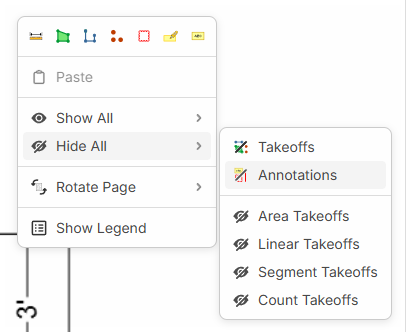
Heber Allred zzTakeoff268d 8h
The new update is available now that will allow you to hide all annotations, etc. in the right click menu on the page.
You must be logged in to post replies. If you don't have an account you can signup here.

