
Item vs Product
It might be an obvious one Ive missed but what it the difference between an item and product in the lists view?
What is the best way to structure templates?
Great question!
zzTakeoff is very customizable and can be set up in many ways. But here are the intended use cases for items and products
- Item: "smart part" with a formula but generic
- Example: 2x4x8' precut stud
- Formula could be linear feet times 12 (convert to inches) divided by 16" to give you a count of how many 2x4x8' precut studs you need in an interior wall
- Doesn't necessarily need to specify a manufacturer, etc.
- Product: "dumb part" with no formula and very specific (think of a part with a SKU - exact description, manufacturer, price, etc.)
- Example: Weyerhaeuser 2 in. x 4 in. x 92-5/8 in. Kiln-Dried SPF Precut Stud (with SKU: 231485)
A large percentage of takeoff users won't need to use products because you can just put a price on the item and may not need to have specific manufacturer and SKU details.
But again, I'll re-iterate that there are many ways it can be set up.
Many users keep their takeoffs very simple (get square footage or linear lengths in the takeoff software and manually put those into their Excel sheets to calculate quantities and prices)
Many users set up items but don't need parts (enter a formula that gives them the number of materials needed, then potentially apply a price - with no need to export to Excel)
Advanced users set up items and products with specific SKU, price, etc. all within zzTakeoff.
There isn't necessarily a "best way" to do it. Really, the software is flexible enough to help you easily take your current process and speed it up with increased accuracy to whatever level of detail you need.
I hope this helps. :)
Thanks for your reply,
I can see in the list tab that i can add items and from the template tab I can add items, Is there any difference in them, is it creating the item further up the folder structure?
Also from items I can add products but in product I only get SKU, Description, Cost , Markup and units but I already have all them fields in the item so don't really understand any advantage of using products?
One advantage of saving it as a Product in the product list is that you don't have to re-enter all of the info each time you use a product on an Item Template.
Method 1 - Manual entry each time you add product info in a new Item Template (product not saved in Product List)
If you want to use all of the product info, there are 5 fields to manually enter (each time you set up an item template that will use these product details)
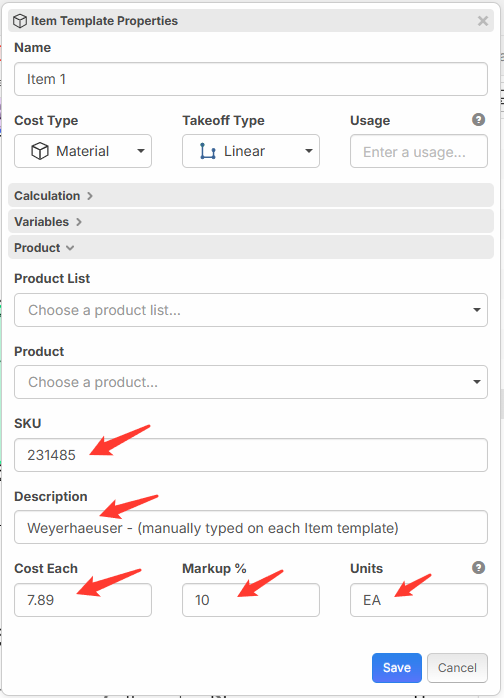
Method 2 - Create Product in the Lists tab.
Enter product info once
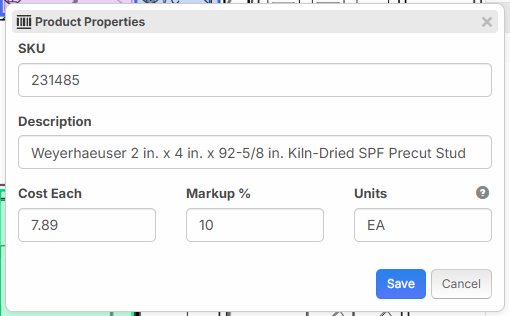
Then each time you want to use the product in a new Item Template, you can just choose the Product List and select the Product (you don't have to re-enter SKU, Description, Cost Each, Markup%, Units)
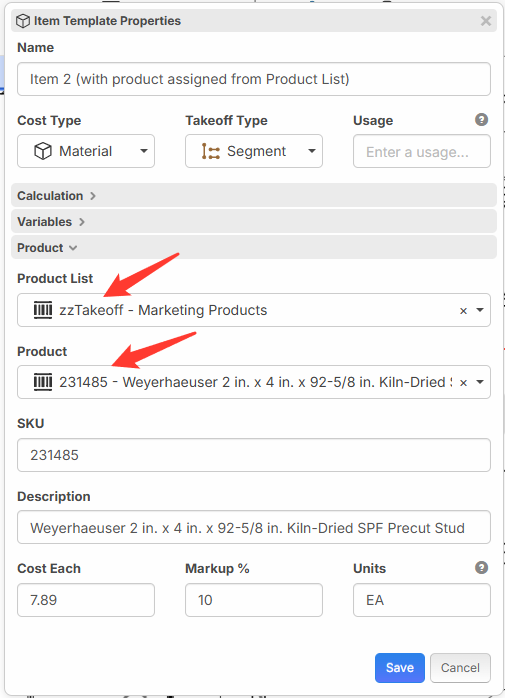
Both methods will allow you to pull reporting on the products that you've used. But one method requires less manual entry if you're assigning the product details to multiple Item Templates.
Thank you, that makes more sense to me now.

