
 Doug Burwell
Doug Burwell Measuring tool too large
Is there a way to reduce the size of the measuring tool? On many plans, this takeoff tool leaves too large a footprint and covers up important information on the plans. It's rather large in scale, and I'd love to be able to shrink it down a bit.
can you paste a screen clip in this section so we can see better what you are looking for?

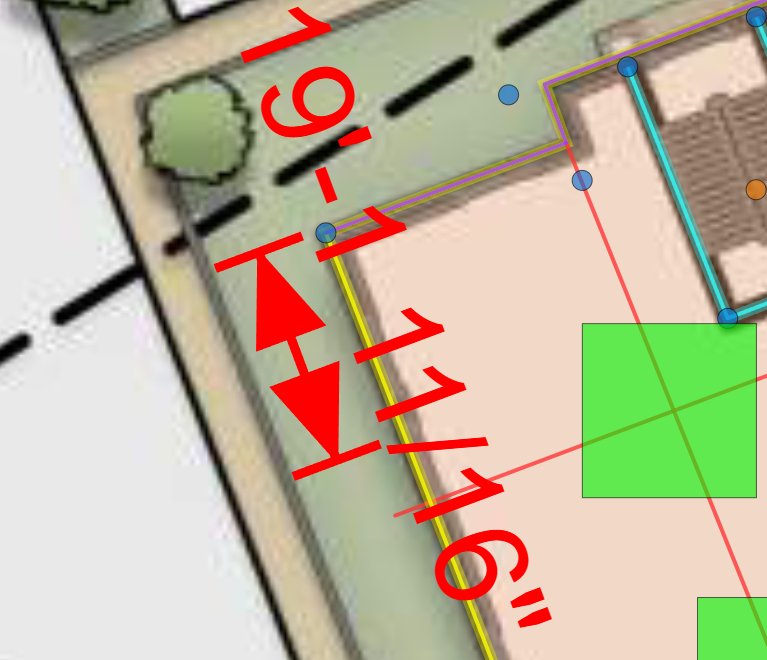
Thanks Doug, I agree it would be nice to be a choice to reduce the size of the arrows. I know you can right click on the property and reduce the size of the fonts and even put the text on the opposite side, but it looks like your arrows are large compared to the plans. You can hide the as well. Right click on them and select Hide
I hope that helps and I will upvote this, in hopes that the dev. team can make this happen!

Thanks Todd, I looked into this a bit more. What really is the issue is that the measurement stays the same size no matter how close you zoom in. So if you are measuring a very small section, say less than 12", and you zoom in, the measurement is enormous. See this cut sheet below. This is 2 inches but covers the page when you zoom in to check for accuracy, and you can never see both points. They are covered and connected:


