
 John Rinacke
John Rinacke 150d 6h
Set scale by clicking distance between two known dimensions in the plans
I am not sure if there is currently a way to do this. Maybe I missed it. However, I feel that it would be helpful to be able to set the scale based on a known plan measurement. Currently, it looks like you can set it based on a known measurement of 1" = 10.333', and you have to manually type this in. I would love to be able to set the scale based on two points in the drawing using a click from here to there, and this is a certain number of feet.
Example:
I have a detail that is "not to scale." However, there are known measurements on it. Being able to set a scale by clicking the start and end point of a measured length would be a nice addition.
0
Todd Kaberline zzTakeoff150d 6h
Hi John, Are you using the Known Dimension tool in the scale drop down?
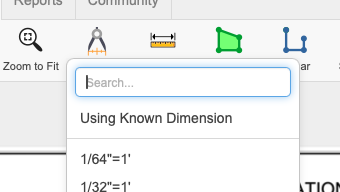
You must be logged in to post replies. If you don't have an account you can signup here.

