
Minor Update: Resizable Properties Popup
Now you can resize the popup and it will remember the size even if you refresh the page. We're working on lots of other updates behind the scenes, but we figured we'd put out this small update for those who need it.
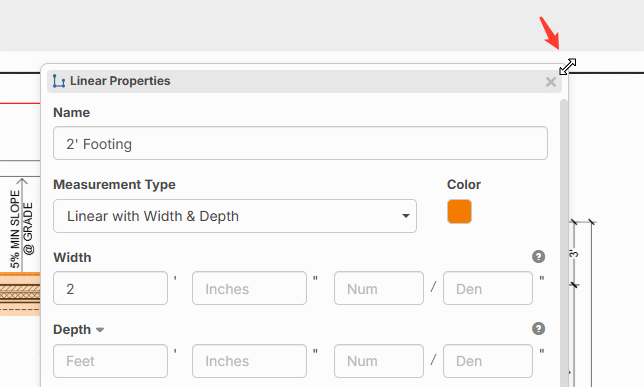
Sweet!
Another small tweak that is not super important, but can be nice is that you can double click the icon in the upper left of the popup to close it. Depending on where your mouse is, it can save a little mouse travel time if you open/close a lot of popups (familiar for Windows users):

Awesome now I can see the word next to the SKU number, thank you!
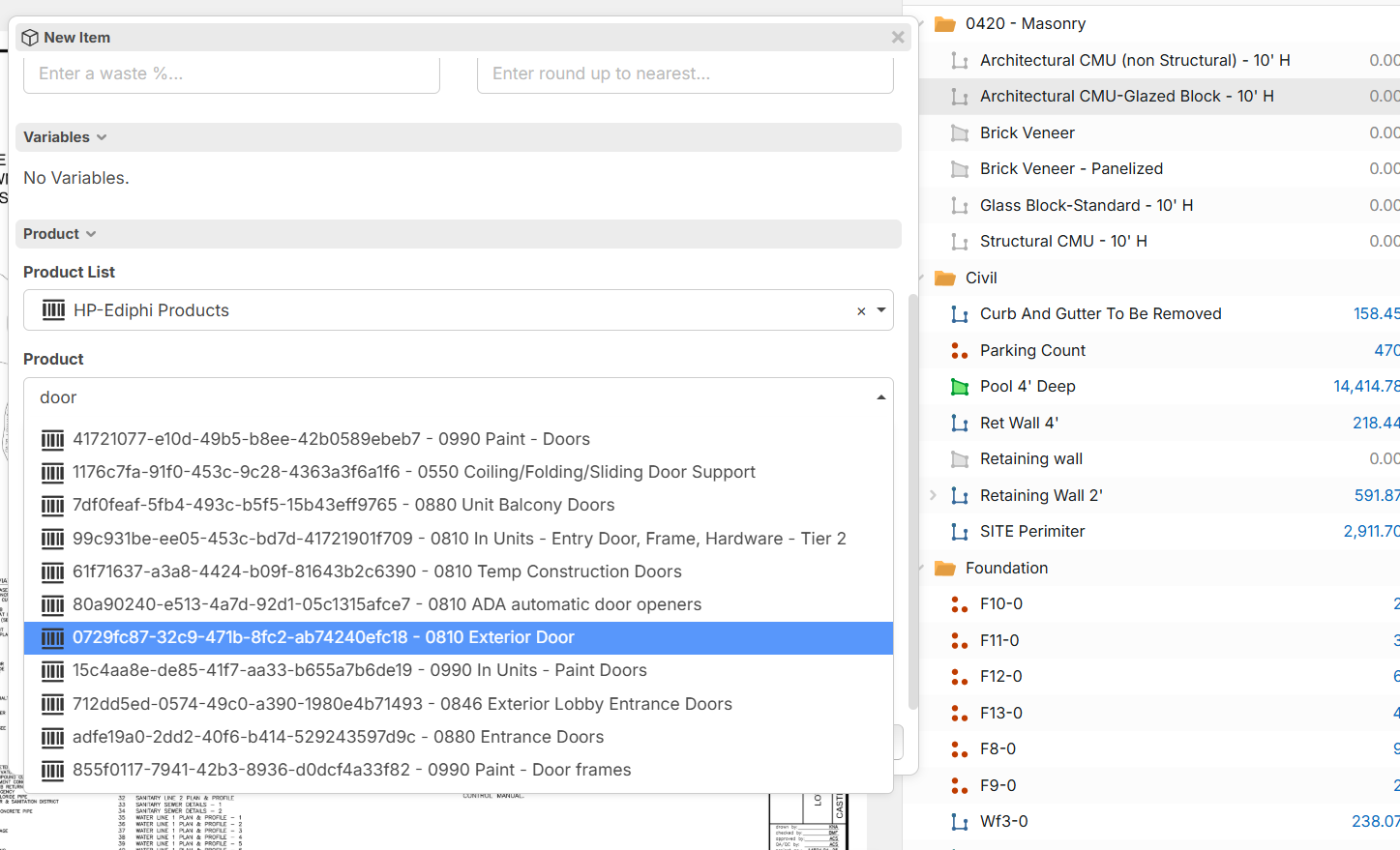
Nifty! It will also get a lot better and more customizable.

There's a bug occurring with this new feature when scrolling the opacity bar on overlays. When I drag the slider it resizes the window at the same time.
It is happening whenever I move the mouse cursor beyond the 0 or 100 limits by the opacity slider and then drag back in the other direction. The cursor is changing into a resize arrow when I do that, which is causing the window to shrink/enlarge while holding onto the slider
@Jes we did fix a bug last night where if you mouse down anywhere on the popup, and drag to the edge (for example, selecting text in the name property) then it was resizing. I'm not sure if this fixes what you're seeing though. The right side is a little tricky due to a little overlap in the resize location and scrollbar.

Nope it's still occurring. Maybe disabling the left & right side of the window from being able to be resized if its near the opacity sliders could fix it, but I'm not sure that is possible.
Is there a way to reset the window size back to the default btw?

