
New Update on our TEST Server - Ready for Testing - Aug 2025
We just deployed an update to the TEST server (previously DEV server). Anyone who has access can test, and let us know what you think. We will be releasing soon unless users have concerns or suggested changes.
If you don't have access to the TEST server, you can Request Access to TEST Server.
Below is the list of changes. When we go live, we will give nice screenshots and more detailed explanations.
Reports
- Preserve default sort order the same as in "Takeoffs", "Pages", etc. - reports by default should now match the sequence as the Takeoffs tab
- Rename "Measurement Reports" → "Takeoff Reports"
- Rename "Quantity Reports" → "Item Reports"
Takeoff
- Counts - "O" to rotate 90 degrees count orientation SHIFT + O = 45 degrees, ALT + O = 15 degrees
- These hotkeys can also be used to rotate areas or other takeoffs, too.
- Reverted hover hint with more data like before / show volume as CY as default
- Linear - Break Apart, Break & Delete
- Double clicking on linear or area perimeter to add points is more precise now (adds directly on the line instead of where mouse is).
Custom Properties (In Settings)
- You can re-arrange the order of the custom properties
- You can re-arrange the property groups (controls the order of the panels on the popups)
- Additional Settings
- Visible only when in use on a project (not stored in templates or lists)
- Auto-populate with last entered value
Thanks for the quick update on this! Tried out the Break apart and that worked great. Also liked seeing the flexibility with the custom property re-arranging.
Nice features! Really appreciate the custom property re-arranging. Would we be able to get the option to assign a certain custom property to the take off tools? Maybe in the "Applies to" dropdown?
Would be nice to be able to choose to not see the properties that apply to "count" when using the "linear" tool and vise versa.
Example: I have custom properties that only apply to a "linear" measurement and I have some that only apply to the count".
See pics below, the "Structure" properties do not apply to the "linear" tool. Hope this is clear. :)
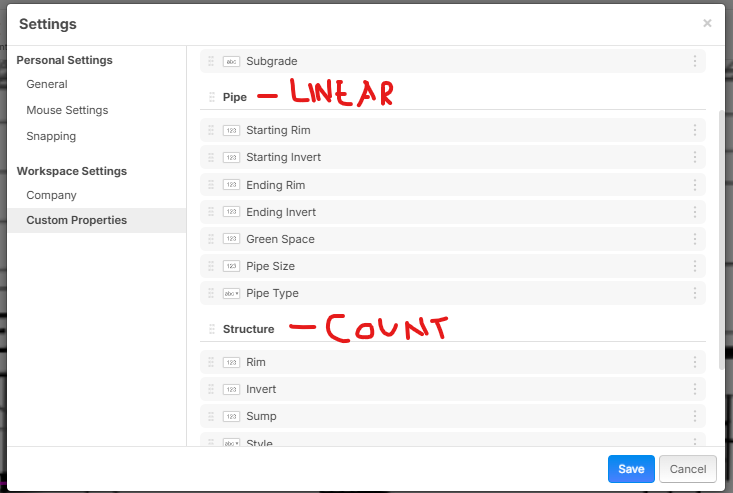
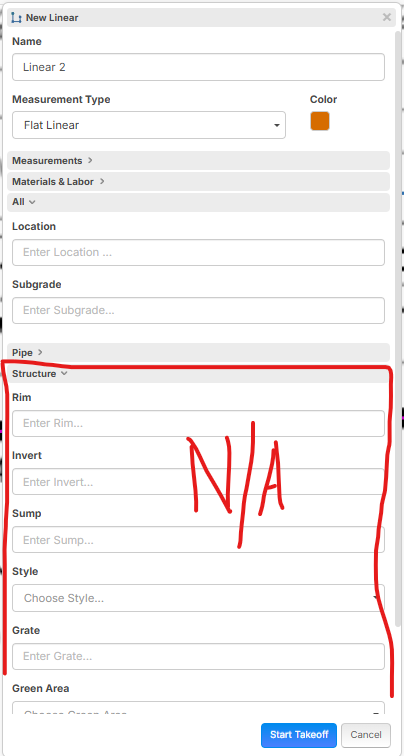
Thanks for the input 🙂 Sure, we'll work on some more fine tuned control over what the properties apply to.
We just deployed some key additional updates to our TEST server that will go out with this release after we fully test 🙂 🚀
Overlays
You get 3 types, Colorized, Comparative, and Opaque. We've had some compatibility issues with Safari. Our recommended/most supported browser is Chrome.
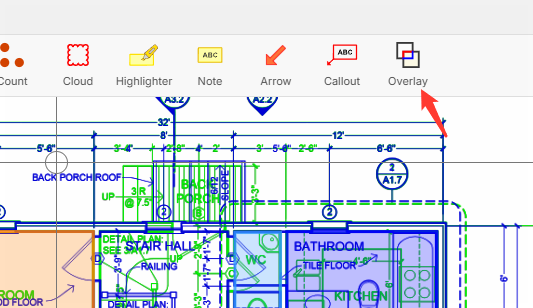
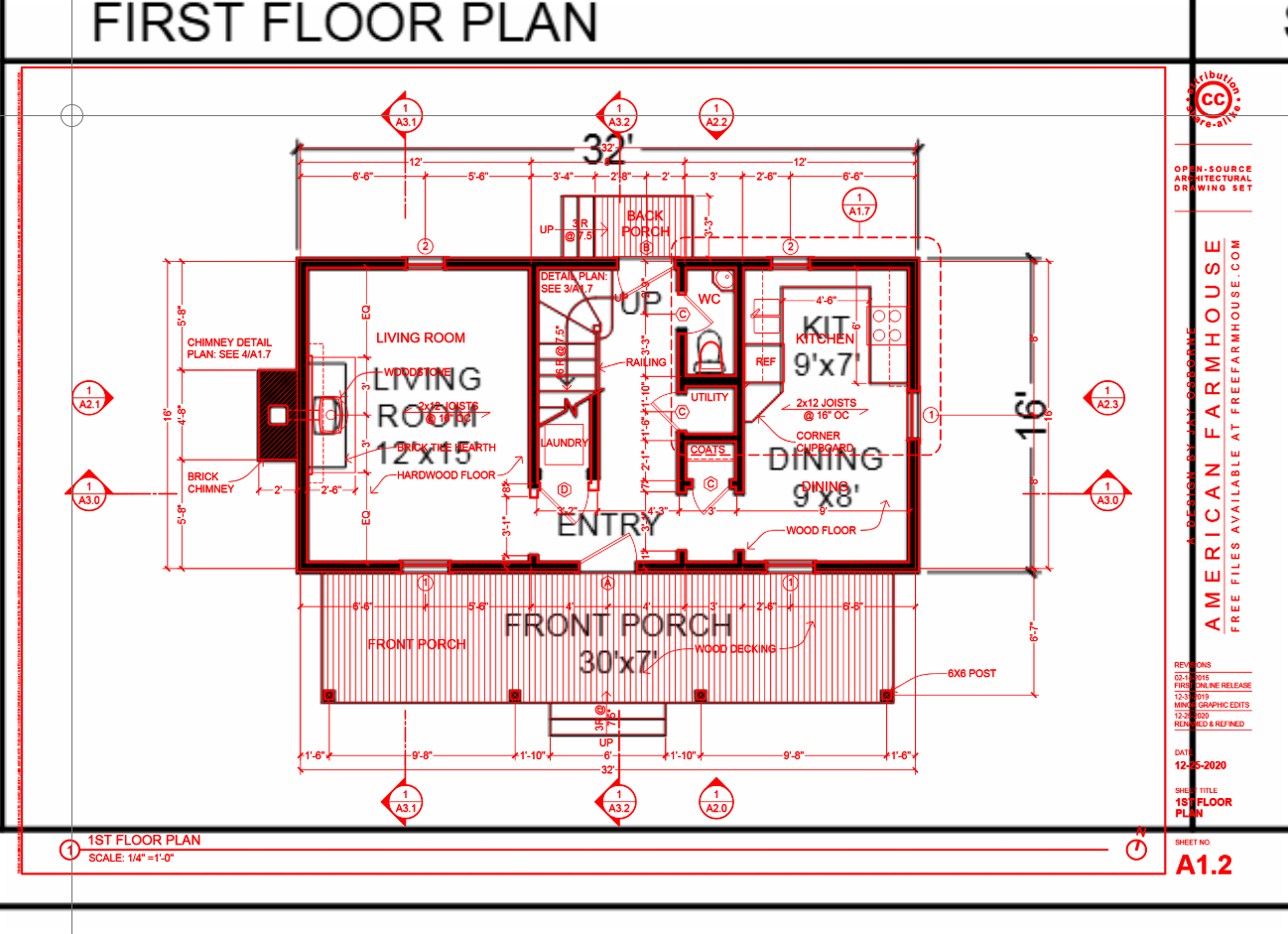
Print Multiple Pages (or All Pages)
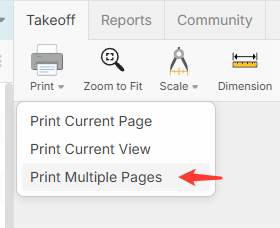
Ability to Apply Custom Properties to Specific Takeoff Types (Area, Linear, Segment, Count)
Also, a more clear visual indicator of what the custom property applies to.
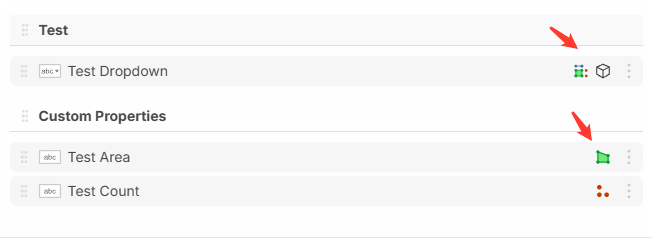
Duplicate Project
In the Open Project Popup
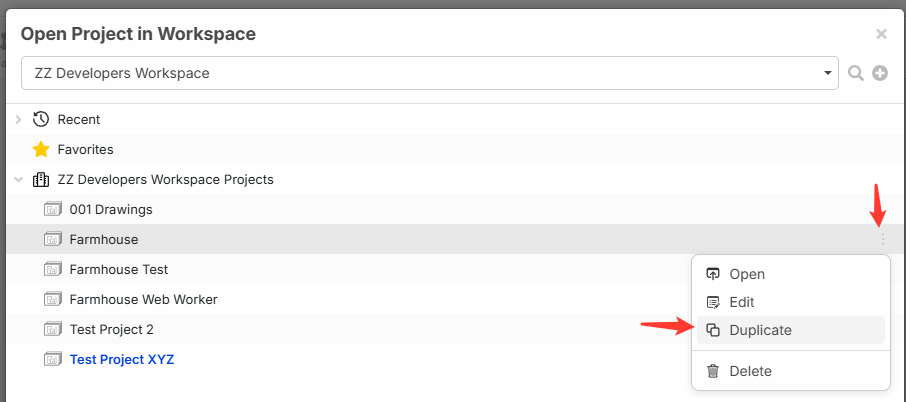
Please let us know if you run into any issues.
Heber, Fantastic additions, I do have a suggestion with the overlay feature, I sort my drawing pages into folders based on date version sets. Would you be able to add those folders in when choosing what page to overlay? This would be helpful when using the comparative overlay feature. Currently the folders are not showing, with larger drawing sets it may become confusing.
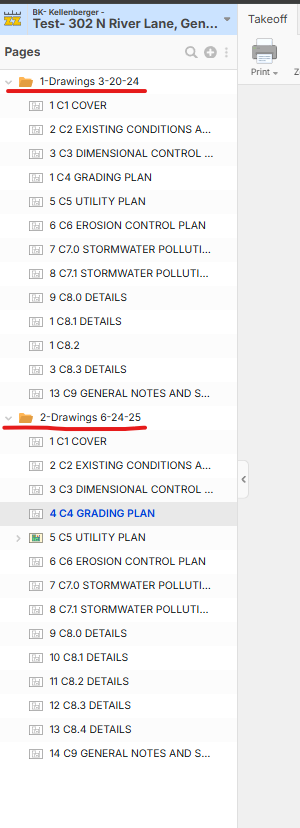
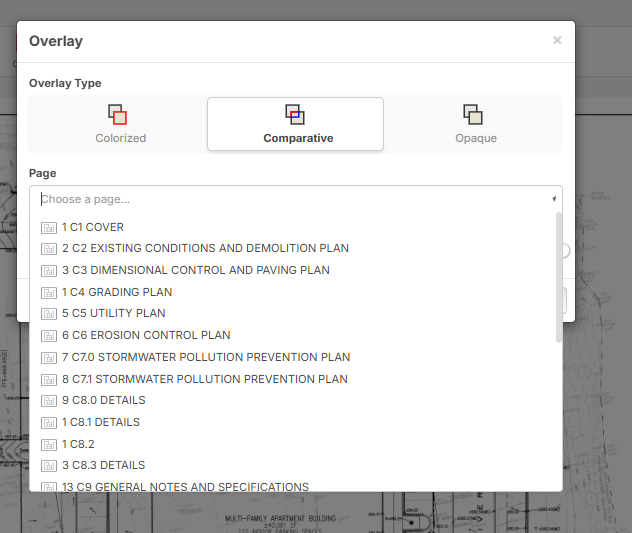
Also on the Comparative Overlay, could we get the option of reversing the colors so the blue would be the "new" changes and the red would be the old?
I have run into a problem when printing "to pdf" the comparative overlays, it seems that it is printing an extra layer or maybe the layers are moving? Not too sure what I am seeing. LOL , I am "printing" to Bluebeam.
Pic 1 is a screenshot within zz.
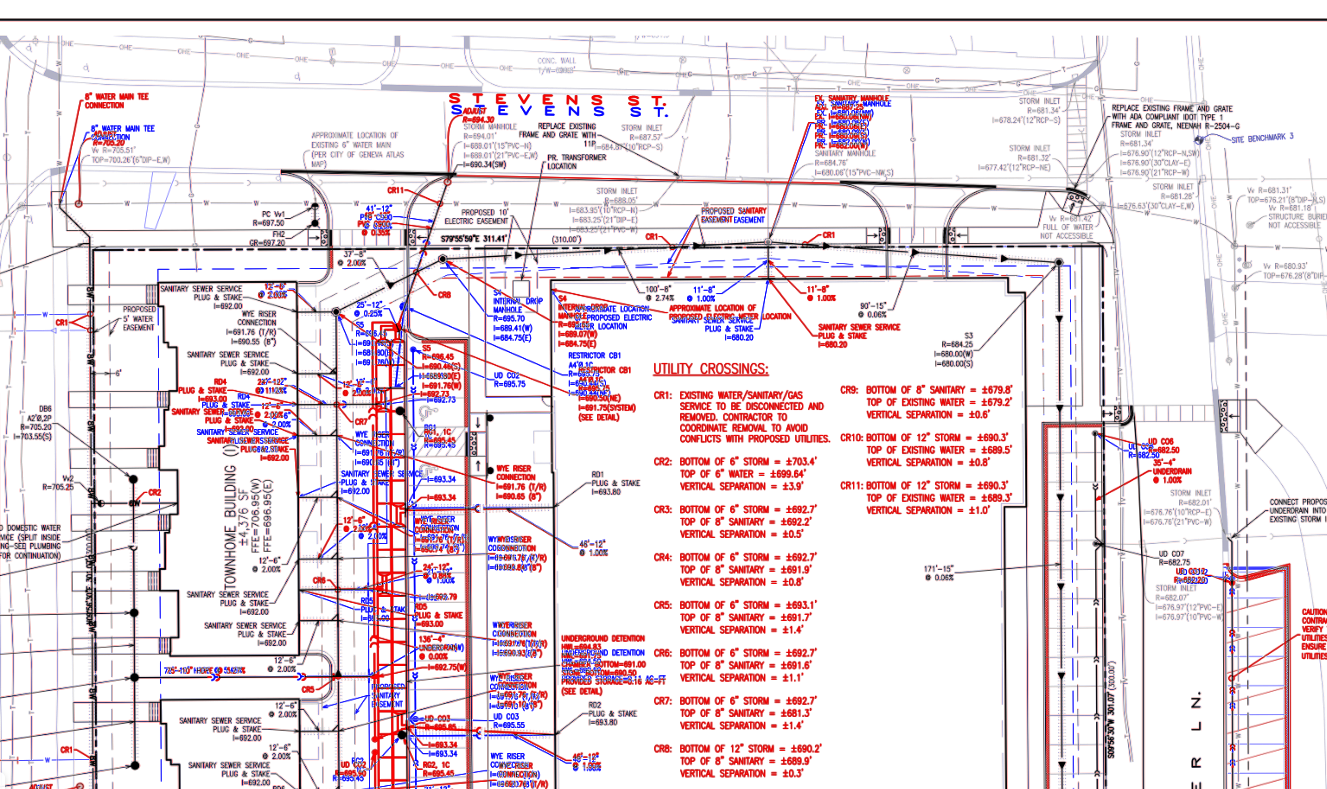
Pic 2 is a screenshot of printed pdf.
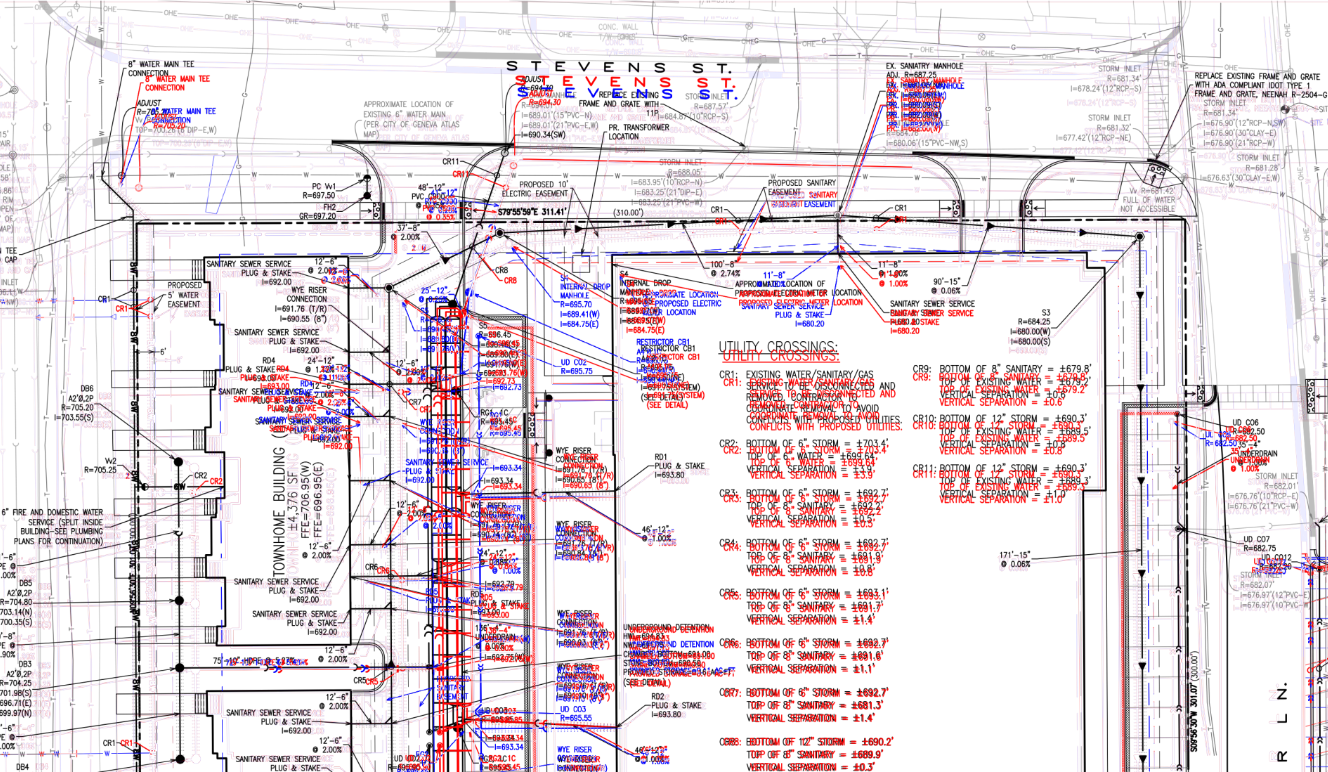
Hi Bryan. Thank you for testing, and sending in these suggestions. Yes, I think we have blue/red backwards right now (if the lower image is the "new" version, so we are planning swap those colors).
We will also dig further into the Printing issue. I'm curious, was this printed with the "Print Current Page" or "Print Multiple Pages"? We have some tweaks needed to make those consistent.
Also, a quick note about comparing pages: once we add ability for user to add pages with "plan versions", automatically overlaying old version over the new version will be faster since it will give users the option when adding the new plan set.
Ok great, prob just really a preference but I like to think of it a "blue is new and red is dead" :) lol. I prefer placing the older version on top of the newer version, then I can create takeoff adjustments on the newer version with the option of turning the OL on and off if needed.
The printing above was done with "Print Multiple Pages" I just tried the "Print Current Page" and that did not create the 3 layers.
One other item i am noticing with printing to pdf, the resolution is very "grainy" even with changing the dpi settings. Unless that is a Bluebeam issue?
Heber, just to test, I used the Print Multiple Pages to a different "pdf printer" (Foxit) and I experienced the same results as Pic 2 above.
@Bryan
We just deployed a bunch of bug fixes to the test server. Are the overlay issues you mentioned above fixed for you now? We also did swap the red / blue (assuming that the main page is the new page, and the overlay page is the old page). Now red is removed, and blue is new.
Yes sir Heber.
The colorized and comparative overlay features work now as described. I am not understanding the opaque option, currently this feature is placing the chosen sheet just under the main page but on the same screen. Is that the intention?
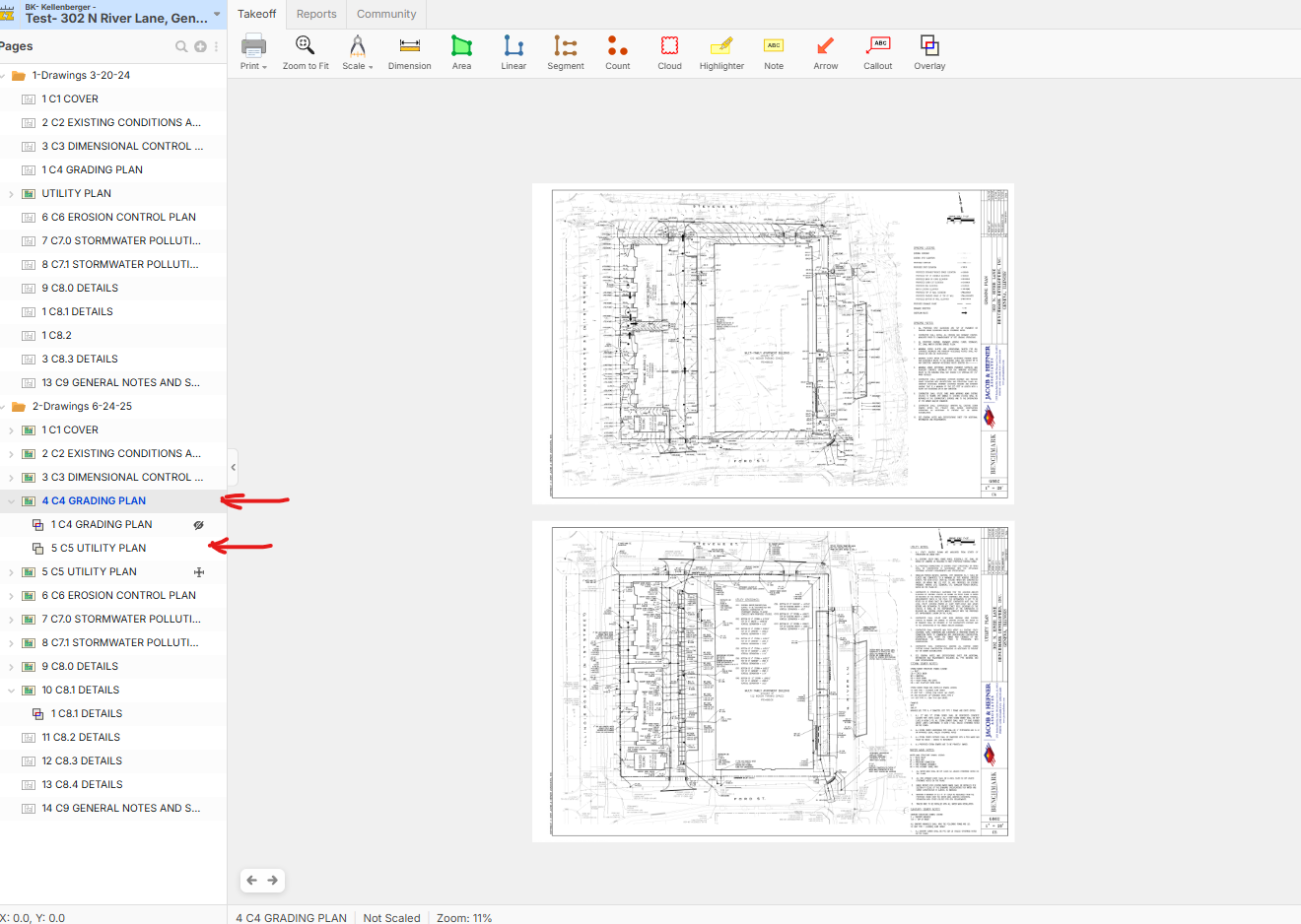
Hi Bryan. Thanks for testing. The "Opaque" overlay is a new type we are experimenting with. We need to add more features to it (such as cropping). We placed it below the main page, because if it is directly on top (like the other overlays), then it totally blocks it. The primary intent is combining pages into the same view with no transparency. It can be used for stitching multiple pages together, and I can imagine users will have other ways to use it as well. We considered calling it "Stitch" but figured users may use it for other things, too.


