
New Update: PDF Point Snapping, Report Selected Cells Summary, Copy as Image, etc.
Check out our videos covering the new features
PDF Point Snapping
Now our snapping system can snap to PDF point data if it's available.
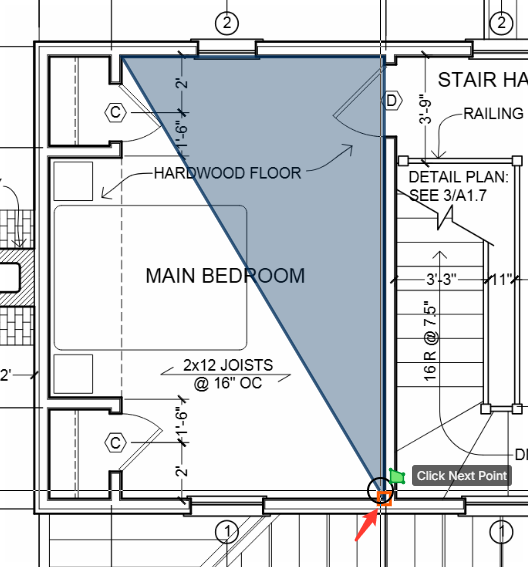
Reports - Selected Cells Summary
When you select multiple cells in reports, you can see the Average, Count, Min, Max, and Sum.
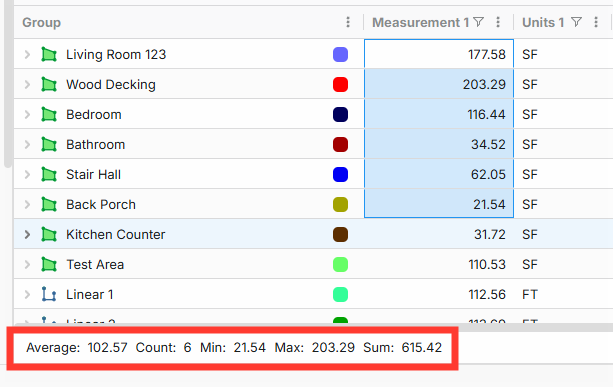
Smart Select - Copy as Image
When you draw a selection box on the page, you now have an option to "Copy as Image". This copies the selected portion of the plan image (without takeoff data) but can be useful for pasting into emails or other apps. In the future, we will build an option in the future to "Copy as Screenshot" which will include the takeoff & annotation objects.
Other Minor Updates
We also previously released a few minor updates which we posted about in our "Inside Track" channel:
No joke I was doing takeoff today and was like, I can snap to points wondering to myself if i've overlooked that red snappy feature. Well done!

Very Nice!
FYI, we had an issue with the selected cells summary, but it's fixed now and showing properly in reports page. Sorry for the inconvenience if you were testing and it was not visible.

Well Done ZZ! You guys are making some serious progress.
When adjusting the setting with specific tools will there be a way to do it to reflect the entire team if we want things to look constant or will this be per individual license.
Example: If I change a line width in the settings will it change just mine or will there be a change all users option?

When I have an arrow or callout and highlight the box over it to copy, it will not let me copy. Without the arrow or callout and a regular are takeoff it has no issue. What am I missing?
@BuildingBudgetsInc
Thank you! Adjustments to takeoffs will apply to the entire team. If you adjust the line width on a particular linear, it adjusts for everyone.
We have talked about eventually adding some settings at the workspace level and user level. For example, maybe one user could make it so their highlighter always defaults to blue - while another user makes it so their highlighter always defaults to red. It can't do this currently, but we have discussed this. It will be up to the development team to decide what/how it's implemented.
As for your second comment, I just tested it here, and it's copying just fine for me. What browser are you using? We recommend using Google Chrome - although I'm not aware of this being an issue in other browsers. If it's still not selecting it and copying it, could you make a short video of it and send it to support@zztakeoff.com so we can try to replicate it?
Whats the timeline on these updates rolling out?

