
New Update: Templates, Items, Assemblies, Volume, Wall Area, Formulas, Custom Properties, Project Folders, etc.
We just released a new update to zzTakeoff 🚀 This is our biggest update yet.
Fun fact: this update represents 43,748 new/updated lines of code. There's a lot in here.
Measurement Types with Wall Area, Volume, and Slopes
Now, when you start an area, you can specify a measurement type. You're basically choosing the 3D geometry here, and the measurement outputs for the takeoff will apply accordingly for wall area, volume, etc.

For example, if you choose "Area with Depth", you will be prompted for the depth, which it can use to calculate volume.

If you choose "Sloped Area", you get the option to enter what slope type: Pitch, Degrees, or % Grade:

Also, if you have a folder selected in the right sidebar before you click the takeoff tool on the toolbar, new takeoff will automatically be saved in that folder.
Batch Insert Takeoffs
If you want you can create templates in your local files and batch insert them by pasting into the grid in this batch insert. It's just another way to import takeoffs & templates from external sources.
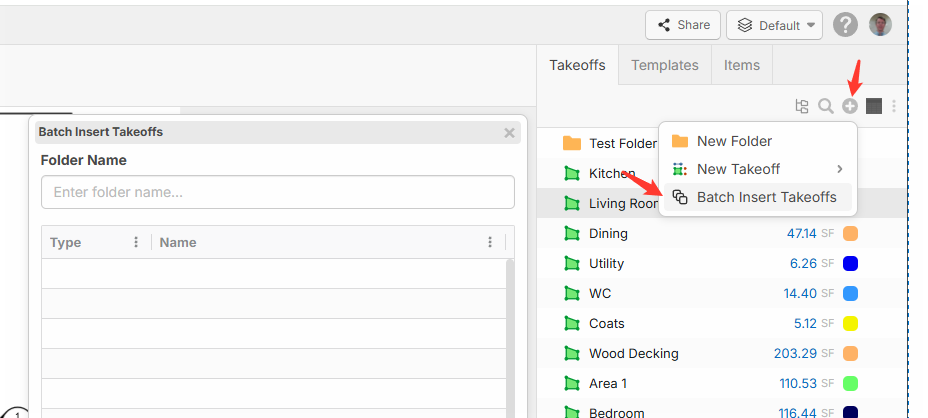
Templates, Items & Assemblies
In the right sidebar you can now switch to these additional tabs to manage your templates & items. A template can be simply a takeoff template, or you can add items to it and it becomes an assembly.

You can create reusable templates here. If you click the icon it will start a new takeoff from that template for the current project.

You can easily copy & paste between your templates & takeoffs tabs. You can create multiple template libraries to organize your templates. Each Library has both "Templates & Items" that work together.

In the items tab you can create items with formulas primarily for calculating your quantities of materials. Each item has an easy "Waste %" and "Round up to Nearest" field:

You can apply an item to a takeoff by dragging & dropping the item onto the takeoff on the page, or by CTRL + C and CTRL + V to copy & paste between Items or Templates into the Takeoffs tab. Then it will calculate using the formula:

When building your items, if you insert tags into your formulas, they automatically become variables:

Import Templates from OST and PlanSwift
Note: our current template import handles basic templates only. If you have advanced templates with formulas in the name, we intend to add future updates to support this.

New Settings Popup
Easier to navigate, with improved organization. You also have the ability to update your company details here on the company side-tab.

Custom Properties / Work Breakdown Structure
You can also define custom properties for work breakdown structure in reports, or for adding additional data to your takeoffs:


Ability to Group and Create Saved Views
You can now group any way you want with takeoffs, and also in reports. You can save views for your personal use or shared with the team.


Project Folders, Recent & Favorites
We made a bunch of improvements to the Open Project popup. You can now create folders & drag/drop your projects into folders to organize them. You can also add "Favorites" as well as search.

We also added additional fields for projects. In the future you will be able to group & sort by Status, Lead Estimator, City, State, Zip, etc.

Page Legend
In the right-click menu you can now "Show Legend"


Folder Level Show / Hide
You can now hide at the folder level and all takeoffs within it will inherit the visibility of the folder.

Reports Upgrades
Our reports tab has some significant upgrades, with a bunch of default reports you can choose from. We have cleaned up the default visible columns. You can save report views for your personal use, or to be shared with your team.

You can also choose a "Default Expand To" level, which helps you control how much detail you want to see when you first open the report (instead of having everything fully expanded by default).

You can now also multi-select in reports for easy copy/paste into spreadsheets:

Layers
You can now create layers to separate your takeoffs & annotations. Currently when you create a new layer, it's like a whole new "sub-project" but using the same pages & scale. Currently we only allow displaying and editing takeoffs/annotations on a single layer at a time. In the future, you will be able to show/hide multiple layers at once. You will also be able to create layers specific for collaboration with external users, to ensure they have a collaboration space with isolated access to your project.

Rotate Pages
You can now rotate pages from the right-click menu on the page.

New Blank Page & Paste from Clipboard
Users have been requesting an easy way to do blank pages & paste from clipboard. This is handy for pasting Google Maps images, etc.
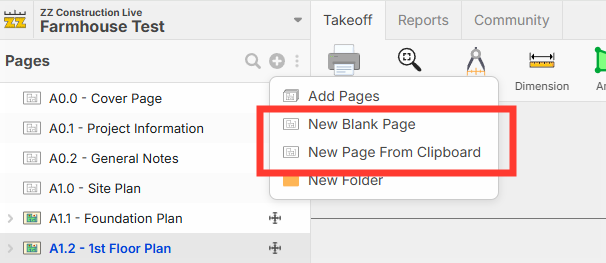

Pages - Default Expand Level
Some users don't want the pages to default expanded to show takeoffs. It's handy to set a default expand level here.

Improved Batch Renaming Pages with AI
Now you can choose which pages you want to rename. Especially useful if you have uploaded many different PDF files and want to control which files to rename. For example, an architect may position page names in a separate location than the engineer.


Convert To...
When you right-click on a section of a takeoff, you now have the ability to "Convert To..." and move that section into another takeoff (basically changing its parent). You will be prompted to choose the new takeoff that it should be part of.


New Hotkeys
- M - Magnifier (woohoo!)
- F2 hotkey to show properties
- F3 for search in sidebars
- CTRL + G and CTRL + U for Group / Ungroup objects on the page (single level grouping)
- T, L, B, R, align objects on the page (top, left, bottom, right)
- CTRL + A - select all rows in sidebars or all objects on the page (depending on area of focus)
- ESC - de-select in sidebars
- F7 - Zoom to Fit
Additional Misc Updates
- Annotations
- We have a new callout annotation
- You can apply fonts to notes
- Dimension lines are now customizable
- Community
- Improved Search & Navigation
- Sidebars
- Now collapsible
- Ability to multi-select & delete pages
- Improved drag & drop with better indicators where it's going to move items
- Easier navigation with arrows / keys / delete, etc.
- Takeoffs
- Area - with cutouts, now the linear/perimeter will include the perimeter of the cutouts and there is a separate measurement output that is available "before cutouts"
- Takeoffs Sidebar
- Shows blue for active takeoff
- Grayed out takeoffs if they have no sections - easier to operate as a checkoff list
- Reports
- 4 Levels of Folders in Reports
- Pages
- Batch "Scale" pages is available similar to batch rename pages.
- When adding PDF files to a project, you can now drag/drop a whole folder (much easier especially when other apps export 1 page per PDF file).
- When right clicking on the page, you have more granularity for show/hide all takeoffs, annotations, areas, linears, counts, etc.
- Crop as new page
- Navigation
- You can zoom + pan at the same time now
- Permissions
- You can now share projects with external users without giving them access to your whole workspace. You can also share to "Anyone with link" for viewing.
- More Speed Improvements 🙂
Our Next Areas of Focus
- Improving the overall flow of including more updates to templates, items, & assemblies
- Integrations with other apps via API and import/export
- Expanding AI features (lots of fun stuff here we can add)
- More speed improvements
Thanks everyone for all your support and feedback. We're here to build the best takeoff tool based on your input and feedback.
If you tried zzTakeoff in the past and would like another trial, just click the chat button and reach out to us, and we'll extend your trial so you can test out these new features.

ZZTakeoff is coming together so well, can't wait to test this out.
Keep up the great work!

Great job, thank you!

Wow, seems like the long wait was worth it.
Well done good sirs!

Looking good H!
Thank you, awesome updates !! Please upgrade the print option! It would be awesome if we could print multiple pages at the same time !
Gold Star! On the layers, the immediate use I see is to use this for our internal team for multiple users to be in the same file and not fighting each other. If this is one of the intents of the layers there are a couple items that need some love
1) In your release notes above you say we will beable to see "all" takeoff layers at one time, which will be necessary vs toggling thru each.
2) Love that you can copy-paste takeoff items from one layer to another. One drawback it it does not keep the folder structure when you paste it in the other layer.
I did not get these new features, is it becaquse I'm on trial?

Appreciate the following over other takeoff tool
-Batch renaming with AI
-Scaling Pages with AI
-Switching Type can easily be done

