
Folder Naming – Special Characters Stripped on Initial Creation but Allowed on Rename
Objective:
Ensure consistent handling of special characters (e.g., “&”, “/”) when naming folders in the Pages panel, regardless of whether the name is entered at creation or during a later rename.
Description:
When creating a new folder in the Pages panel, entering a name containing special characters results in those characters being stripped out (e.g., “B135 – UTILITY & PUMP HOUSE BUILDING” becomes “B135 UTILITYPUMP HOUSE”). However, if the same folder is renamed after creation by double-clicking it, special characters can be entered and are retained.
Steps to Reproduce:
- Create a new folder in the Pages panel.
- Enter a name containing a special character (e.g., “&” or “/”).
- Observe that the special character is removed in the saved folder name.
- Double-click to rename the folder, re-enter the special character, and save.
- Observe that the special character is now preserved.
Expected Behavior:
Special characters should be handled consistently in folder names, both at creation and during rename.
Actual Behavior:
Special characters are stripped on initial creation but retained if added during rename.
Impact:
- Inconsistent naming behavior can confuse users and lead to misaligned naming conventions.
- Increases post-creation renaming steps to achieve desired formatting.
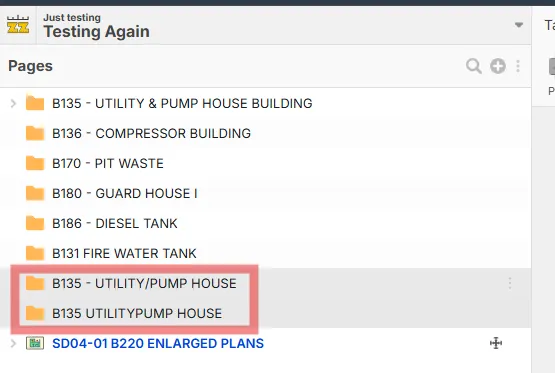
Hi Chasstan! Thanks for reporting this. We have fixed this locally, and it's in testing. This fix will go out with our upcoming release.
Also, your detailed reports are great.
@Chasstan, this is fixed on our lastest release 🙂

