
Auto-Updating Estimates from Lists
Hi Team
If everyone agrees, can items in the estimate automatically update whenever the 'Lists' they belong to are changed?
Eliminates the need to manually update estimates whenever costs change or the list is updated, saving a significant amount of time.

One challenge that will arise from this is ensuring that components in existing estimates remain at the same cost that they were bid at. I assume that the estimate is a SQL database? There could be a rule that says I updated materials, labor, equipment, and trucking rates on date "X," and everything before that date/time remains unchanged, while anything created after that date/time will use the "new" costs.
We realize this is a friction point. As Justin states, a big concern is we don't want numbers for old projects changing when you adjust your current pricing. Our current thoughts are that we would do an "Update Prices" popup that would find any items in the current project where the price mis-matches from your Template Library or Lists and update those with some kind of user review for what it would change. In this scenario it would be intentional user action to update the prices, but should also automate the process (kind of an advanced find/replace).
Sounds like some sticky stuff with some deeper strategy and I hate to use this term but unique "costbook" or db for each cost iteration (change event) for a project...
I'm running scenario's through my head of a project that is under contract (awarded) and in progress and 8-12 fiscal quarters ahead a cost impact is required/requested that will require current or updated pricing for that time period. I know I wouldn't want to lose reference to my baked in pricing "costbook" that I used at time of original proposal/award. I would somehow want reference to every time I've provided a new cost estimate
We have this functionality in our estimating platform that helps the user in these scenarios, but the backend (coding) side is obviously a bit tricky. I can right-click the item(s), or I have an option on the ribbon to apply it to the entire bid.
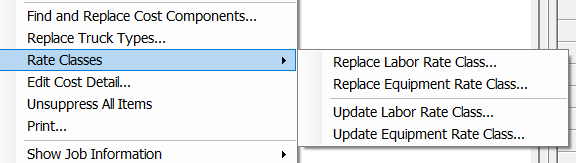
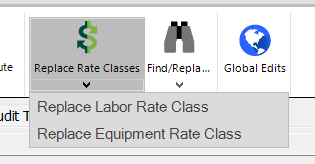
Good input everyone. What about after the manual update is made inside the "List" or resource file and before you are going back into your estimate have a rectangular push button actuator — essentially a bar‑style switch with the name "Update all Estimate Resource entries to the selected file and zone" and once you click on this a big square window to pop up with:
"Options" check box's (every dot is a check box as per bellow, but will need to be squared to place a tick)
- Update Labor
- Update Equipment. And under update equipment have the options like:
- Use Internal Rates
- Use Rental Rates
- Use rates as set when adding resources to estimate
- Update Material
- Update Subcontract
- Update Crew Makeup (Set crew makeup to what is in the List file). And under Update Crew Makeup have the options like:
- Update Crew Production
- Update Crew Description and Sequency number
- Update “Bid Breakdown” column with “Quote tag” value
- Confirm Each Resources Line Before Updating
Once you chosen your updates have another smaller bar located on the upper right of the window with the name Update to activate the requested updates and under this have a bar with the name Close
Once you chouse to Click on the Update the flowing smaller window to popup with the name on top left “Please Confirm” asking?
Are you sure you want to update the estimate resources from the selected “Lists” file?
This update cannot be undone. Be sure you make a backup of the estimate file if you have any reservations about doing this operation.
Have underneath two more buttons on the bottom right of the window Yes No
If you press Yes another small window should pop up say like:
Labor Code (SKU) TS-105-01 Crane Operator- Level 4 >10T has changed as follows:
Rate has changed from $67.03 to $67.50
Do you wish to update the Resources?
Bottom Buttons: Yes No Cancel
Each update will need to have the final Yes until all the updates are done one by one showing a progressive bar
This will prevent updates to any unnecessary files
i have a suggestion for this. it could potentially be automated based on the status set for the Project. example: if still in progress i would think everyone would want it updated but not if Completed.

