
Length Field Shows No Data
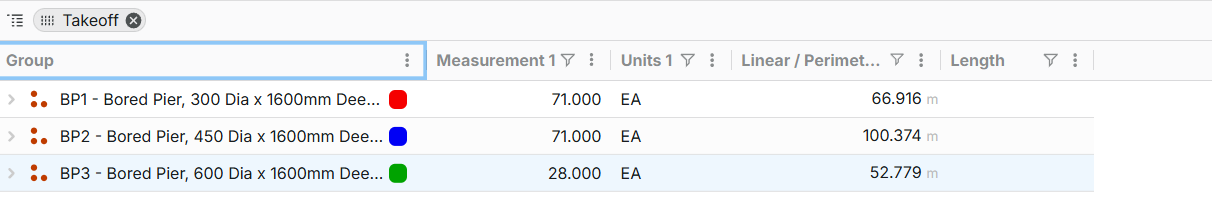
Hi All,
I have bored piers of depth 1.6 meters each, and quantities of 71 and 28 piers respectively. I would "Length" column to display the total length of piers as: 113.6m, 44.8m
- Quantity × Depth = Total Linear Meters
- For example: 71 × 1.6 m = 113.6 m, and 28 × 1.6 m = 44.8 m.
Is there a way around to have the "Length" column reflecting this calculated value results (e.g.,113.6m, 44.8m) rather than showing nothing?
Just a quickie work around, haven't done an in-depth, but you can create an item for the Count. Where the Item has a formula that x1.6
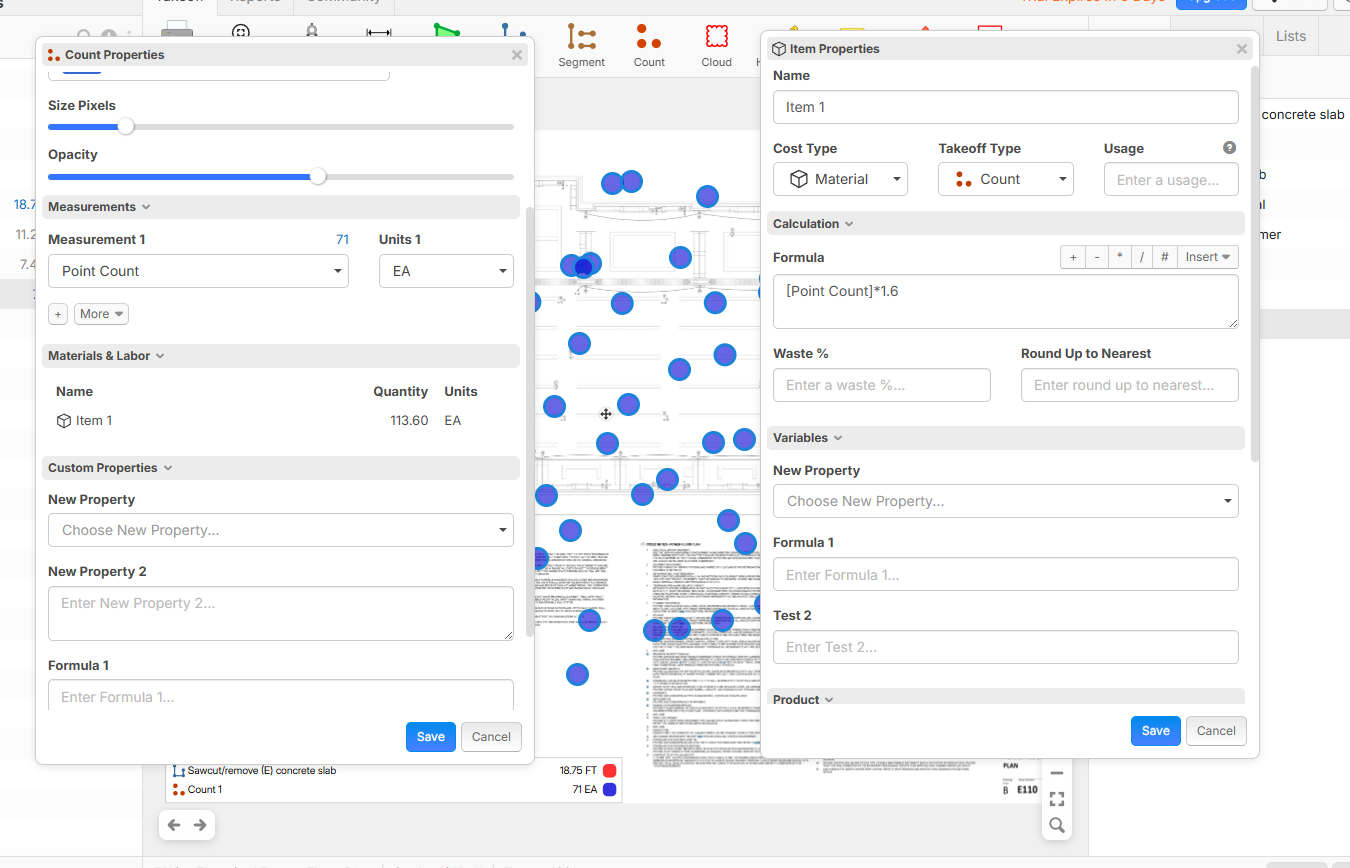
Then in the report, show group by Item
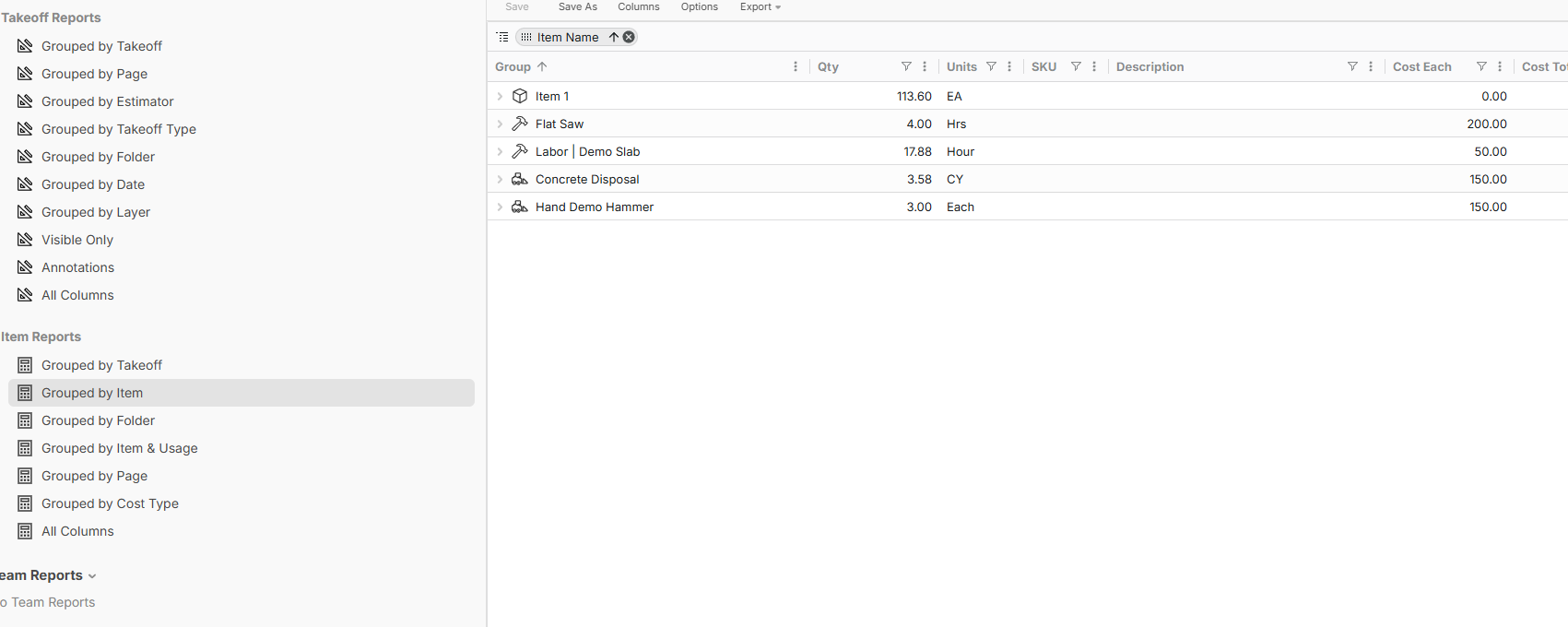
Thanks Casey,
I can't find a way around because I still need the volume formula to work
At present Count parent have under the "Measurement Type":
- Count with Diameter & Depth
- Count
- Count with Diameter
Under the current Measurement Type “Count with Diameter & Depth” (Count with Diameter), it seems there it isn't direct field for Length.
Create a formula in the child items or the report section like:
Length = Depth * Count
I'm also experimenting with ZZ, but so far based on my experience... You will want to create a custom calculated field within the child items or parent report level that calculates Length as above.
If you want to derive cost based on labor hour rate and production rate per linear meter or foot, define:
The system is not supporting formulas at present to be implemented direct into "Cost Each" like in PlabSwift which it is easier at list for me
Cost Each = Labor Hourly Rate * Production Rate per Linear Meter, or foot
Thanks so much, Casey. Although I’ve wandered off the original subject, I truly appreciate your help
This might be a round about way to get it listed, but if you get a material item, put the formula in it, then attach it to the item you can kind of have it listed, here is a report, but its in LF / CY (Since I am in US)
I am also waiting for the down flow / up flow on formulas. Then its going to start kicking.
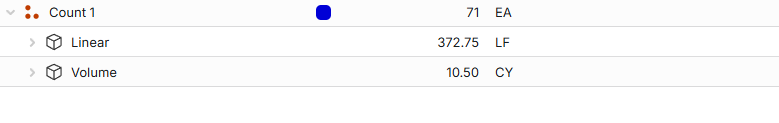
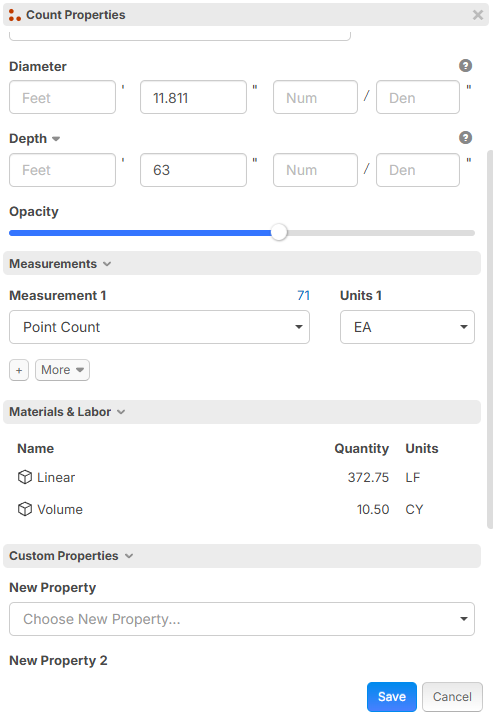
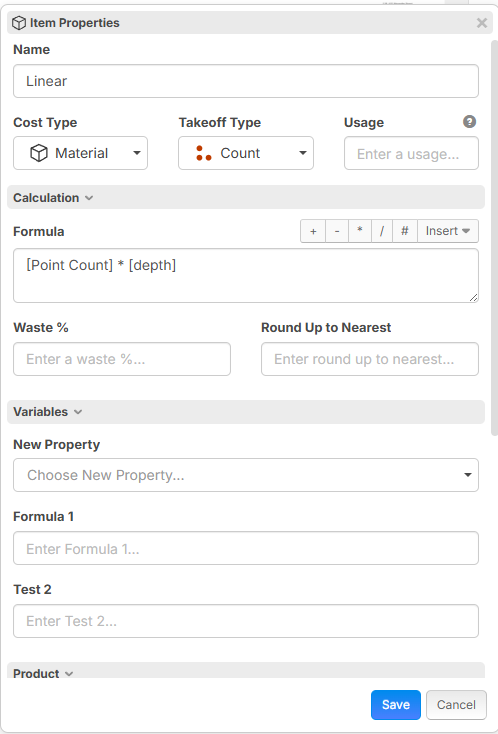
I also could use the VLF of pier depth to show up! Understood I can do a custom item formula, but that is getting to hard to setup for our people, simple is better! 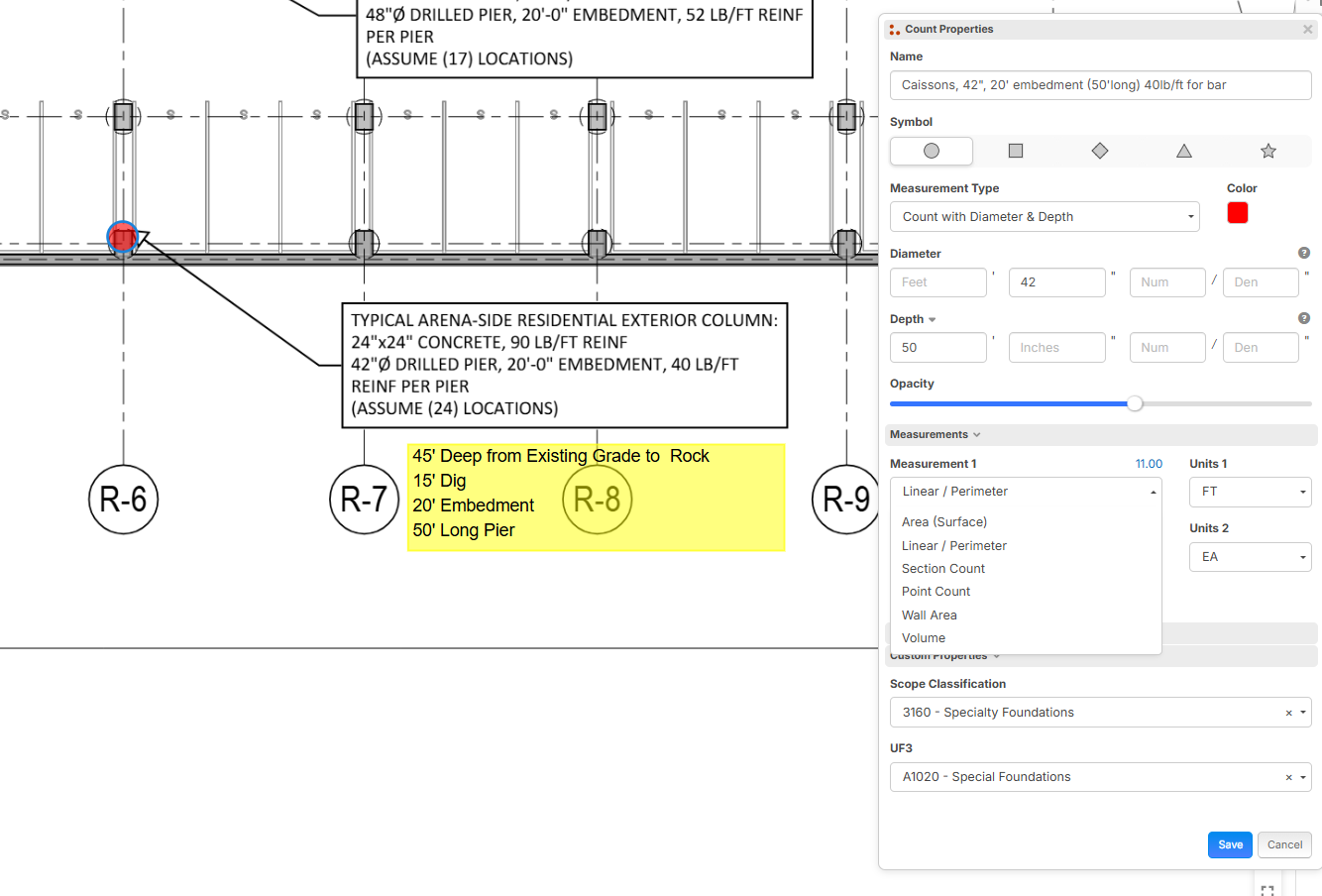
The formula is currently set to display CU M. Additionally, I need it to show the total VLF or VLM under the Length column. It would be ideal if the formula displays either VLF or VLM depending on whether the measurement system chosen is Imperial or Metric, respectively.
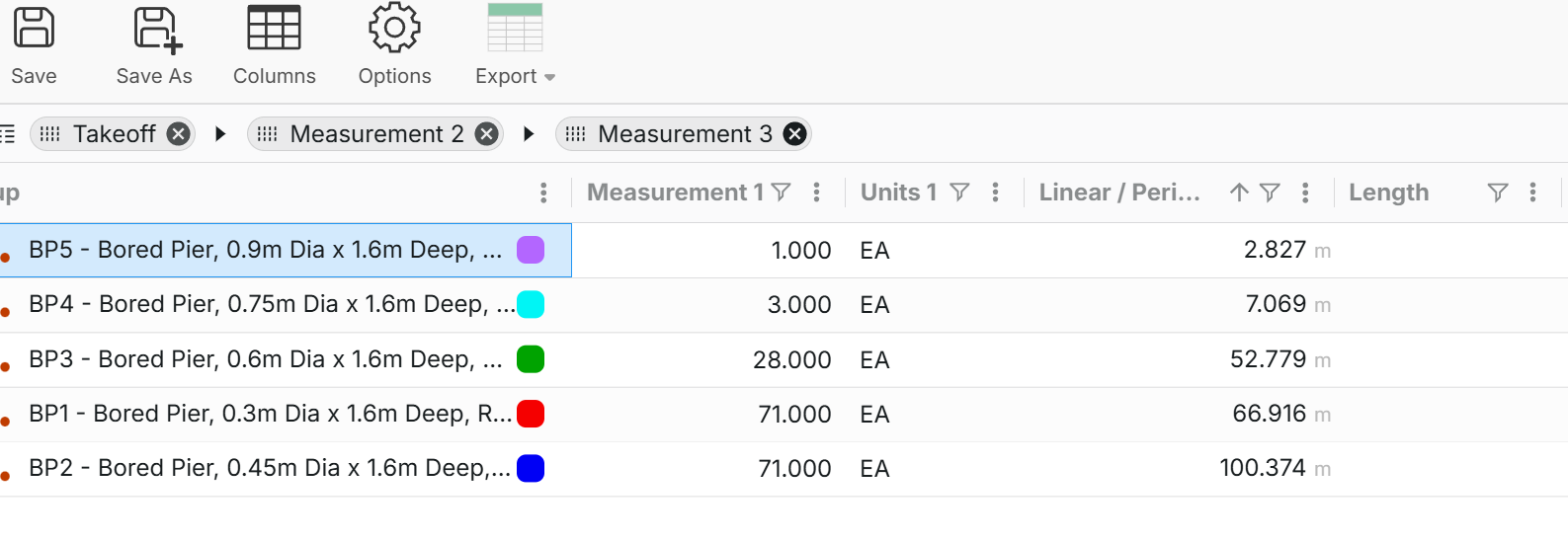
The drop-down box under the Measurement has Linear / Perimeter. I presume, if the option is added for Linear too, that will show the length of added columns or bored piers.
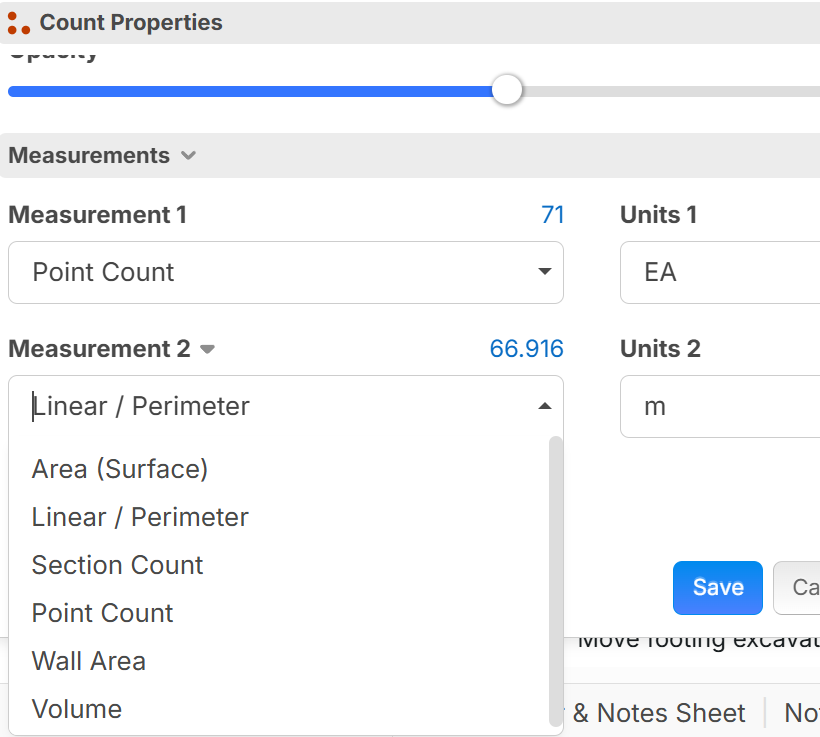
Any update here, really could use VLF for columns and drilled piers for a default takeoff item, understood I can make a custom formula and do anything at the item level, but this is a must at the takeoff item level.
So for VLF, you just want the point count * the height, right?
Hi Heber,
Imperial VLF for columns and drilled piers for a default takeoff item and Metrick VLM for columns and drilled piers
We have this working (reasonably simple fix). We'll do some testing and release a patch as soon as we have fully tested. If anyone is interested in playing with this before it's released to provide feedback, it's on our TEST server.
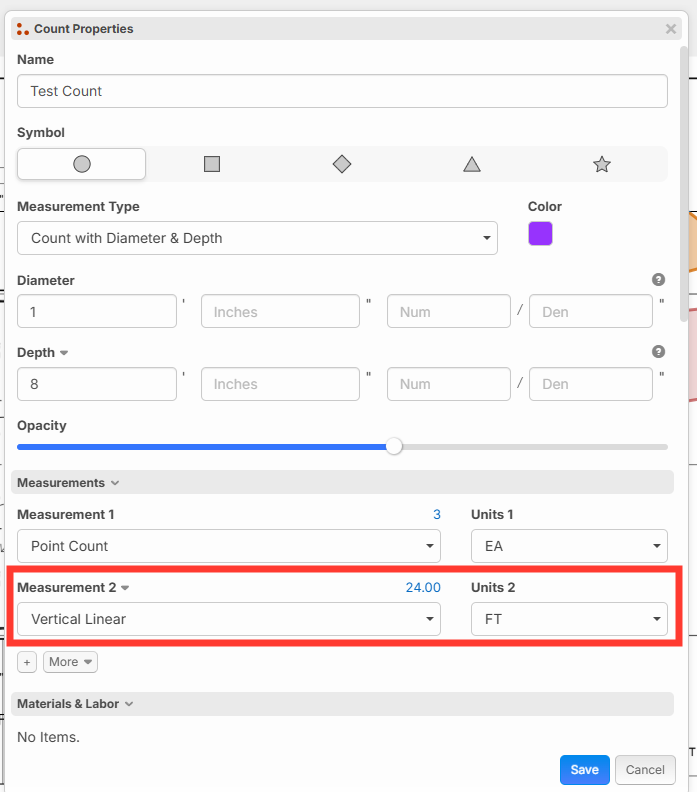
@Heber
Yeah point count * height is what we need. Also I went to DEV but my trial expiered there, can you extend the DEV version please :)
@Kyle we're switching users that are interested in testing before releases over to our TEST server now for a better flow (reserving DEV server for internal testing). Moving forward TEST will be more stable than DEV.
Here's the form to get access to the TEST server:
https://www.zztakeoff.com/request-test-access
Once users get access to the TEST server, the test licenses don't expire.
We just deployed a minor update with Vertical Linear capability on point counts (details in Inside Track).

