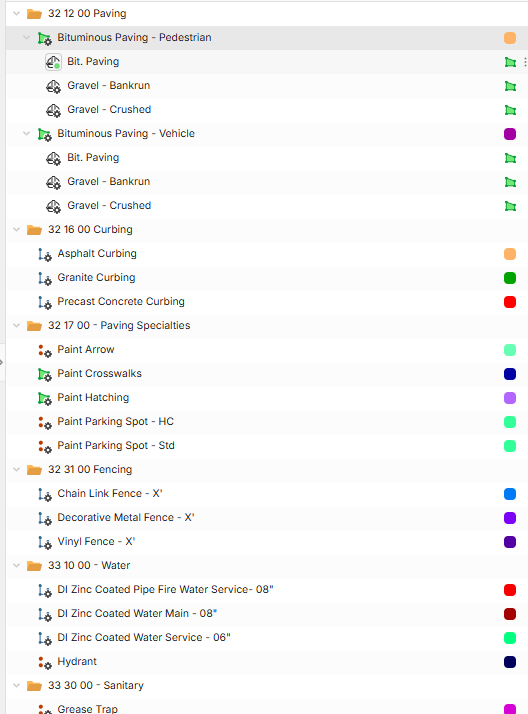Tim Lotterhand
Tim Lotterhand Template Folder Carryover
Not sure if other users have input on this one, but I've been tryin to build my templates up a bit, utilizing folders to organize (ie Acoustical Ceilings Folder with ACT 2x2, ACT 2x4, etc contained within the folder) If i select one to add to my takeoffs in the project, I had hoped it would carry the folder with it, but it only takes the takeoff item. I know I can select the folder itself, but then it takes all the takeoffs within that folder, so then I would have to delete the ones that are not applicable to the project.
Hi Tim! Thank you for submitting this feature request. I'll pass it along to the development team for review.
On a related note, you may be able to accomplish some of that you're trying to do with "Work Breakdown Structures."
(I showed an example in another post reply)
Maybe you can set up a Work Breakdown Structure and use them in a similar way to what you're doing with folders now. It might provide the grouping you're looking for.
But I will pass you request on to the developers.
Thank you!

Thanks James, I did review the post you mentioned, however I think that the carryover of the folder structure from the template is something I do not see a downside on. Here is of my sitework template I am building. If I have a project that only has vehicle paving, and not pedestrian paving, I would like to add it to my takeoffs with the " 32 12 00 Paving" folder to carry over if I only select vehicle paving. Currently, I have to select the folder, which populates the whole folder. This means I have to delete all takeoffs not related to the project. Obviously in this case, it's only one takeoff, but the more takeoffs in the folder, the more I would have to delete from the project.
Also, if you filter by Work Breakdown Structure, it does not give the ability to turn on/turn off everything within that WBS.