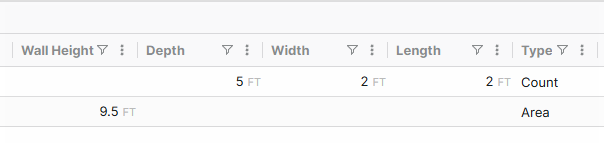Jes
Jes Can values that are manually entered for a takeoff object's wall height and width (and depth and so forth) be exported/accessed in reports?
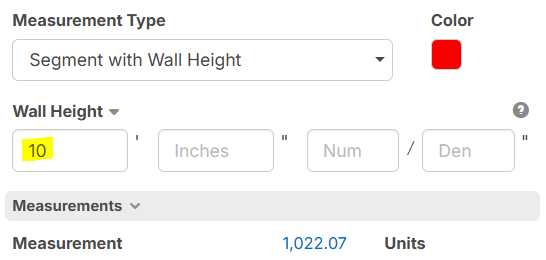
Is there any way to get values entered here to come up on a report/export? Or currently those values can only be used for assembly items and formulas?
+1
I agree this would be a nice feature +, but for now, couldn't you just add it to the name of the takeoff ...(Interior Wall, 10')?

Todd yeah that's exactly what I typically do, but this time around on the project I was working on I wanted to just grab all of that stuff with assemblies instead of exporting to Excel. As the deadline got closer I realized I wasn't going to have enough time to get all the assembly items put together soon enough to pull all of those values for my estimate, so I had to revert back the old way after I had already finished most of the takeoff
The thrills of being an estimator!... It'll get so much easier soon friend
Thanks for the input guys. If we add a column in reports for "Wall Height", "Width", etc. in reports would you want to see it in decimal values, or formatted? Maybe we would just need a setting, but what would you prefer as default:
10.5
10' 6"

Probably decimal values so that they can be fed straight into Excel but I'll let others chime in
Can we move to the metric system so we dont have to deal with inches :)
I vote decimals too, easier to translate to other tools without messing up the conversions.
Great. Decimals is easiest. We'll add the column in reports.
These columns were added in our latest release 🙂