Training Videos
Step-by-step video tutorials to help you learn and master all features.
Webinars Recordings
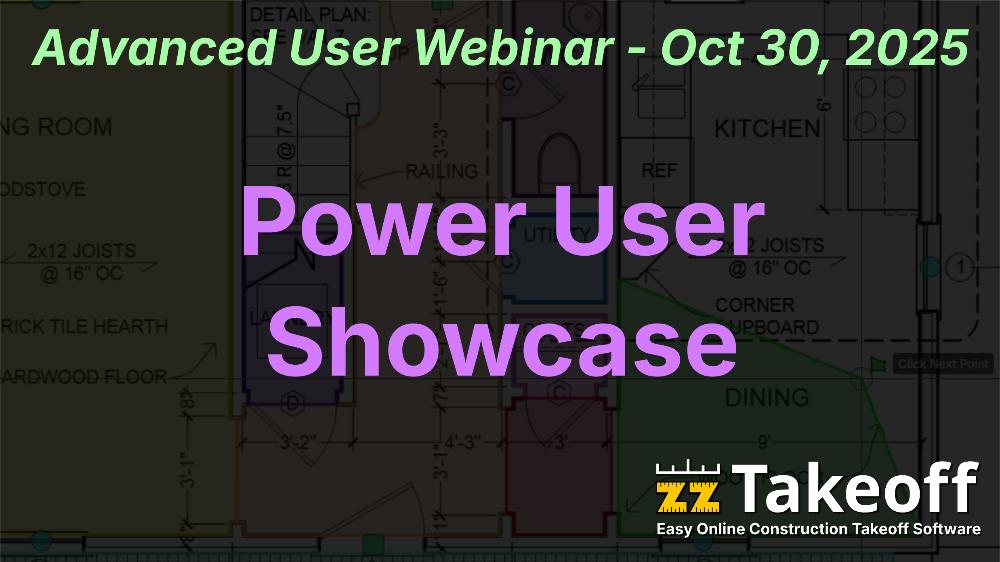

October 30, 2025- zzTakeoff Power Users Webinar
Join top estimators from leading home builders and contractors across the country for our first Advanced User Webinar. Watch industry exper...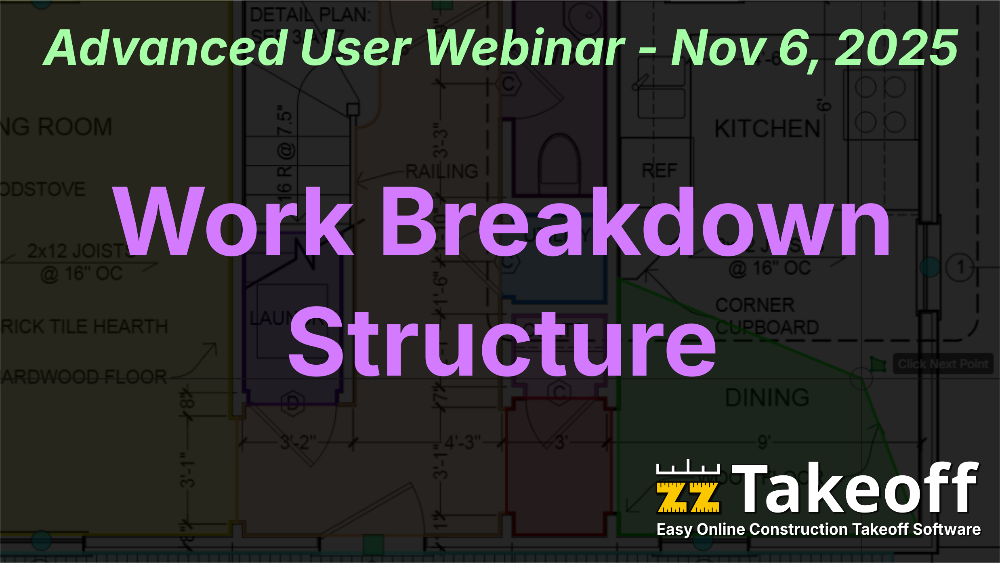

zzTakeoff Work Breakdown Structure Webinar, November 6, 2025
Join us as we take a look at a recording of our recent WBS webinar. We discuss, the uses, the development of and the benefits of WBS folder in zz...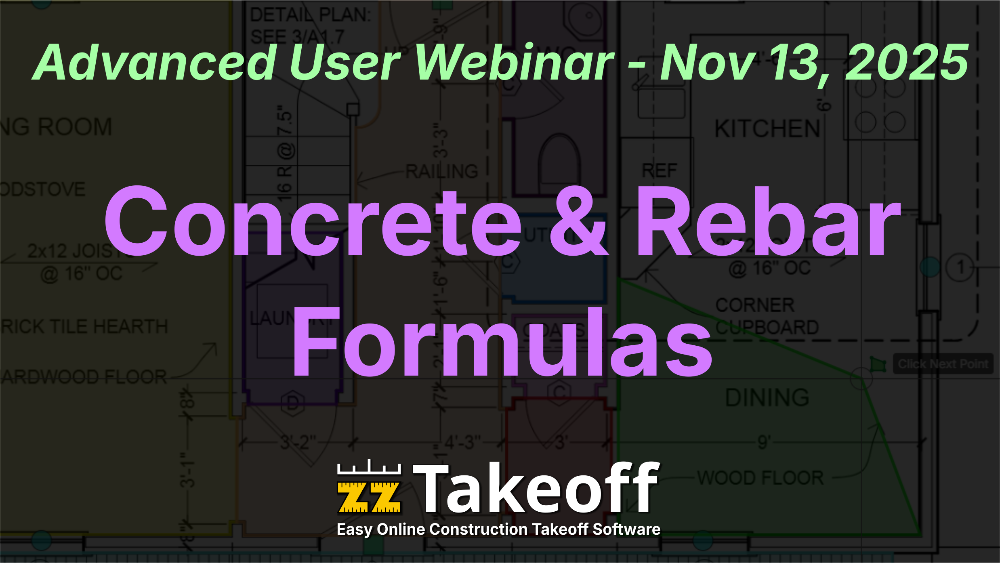

Concrete and Rebar Formulas Webinar
Join us as we discuss different ways to calculate rebar in zzTakeoff. We will look at nested formulas,If: Then Statements and product lists that...Getting Started
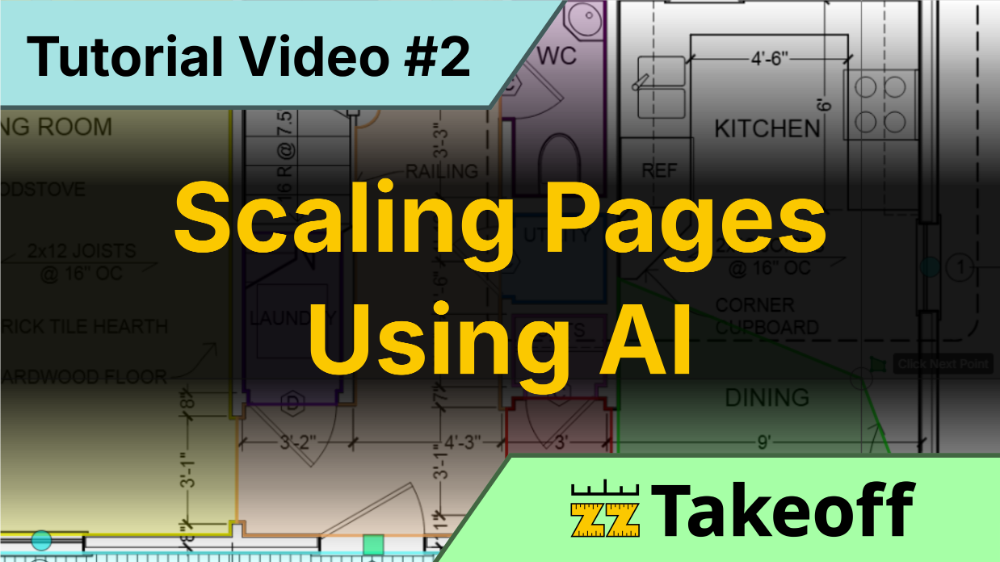

Tutorial 2 - Scaling, Naming and Numbering Plans Using AI, updated 1/26
In our January 2026 zzTakeoff now Scales, Names and numbers automatically as you import plan sheets. Please see our version control video for that...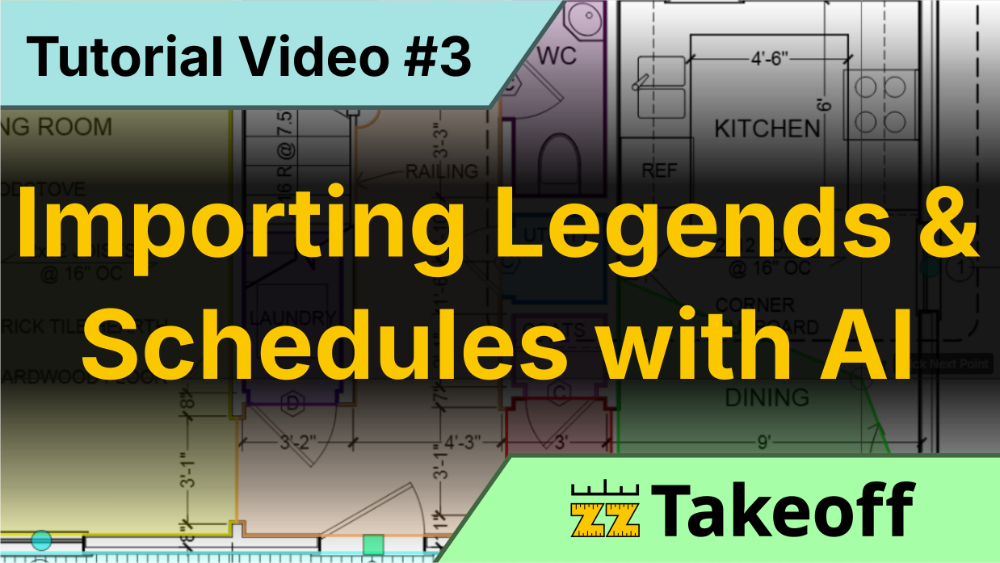

Tutorial 3 - Importing Legends & Schedules Using AI
For those of us that get tired of manually entering Legends and Schedules into other software, rejoice! zzTakeoff has an AI feature will allow you...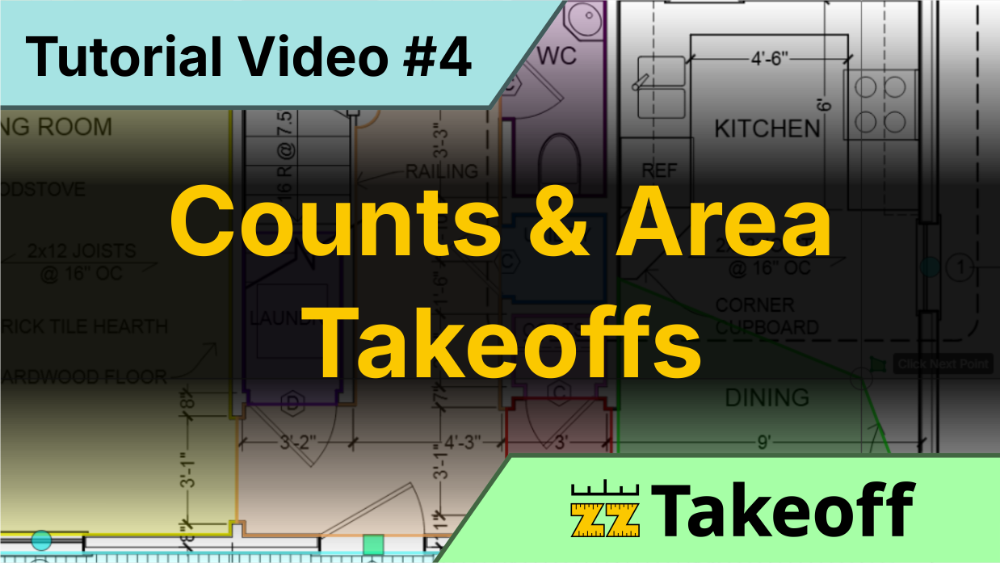

Tutorial 4 - Counts and Area Takeoffs
Performing count and area takeoffs are a snap in zzTakeoff. Watch this short video and you see how to start a new takeoff and complete it for c...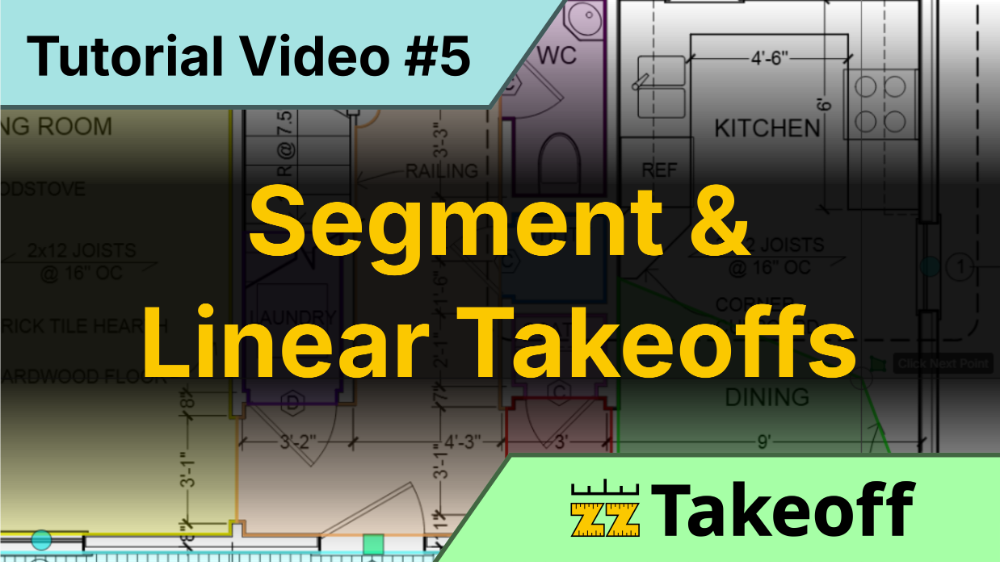

Tutorial 5 - Segment and Linear Takeoffs
In recent feature updates our development team just keeps knocking it out of the park with zzTakeoff's many options for linear and segment takeoff...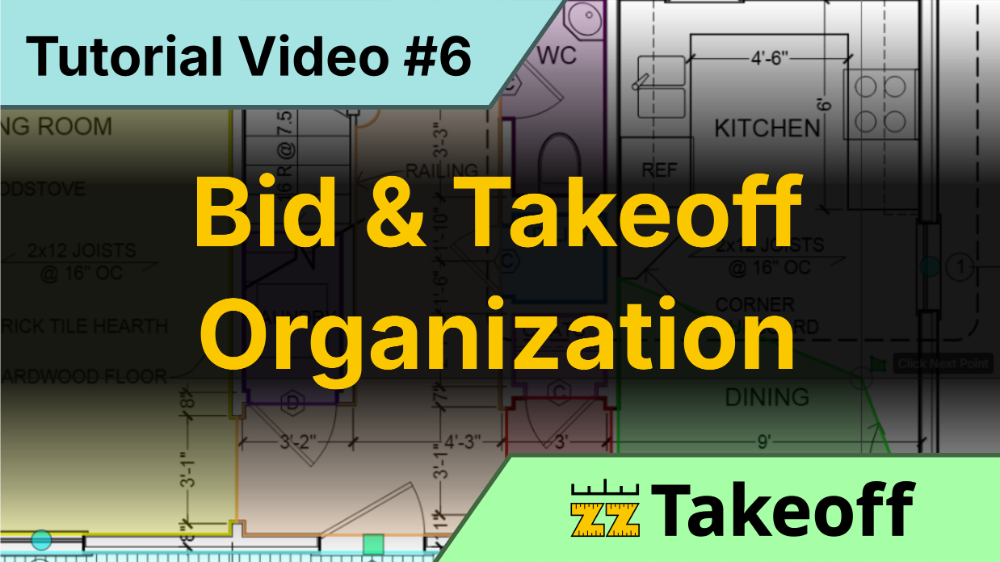

Tutorial 6 - Bid and Takeoff Organization
In zzTakeoff it is easy to organize your bids by folder, layers, buildings, divisions and much more. This is a must see video for any new user th...

Tutorial 7 - Importing PlanSwift Templates
At zzTakeoff our development team is constantly working to improve our import templates from OST and PlanSwift feature. Please know that we have ...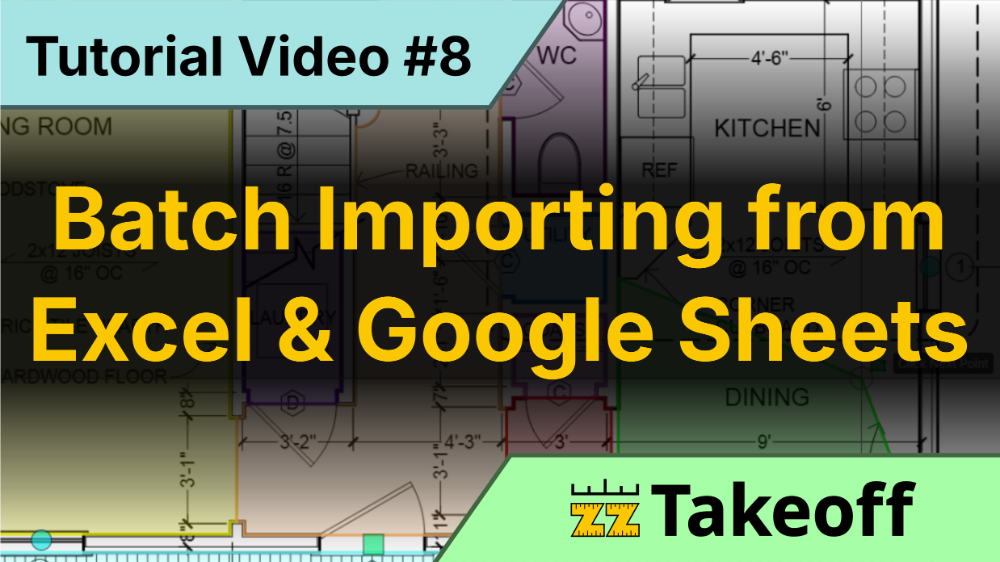

Tutorial 8 - Batch Importing Items From Excel and Google Sheets
Let's take some time to explain and use the Batch Insert Product feature in zzTakeoff, but first let me explain the differences and similarities ...

Tutorial 9 - Building Simple Formulas in Your Items
This is a must see video for any user of zzTakeoff. In this video we learn to use Variables and Formulas to create custom properties in zzTakeoff....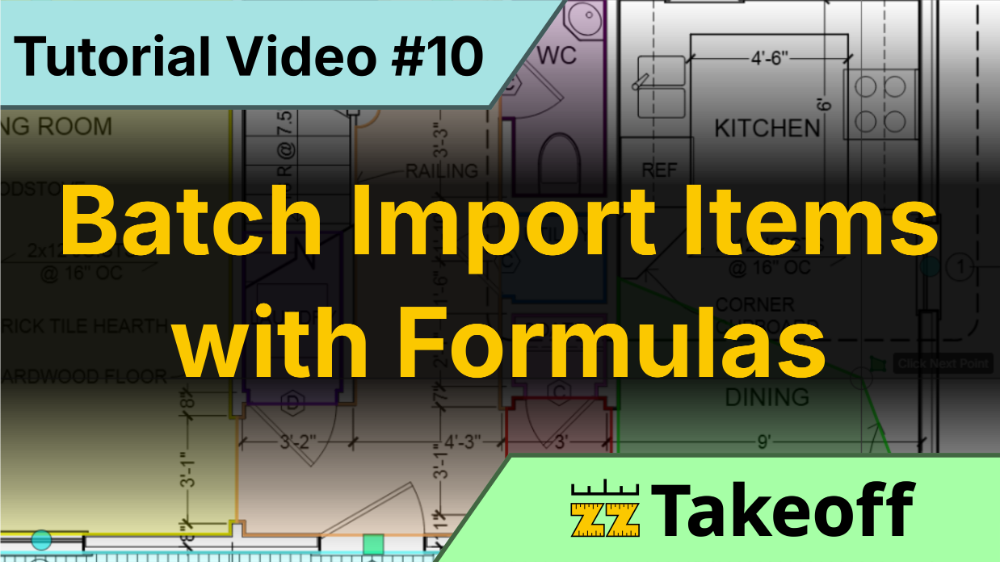

Tutorial 10 - Batch Import Items with Pre Built Formulas
All lot of zzTakeoff users import items from Excel, but did you know that you can import formulas into zzTakeoff from Excel? Watch this video an...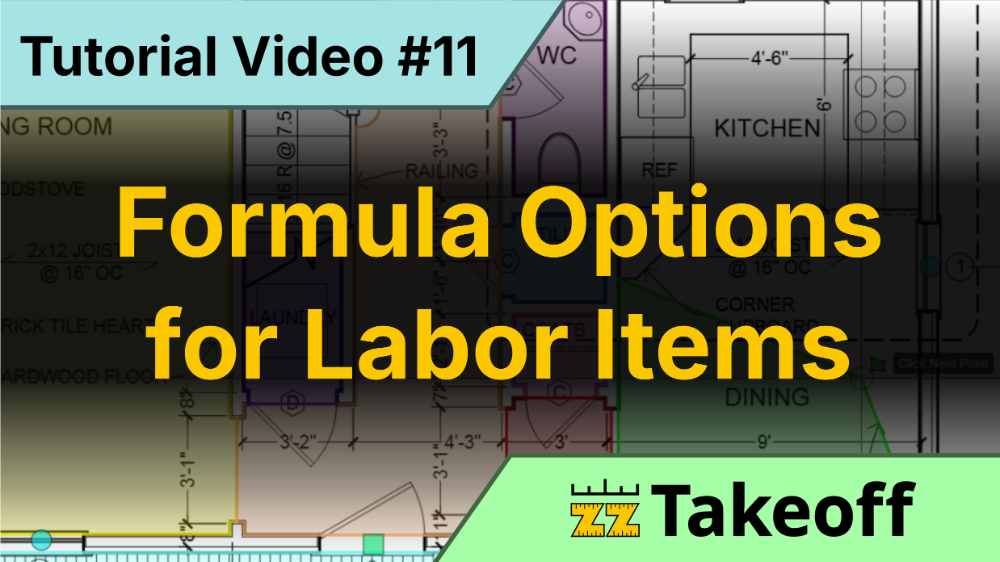

Tutorial 11 - Looking at Formula Options for Labor Items
A New Series on the Basics of zzTakeoff 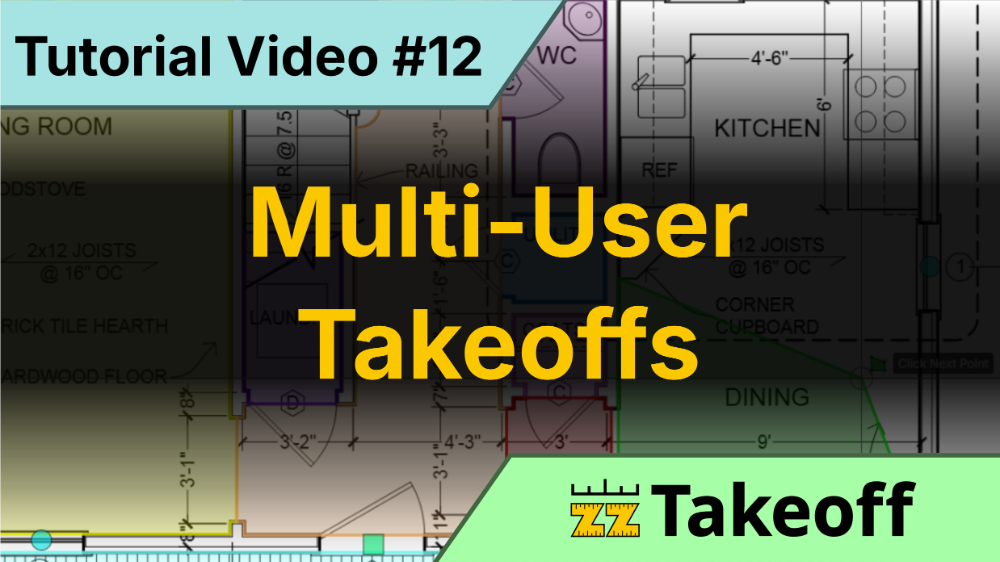

Tutorial 12 - Multiple Estimators Performing Takeoffs SIMULTANEOUSLY!
Wow, this is so cool... Watch as Derek and I take on a set of plans together and collaborate some takeoffs! zzTakeoff is the best! 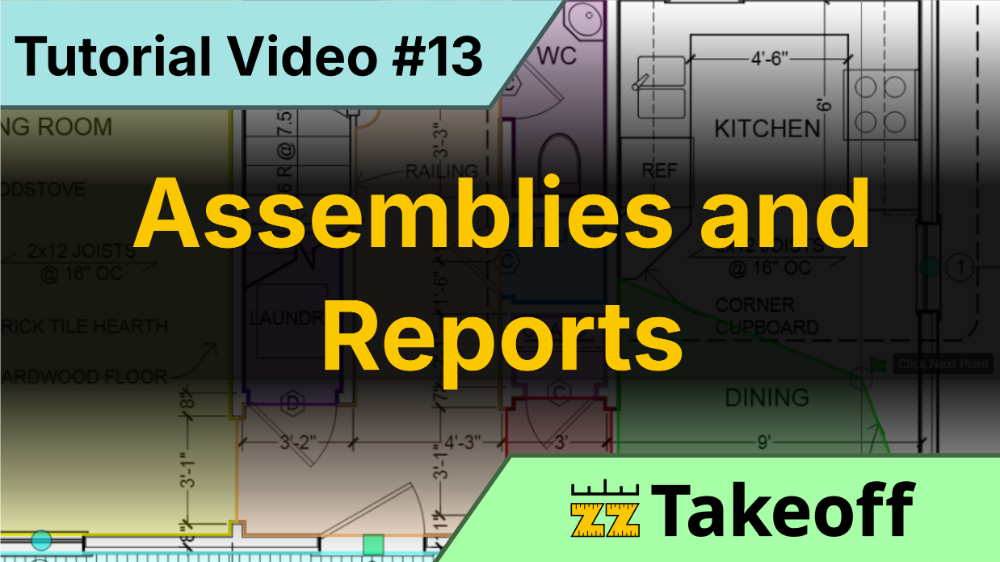

Tutorial 13 - Grouping Items in Templates and Reports
Let's take a look at grouping Items together to create a fully functioning Takeoff Template! 

Tutorial 14- Keyboard Hotkeys Extended Version
For all of you Keyboard Hotkey enthusiasts out there, this video is for you! Watch as our COO James Allred walks us through all of the keyboar...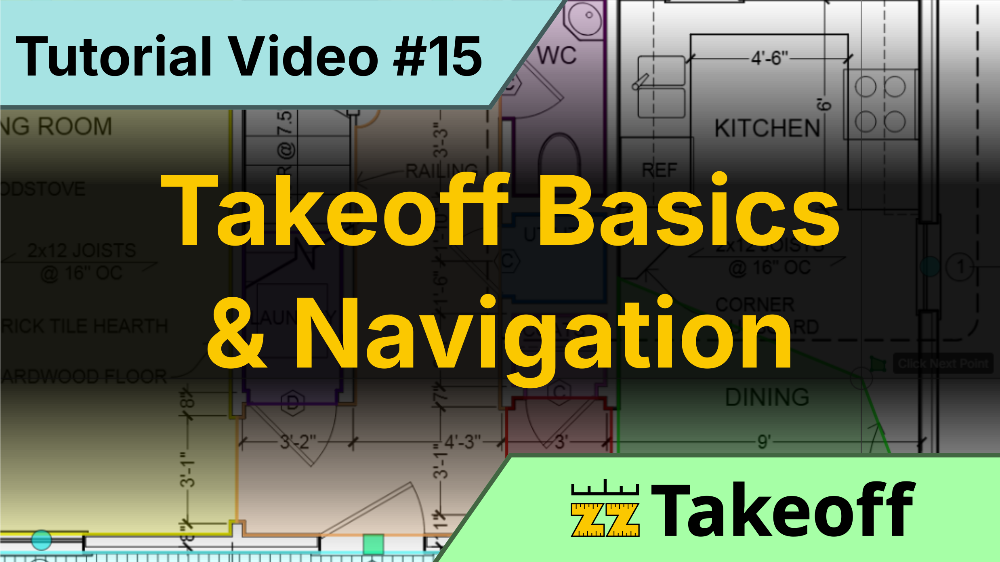

zz Takeoff Takeoff Basics
If you are new to online takeoffs and would like to learn the basics of mouse commands, and the basics of Count, Linear, Areas, Arcs and more, ha...Tips and Tricks


Feature Update - Product Lists
Come check out one of our many feature updates in zzTakeoff. Now you can import thousands of products(labor, material etc...) at a time and have t...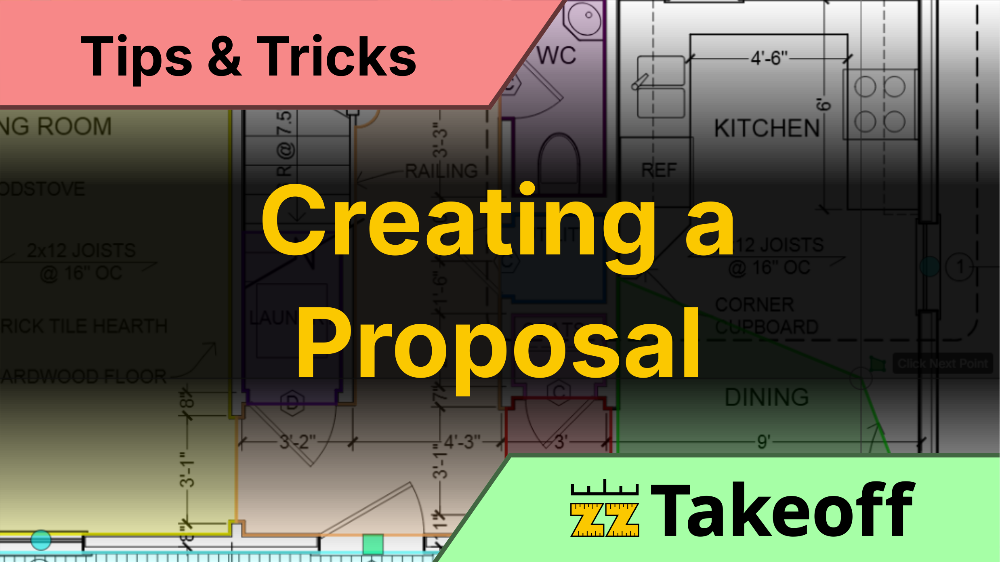

Creating a Proposal Letter in zzTakeoff
It's easy to create a proposal letter in zzTakeoff! To Learn more, watch this 3 minute video that walks you through export to Excel and impor...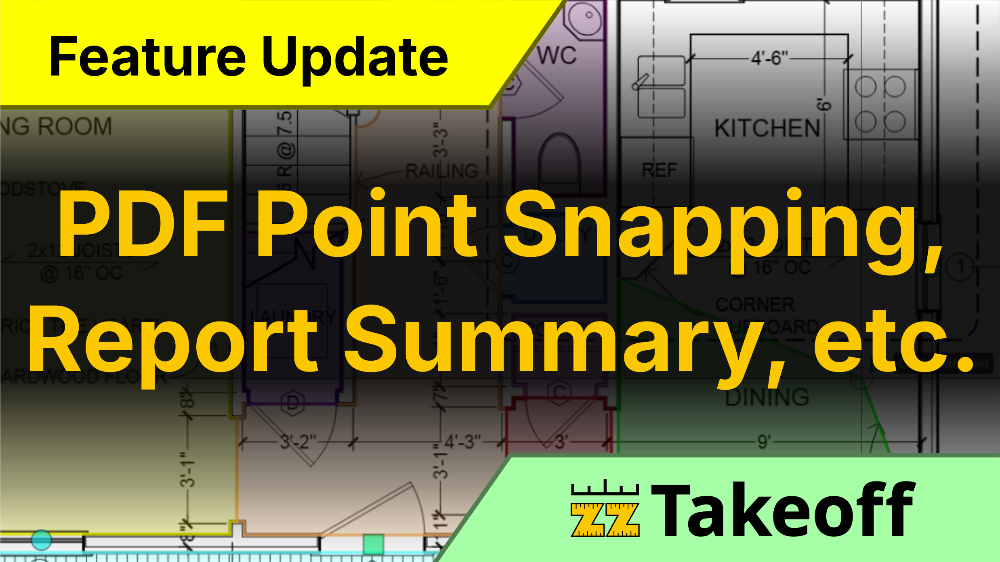

zzTakeoff Feature Release! Even More Awesome Features and Updates
The Development Team at zzTakeoff keeps creating more amazing feature updates. Snapping to PDF Points Highlighting Cells in Report C...
