Training Videos
Step-by-step video tutorials to help you learn and master all features.
Tips and Tricks


New Crop as New Page Feature
Some of our zzTakeoff users have asked for a feature that will allow them to duplicate sections of plan sheets. This is mostly for plans that have...

Formula Boot Camp for zzTakeoff user
Please watch this must see video, to learn more about basic and some advanced formulas for zzTakeoff users. It is a long video, so we have chapte...

Copy and Paste Choices in zzTakeoff
We just had a new feature request today and the development team here at zzTakeoff has once again knocked this out of the ball park (go Dodgers BT...

zzTakeoff WBS Boot Camp Tutorial- (Work Breakdown Structure)
Watch this video if you would like to learn more about organizing your templates, reports and takeoffs using Work Breakdown Structure or WBS. ...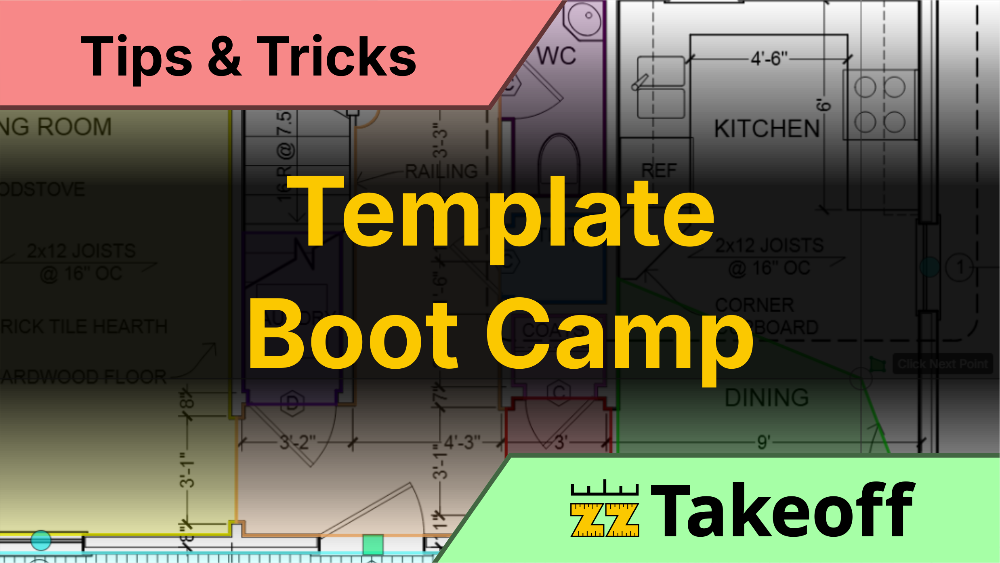

Template Boot Camp
If you are new to zzTakeoff and are new to building Templates, this is a great boot camp style video to watch. Watch as we build a template f...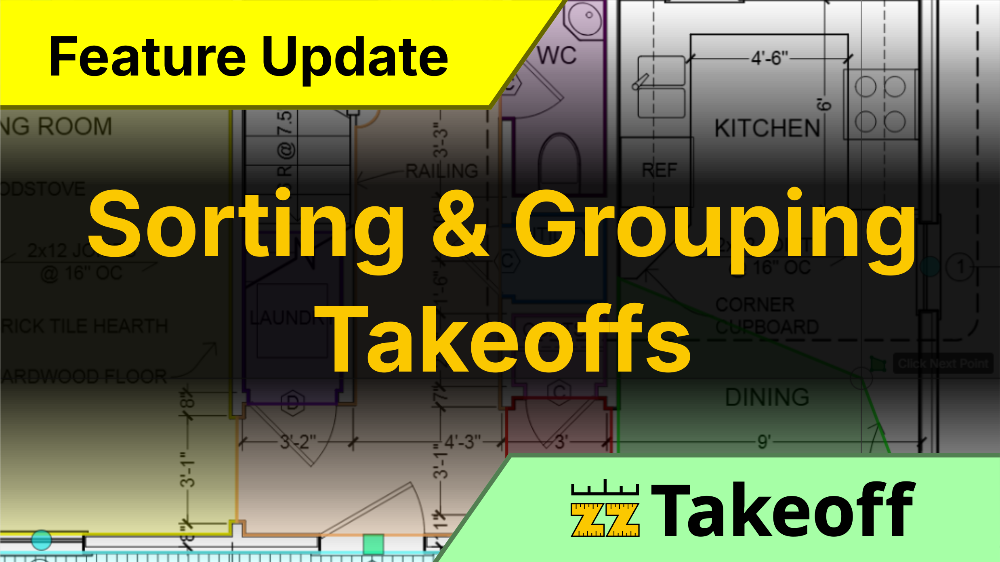

Organize Your Takeoffs by Group, Manual or Alphabetically
In our newest update, we have added the feature that allows you to group and sort your folders manually or alphabetically. 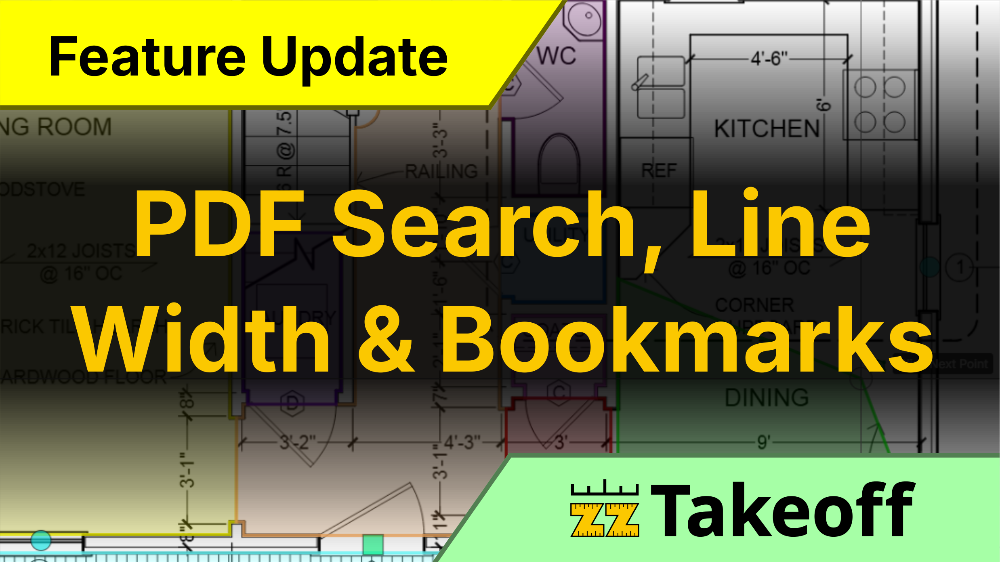

New Feature Update- PDF Text Search, Scalable Line Width, Bookmarks and Much More!
zTakeoff has just released some major features and updates! Watch this video and discover what's new in ZZ! 00:00 ZZ Intro! 00:08 Bookmark...

Reports Boot Camp
Hi all, this is another must see video for anyone planning on using reports in zzTakeoff. We have placed chapters to allow you to skip to the...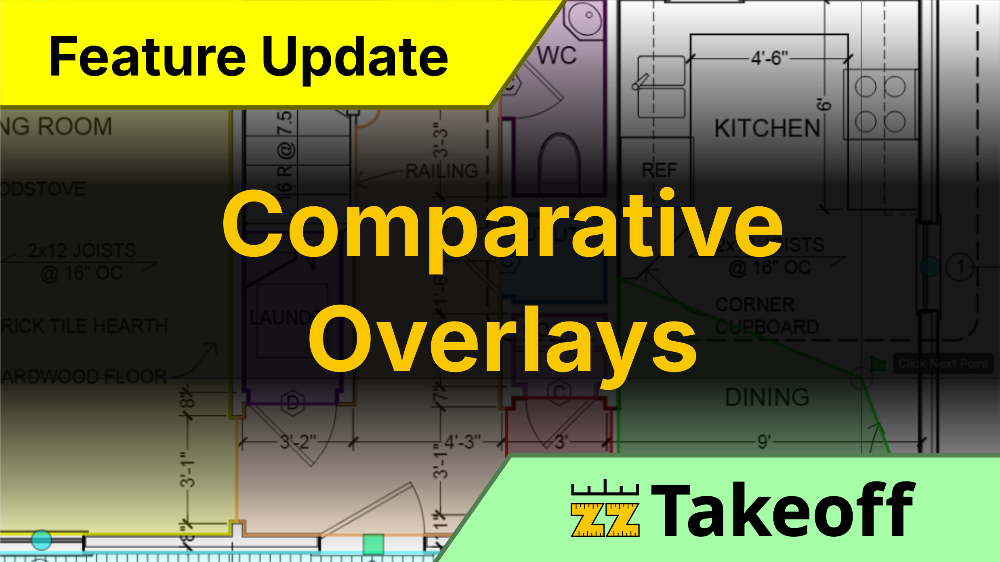

Feature Update- Comparative Overylays, Colorized and Opaque
Come see how easy it is to perform comparative Overlays in zzTakeoff! 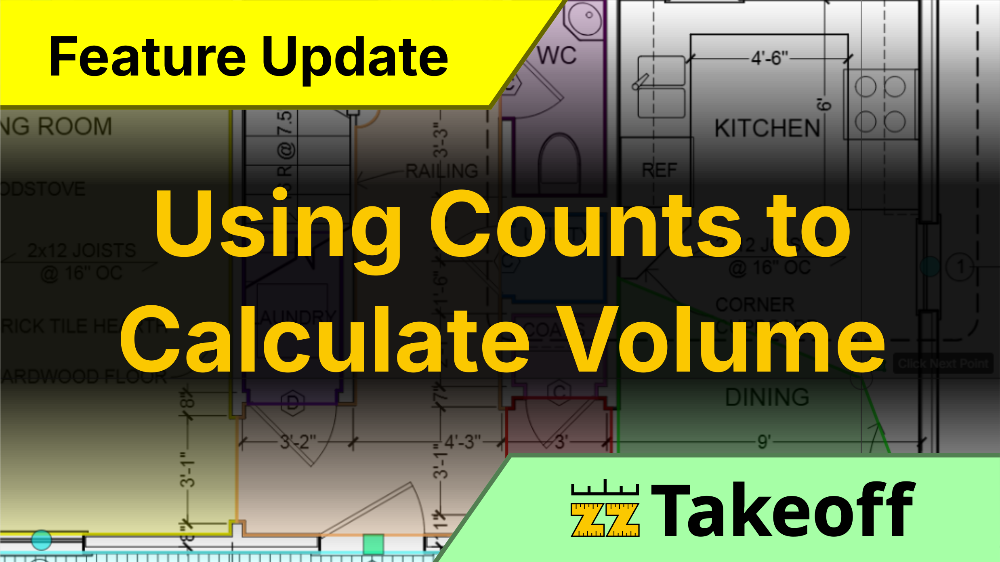

Using Counts and Calculating Volume
DiD you know that in our latest update, you can use the count tool for measuring volume? Watch this video it will walk you through making volume m...

Converting Takeoff Properties Into Your Template Library
You worked to create that perfect takeoff property with all of your items, formulas and more, let's take that work and turn it into a Template fo...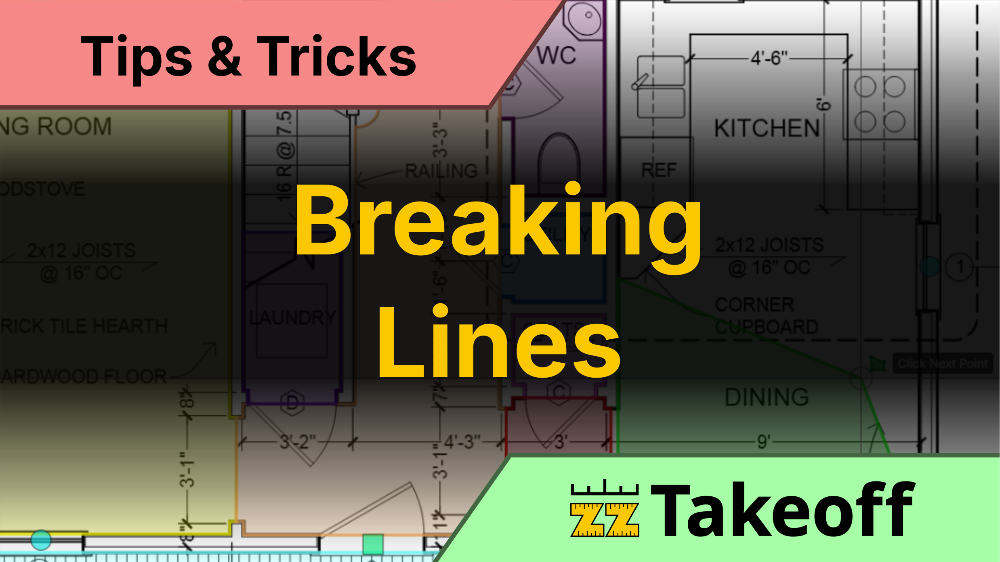

Duplicating Projects in zzTakeoff
One of our most asked for feature request was to be able to duplicate a project in zzTakeoff, and now with our latest update, that is now possible! 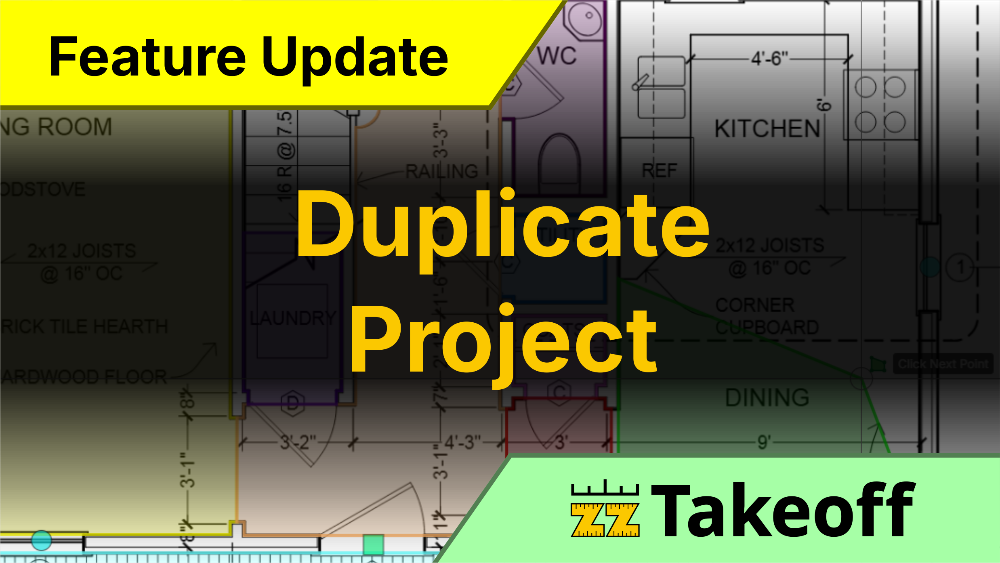

Duplicate a Project
Our latest feature update was a popular request in our community tab. zzTakeoff now has a duplicate project feature. Watch this video and see what...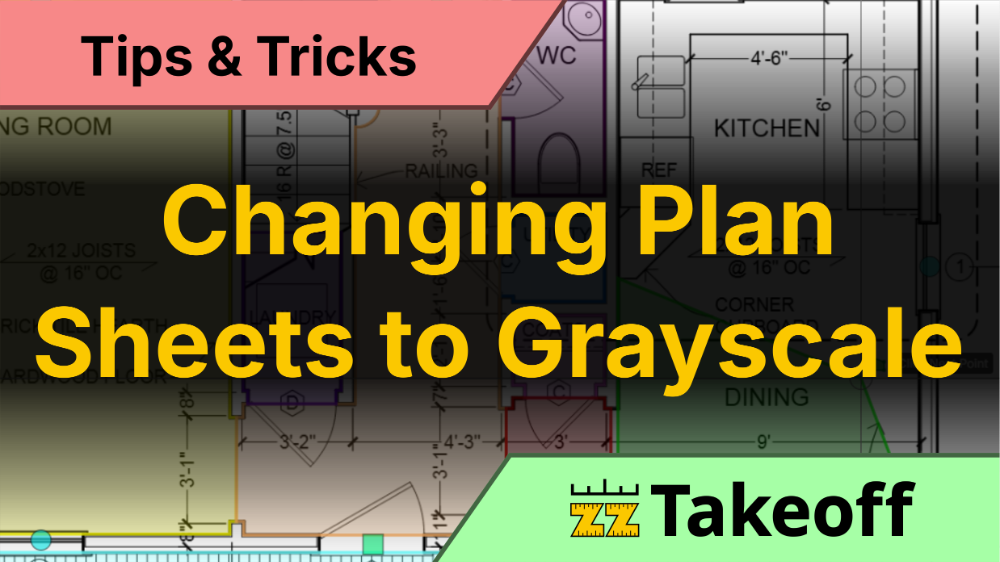

How to Turn Colorized Plan Sheets into Grayscale
If you want to change any colorized plan sheets in zzTakeoff, watch this short video and see how easy it is with ZZ! 

zzTakeoff Workspace Boot Camp Tutorial
Hi All, Let's put on our boots and learn more about how versatile zzTakeoff's workspace environment is and how to organize your projects and esti...

Batch Import (Insert) Products into zzTakeoff Part 2 (updated improvements)
Follow along as I explain some of the newest features in zzTakeoff. In this video we will cover the newly updated process of batch inserting prod...

Batch Import (Insert) Products Feature Update
Watch this video and see how easy it is to import products(labor, material, subcontractor, other and equipment) into zzTakeoff! 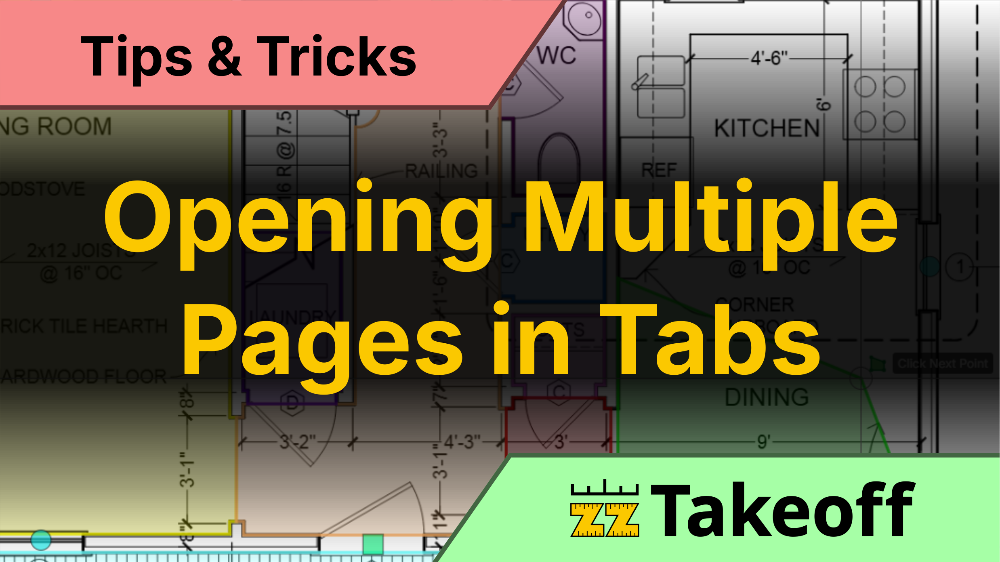

Opening Multiple Page Tabs at the Same Time
What this short video and see how to create multiple page tabs in zzTakeoff! 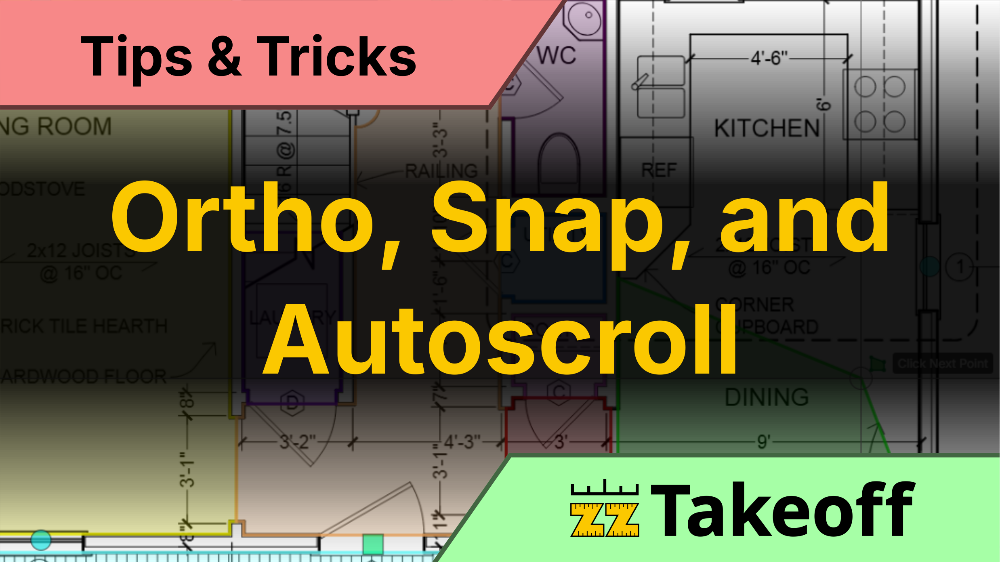

Ortho, Snap and Autoscroll
In this video we discover the three important options for an easier takeoff. 

