
Measure Tool Count: Scale as an input
Opinion: I like inputting the size of the count when scaled. Also, it allows stretched shape. In this case, the bar will only allow equal scaling x & y
Similar to PS
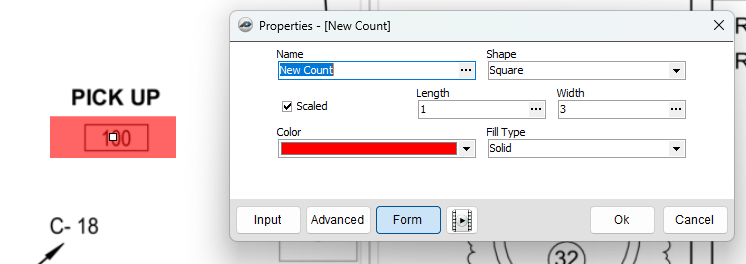
Also, to be able to rotate items, similar to MS word's
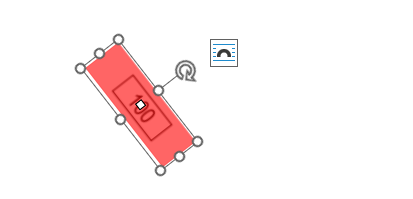
Mentioned on another post, but able to get the dimensions, like SF and Volume
Its easier to create a count with the dimensions, then click click click, vs having to do a Area with segment count.
Good info. We will be adding the point counts with Length x Width, etc. If we allow rotating to 45 degree angles do you think that would be sufficient?
Thanks for the L x W
The rotating is just a plus for me. I did have plans where the item is in a weird angle.
The rotating would be great if it is a per marking and not an overall.
Sounds good. Yes, rotation would be per symbol. We could probably use "O" hotkey for "Orientation" or maybe bracket hotkeys "[" and "]" to rotate both directions or similar. I know some games use "[" and "]" to rotate placement of things to be constructed for example.
Rotation is a common OST User option on most takeoff items, so that would be good for those (us) folks
I'm really torn on the length / width sequence. Any input welcome:
For the record, these "scaled point count" and "rotate point count" features have been added in the last few updates.
Rotation shortcuts:
O - 90 Degrees
Shift + O = 45 Degrees
Alt + O = 15 Degrees
Shift + Alt + O = 1 Degree
As a side note: these hotkeys also work for rotating other objects such as Areas, Linears, etc.

